The site inspector – Apple iWeb User Manual
Page 25
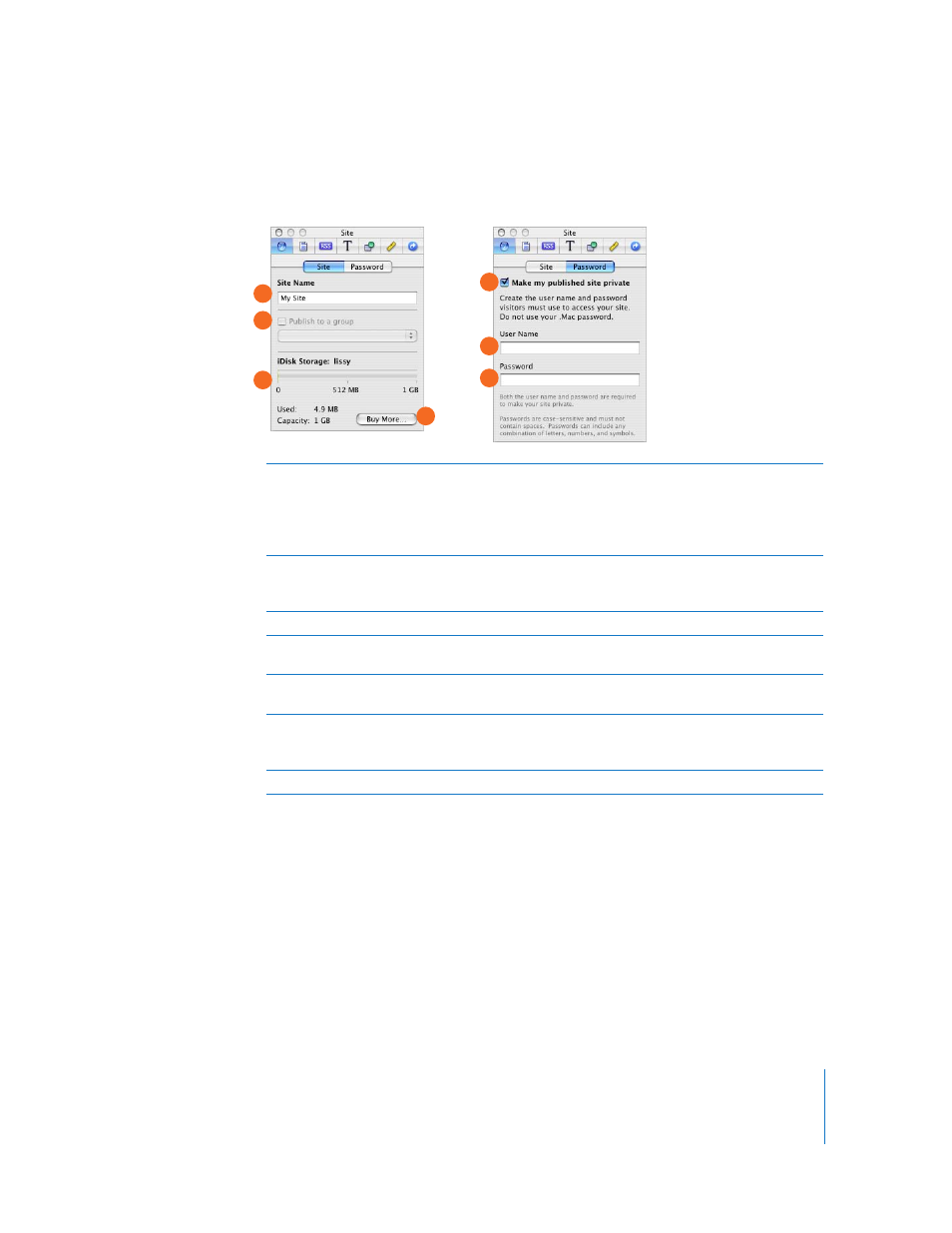
Chapter 2
Inspectors and Other Windows at a Glance
25
The Site Inspector
Use the Site Inspector to change settings that apply to the selected website.
A
Site Name field: If you have more than one website, you can name them so that you’ll know
which one is which while working in iWeb. The site name you specify here is part of your
website’s URL.
Some characters are not recommended for use in website names. For more information, see
“Renaming a website” in iWeb Help.
B
“Publish to a group” checkbox and pop-up menu: If you are a member of a .Mac group, you
can select the group in this menu to publish your site so that only other group members can
visit it.
C
iDisk Storage: Look here to see how much space you have remaining on your iDisk.
D
Buy More button: If you want more space on your iDisk, you can purchase more by clicking this
button (which opens the .Mac website).
E
“Make my published site private” checkbox: Select to make your website accessible only to
people who know the user name and password.
F
User Name field: Create the user name visitors will need to know to visit your website (all
visitors use the same user name). Note: Don’t use your .Mac user name; make up something that
would be hard to guess.
G
Password field: Type the password required to visit your website. Don’t use your .Mac password.
A
C
B
D
E
F
G
