Add a blog – Apple iWeb User Manual
Page 16
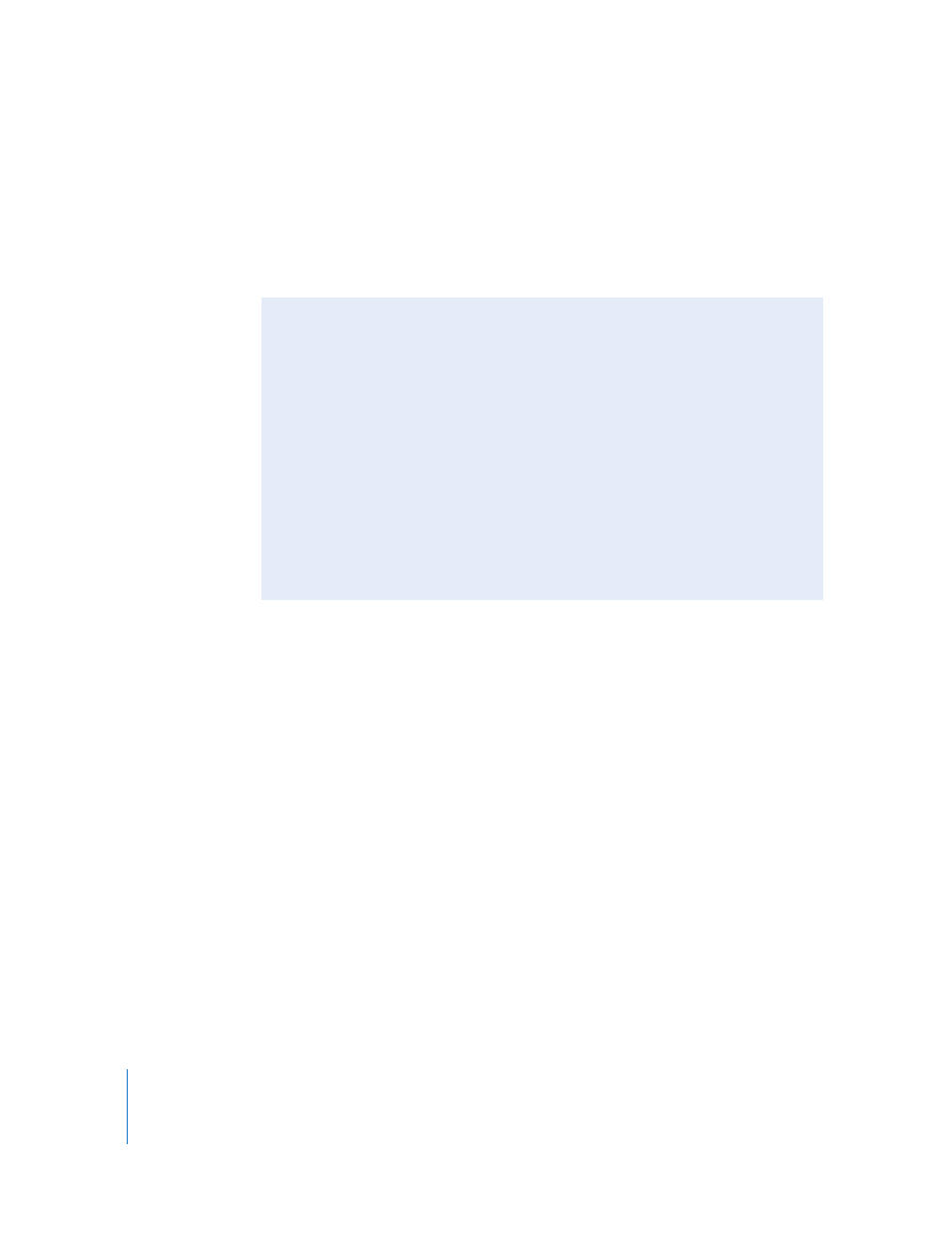
16
Chapter 1
Creating a Website With iWeb
To add a caption to a photo:
m
Click the placeholder text below a photo and type a caption.
Add a Blog
iWeb provides two kinds of blog templates: Blog and Podcast. You can add multimedia
content (podcast, audio, video) to both.
To add a blog:
1
Click the Add Page (+) button (or choose File > New Page).
2
In the template chooser, select Travel in the list on the left, select Blog from the
thumbnails on the right, and then click Choose.
What Is a Blog?
A blog is a journal that’s posted on the web for others to read. (The word blog is short
for web log.) New entries are added periodically; the previous entries (the archive) are
always available as well. Typically, blogs are organized so that the newest entries
appear first.
Here’s an example of why you might create a blog: While you are traveling, you could
create a blog of your journey. Each day—or whenever you felt like it—you would
write a new blog entry, describing what you’d seen and done. You could add digital
photos and video to your blog so that friends and family could follow your trip by
visiting your website.
Or you could create a blog for your opinions about current events. Or your blog
could be an ongoing journal of progress on a particular project. You can use the blog
format for anything you like, and you can have multiple blogs on the same website.
