Packing and shipping the mfc – Brother MFC 7050C User Manual
Page 241
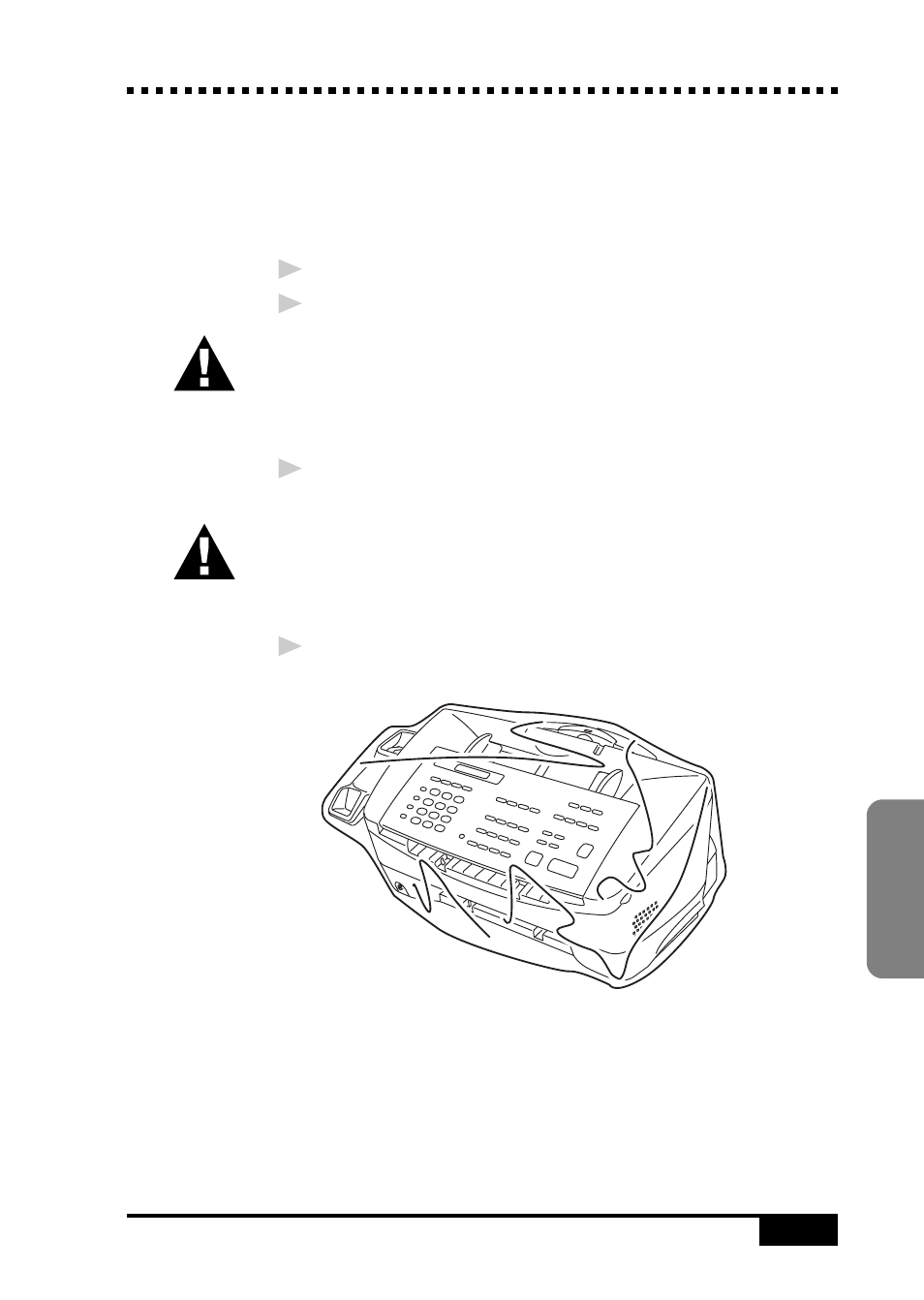
T R O U B L E S H O O T I N G
A N D
M A I N T E N A N C E
24-11
T
roubleshooting
and Maintenance
Packing and Shipping the MFC
Whenever you transport the MFC, use the packing materials that
came with your MFC. If you do not pack the MFC correctly, you
could void your warranty.
1
Unplug the MFC from the telephone wall socket.
2
Unplug the MFC from the AC outlet.
WARNING
Do not unplug the MFC after a print job until you hear the final
click.
3
Remove the paper tray, document tray, document wire
extension, and handset, and pack them.
WARNING
Please remove the ink cartridges. Damage to your MFC resulting
from improper packing will void your warranty.
4
Wrap the MFC in the plastic bag.
See also other documents in the category Brother Faxes:
- FAX-575 (1 page)
- FAX-575 (114 pages)
- FAX-T104 (1 page)
- FAX-T104 (119 pages)
- FAX-1940CN (231 pages)
- FAX-1940CN (18 pages)
- MFC-3340CN (44 pages)
- MFC-3340CN (173 pages)
- MFC-3340CN (71 pages)
- MFC-3340CN (231 pages)
- FAX 1920CN (17 pages)
- FAX 1920CN (214 pages)
- FAX 1920CN (103 pages)
- FAX 1920CN (66 pages)
- MFC8840D (36 pages)
- FAX-3800 (148 pages)
- 660MC (115 pages)
- IntelliFax-680 (76 pages)
- LF1613001 (1 page)
- FAX-3800 (1 page)
- FAX-3800 (26 pages)
- MFC7160C (275 pages)
- FAX-T86 (2 pages)
- FAX-236 (97 pages)
- 3240C (192 pages)
- Facsimile Equipment DCP7010 (327 pages)
- MFC4550 PLUS (206 pages)
- FAX-2840 (140 pages)
- FAX-2840 (72 pages)
- FAX-2840 (20 pages)
- FAX-2840 (86 pages)
- FAX-2840 (15 pages)
- FAX-717 (125 pages)
- FAX-236S (1 page)
- FAX-1030Plus (204 pages)
- FAX-60 (36 pages)
- FAX-920 (150 pages)
- FAX 4750 (183 pages)
- FAX 770 (165 pages)
- FAX-817 (130 pages)
- FAX-202 (99 pages)
- FAX-565 (119 pages)
- FAX-565 (148 pages)
- FAX-565 (1 page)
- MFC 4600 (136 pages)
