Output media, Paper source, Restore defaults – Brother MFC 7050C User Manual
Page 144
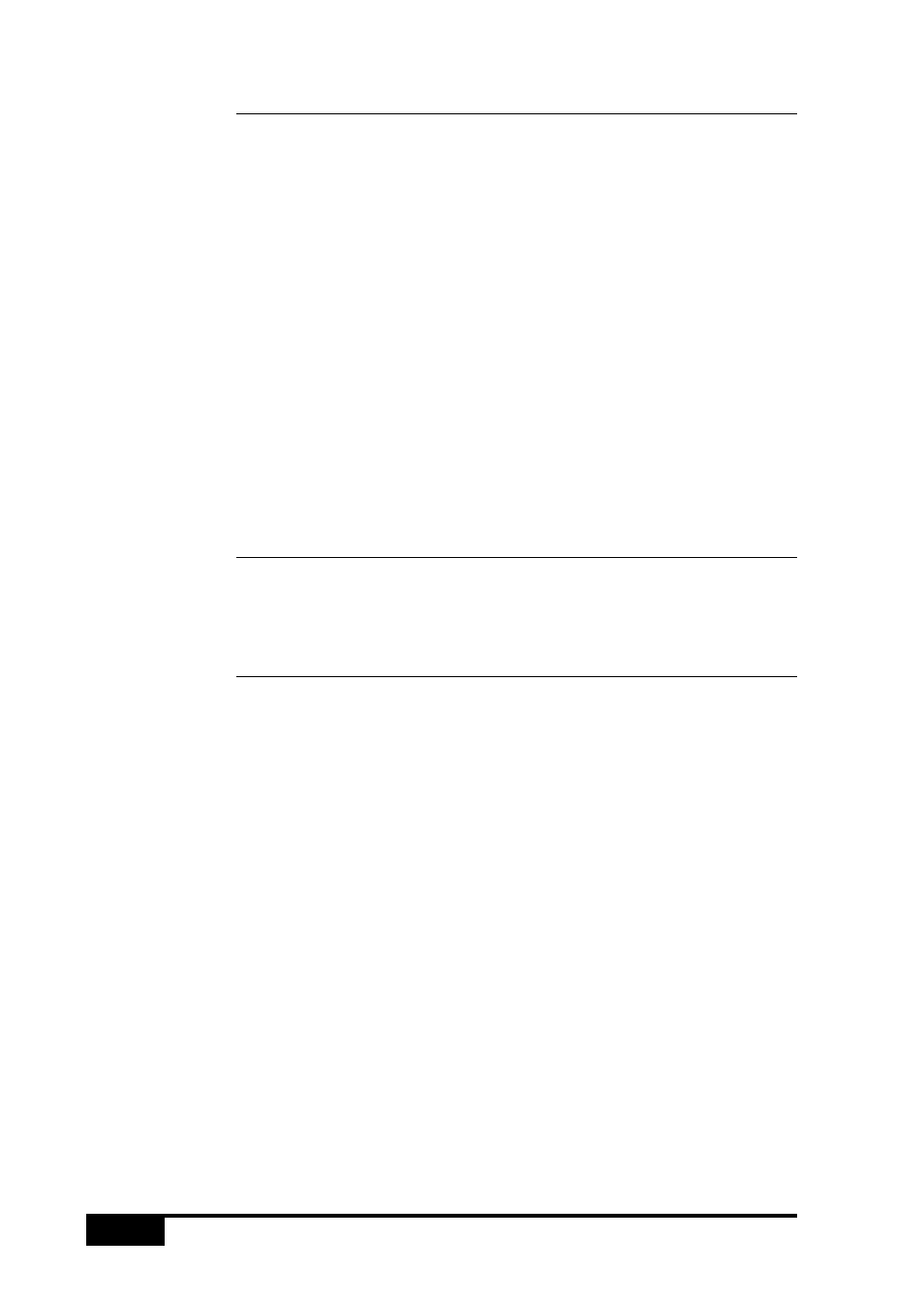
W I N D O W S
®
P R I N T I N G
16-6
Output Media
Select the media (type of paper): Plain Paper, Coated Paper,
Glossy Paper, Transparency, Iron on Transfer or Greeting Card
Stock. The MFC changes the way it places dots depending on the
selected media type. To get good print output, make sure to select
the correct media type.
Selecting media type changes the print quality selection to the
most suitable one as listed below. We recommend printing with the
preset quality for best printing result.
Paper Type
Suitable print quality
Plain Paper
Draft, Normal
Ink Jet Paper
Normal
Glossy Paper
High
Transparency
Normal
Transparency (mirror)
Normal
Paper Source
The default setting is Automatic Feeder. If you are going to feed
the print media one sheet at a time, click Manual Feeder.
Restore Defaults
To quickly return all settings back to their defaults, click the
Restore Defaults... button.
See
Recommended
Paper for
MFC 7050C
p. 3-2
- FAX-575 (1 page)
- FAX-575 (114 pages)
- FAX-T104 (1 page)
- FAX-T104 (119 pages)
- FAX-1940CN (231 pages)
- FAX-1940CN (18 pages)
- MFC-3340CN (44 pages)
- MFC-3340CN (173 pages)
- MFC-3340CN (71 pages)
- MFC-3340CN (231 pages)
- FAX 1920CN (17 pages)
- FAX 1920CN (214 pages)
- FAX 1920CN (103 pages)
- FAX 1920CN (66 pages)
- MFC8840D (36 pages)
- FAX-3800 (148 pages)
- 660MC (115 pages)
- IntelliFax-680 (76 pages)
- LF1613001 (1 page)
- FAX-3800 (1 page)
- FAX-3800 (26 pages)
- MFC7160C (275 pages)
- FAX-T86 (2 pages)
- FAX-236 (97 pages)
- 3240C (192 pages)
- Facsimile Equipment DCP7010 (327 pages)
- MFC4550 PLUS (206 pages)
- FAX-2840 (140 pages)
- FAX-2840 (72 pages)
- FAX-2840 (20 pages)
- FAX-2840 (86 pages)
- FAX-2840 (15 pages)
- FAX-717 (125 pages)
- FAX-236S (1 page)
- FAX-1030Plus (204 pages)
- FAX-60 (36 pages)
- FAX-920 (150 pages)
- FAX 4750 (183 pages)
- FAX 770 (165 pages)
- FAX-817 (130 pages)
- FAX-202 (99 pages)
- FAX-565 (119 pages)
- FAX-565 (148 pages)
- FAX-565 (1 page)
- MFC 4600 (136 pages)
