Toner cartridges, Toner low message, Replace toner message – Brother HL 3070CW User Manual
Page 114
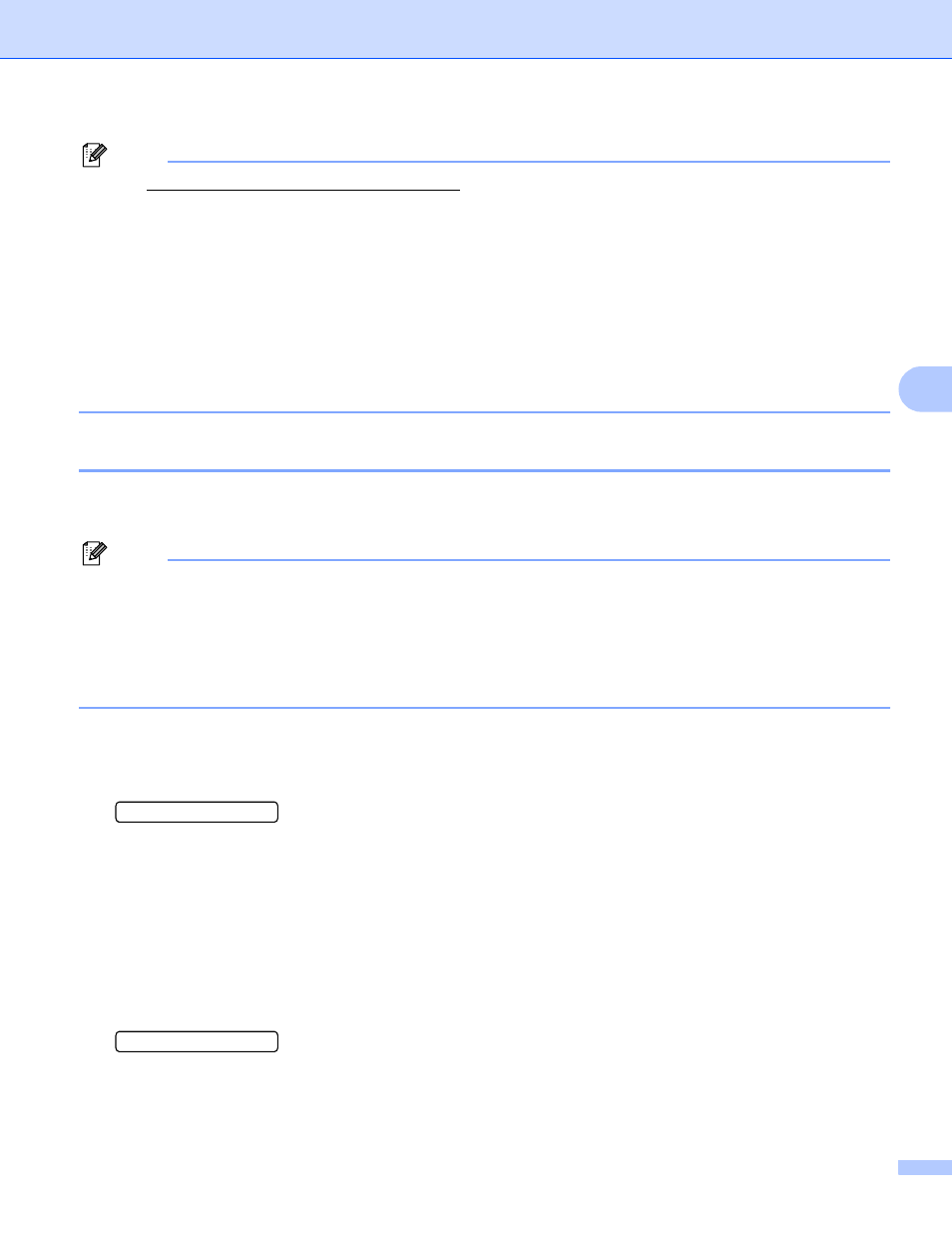
Routine Maintenance
104
5
Note
• Go tofor instructions on how to return the used toner cartridge
to the brother collection program. If you choose not to return your used toner cartridge, please discard the
used toner cartridge according to local regulations, keeping it separate from domestic waste. If you have
questions, call your local waste disposal office.
• We recommend placing used consumable items on a piece of paper to prevent accidentally spilling or
scattering the material inside.
• If you use paper that is not a direct equivalent for the recommended paper, the life of consumable items
and printer parts may be reduced.
• The projected life for each of toner cartridges and a waste toner box is based on ISO/IEC 19798.
Frequency of replacement will vary depending on the complexity of printed pages, percentage of coverage
and type of media used.
Toner cartridges
5
A new toner cartridge can print approximately 2,200 pages (black) or approximately 1,400 pages (yellow,
magenta, cyan)
Note
• The toner cartridges that come supplied with the printer are starter toners. A starter toner can print
approximately 1,000 pages
.
• The amount of toner used varies according to what is printed on the page and the print density setting.
• If you change the print density setting for lighter or darker printing, the amount of toner used will change.
• Wait to unpack the toner cartridge until immediately before you put it into the printer.
1
A4 or Letter size single-sided pages. Approx. cartridge yield is declared in accordance with ISO/IEC 19798.
Toner Low message
5
Toner Low (X)
If the LCD shows Toner Low, the printer has nearly run out of toner. Buy a new toner cartridge and have it
ready before you get a Replace Toner message. (X) shows the toner color that is near the end of its life.
((K)=Black, (Y)=Yellow, (M)=Magenta, (C)=Cyan). To replace the toner cartridge, see Replacing the toner
cartridges on page 105.
The Toner Low (X) message appears for one minute after each print job.
Replace Toner message
5
When the following message appears on the LCD, you need to replace the toner cartridge:
Replace Toner
The scrolling message on the LCD indicates which color you need to replace.
