Duplex (2 in 1) and duplex (4 in 1), For dcp-8025d) -19 – Brother DCP-8025D User Manual
Page 74
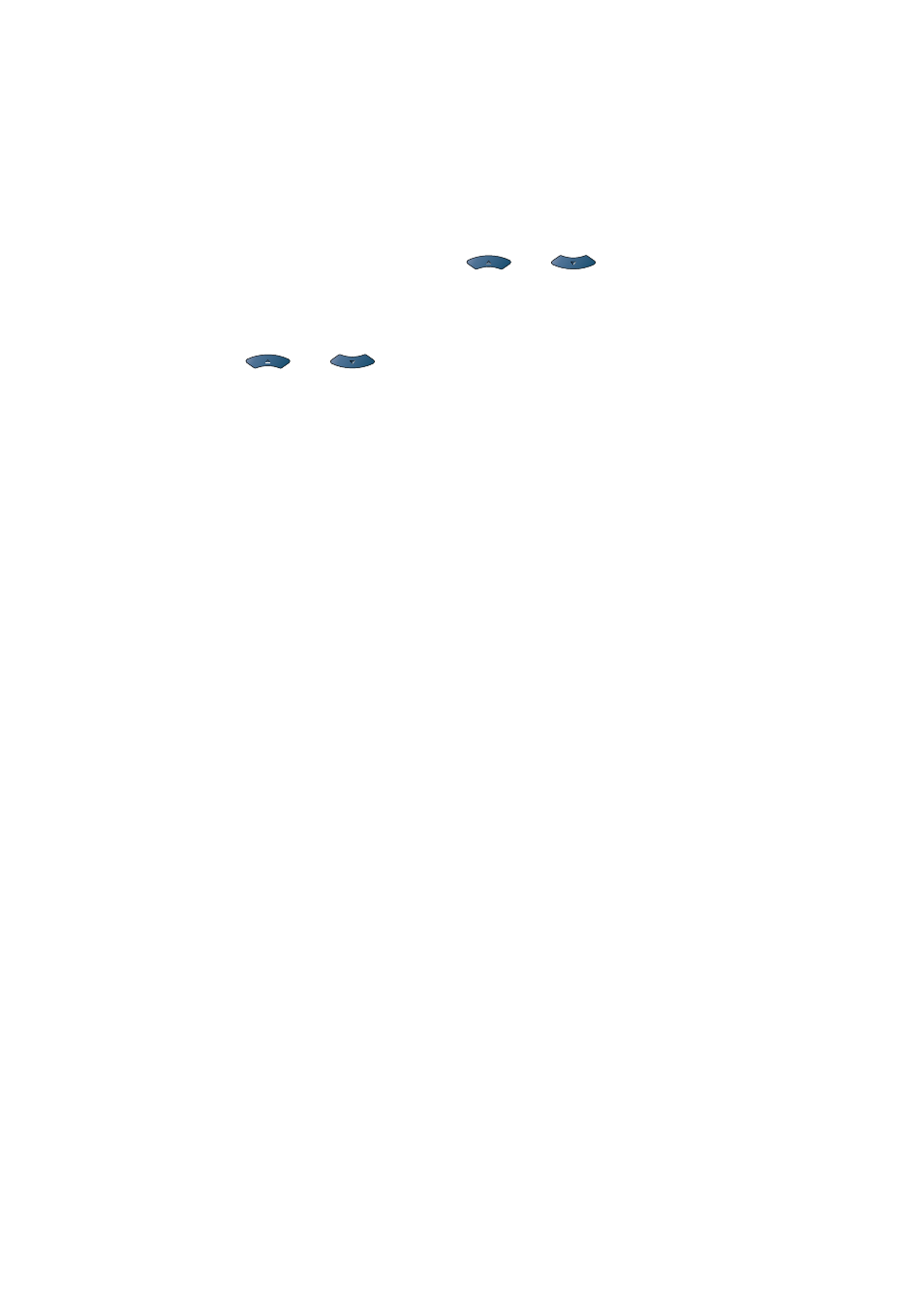
MAKING COPIES 5 - 19
Duplex (2 in 1) and Duplex (4 in 1) (For DCP-8025D)
1
Place the document face up in the ADF, or face down on the
scanner glass.
2
Use the numeric keys to enter the number of copies you want
(up to 99).
3
Press
Duplex/N in 1
and
or
to
select
Duplex(2 in 1)
or
Duplex(4 in 1)
.
Press
Set
.
4
Press
or
to select
Portrait1
,
Portrait2
,
Landscape1
or
Landscape2
.
Press
Set
.
5
Press
Start
to scan the document.
If you placed the document in the ADF, the DCP starts printing.
—OR—
If you placed the document on the scanner glass, go to Step 6.
6
Place the next document on the scanner glass.
Select
1
and press
Set
or press
1
to copy next page.
7
After all the pages of the document have been scanned,
select
2
and press
Set
or press
2
to print.
See also other documents in the category Brother Printers:
- HL-2240 (522 pages)
- HL-2240 (21 pages)
- HL-2240 (150 pages)
- HL-2240 (2 pages)
- HL 5370DW (172 pages)
- HL-2170W (138 pages)
- HL 5370DW (203 pages)
- HL 2270DW (35 pages)
- HL 2270DW (47 pages)
- HL 5370DW (55 pages)
- HL-2170W (137 pages)
- HL-2170W (52 pages)
- PT-1290 (1 page)
- DCP-385C (122 pages)
- MFC 6890CDW (256 pages)
- DCP-585CW (132 pages)
- DCP-385C (2 pages)
- DCP-383C (7 pages)
- Pocket Jet6 PJ-622 (48 pages)
- Pocket Jet6 PJ-622 (32 pages)
- Pocket Jet6 PJ-622 (11 pages)
- Pocket Jet6Plus PJ-623 (76 pages)
- PT-2100 (58 pages)
- PT-2700 (34 pages)
- PT-2700 (62 pages)
- PT-2700 (90 pages)
- PT-2700 (180 pages)
- HL 5450DN (2 pages)
- HL 5450DN (2 pages)
- DCP-8110DN (22 pages)
- HL 5450DN (168 pages)
- MFC-J835DW (13 pages)
- DCP-8110DN (36 pages)
- HL 5470DW (177 pages)
- HL 5450DN (120 pages)
- DCP-8110DN (13 pages)
- HL 5470DW (34 pages)
- HL-S7000DN (9 pages)
- HL 5470DW (30 pages)
- HL-6050D (179 pages)
- HL-6050D (37 pages)
- HL-7050N (17 pages)
- HL-6050DN (138 pages)
- PT-1280 (1 page)
- PT-9800PCN (75 pages)
