Brother DCP-8025D User Manual
Page 259
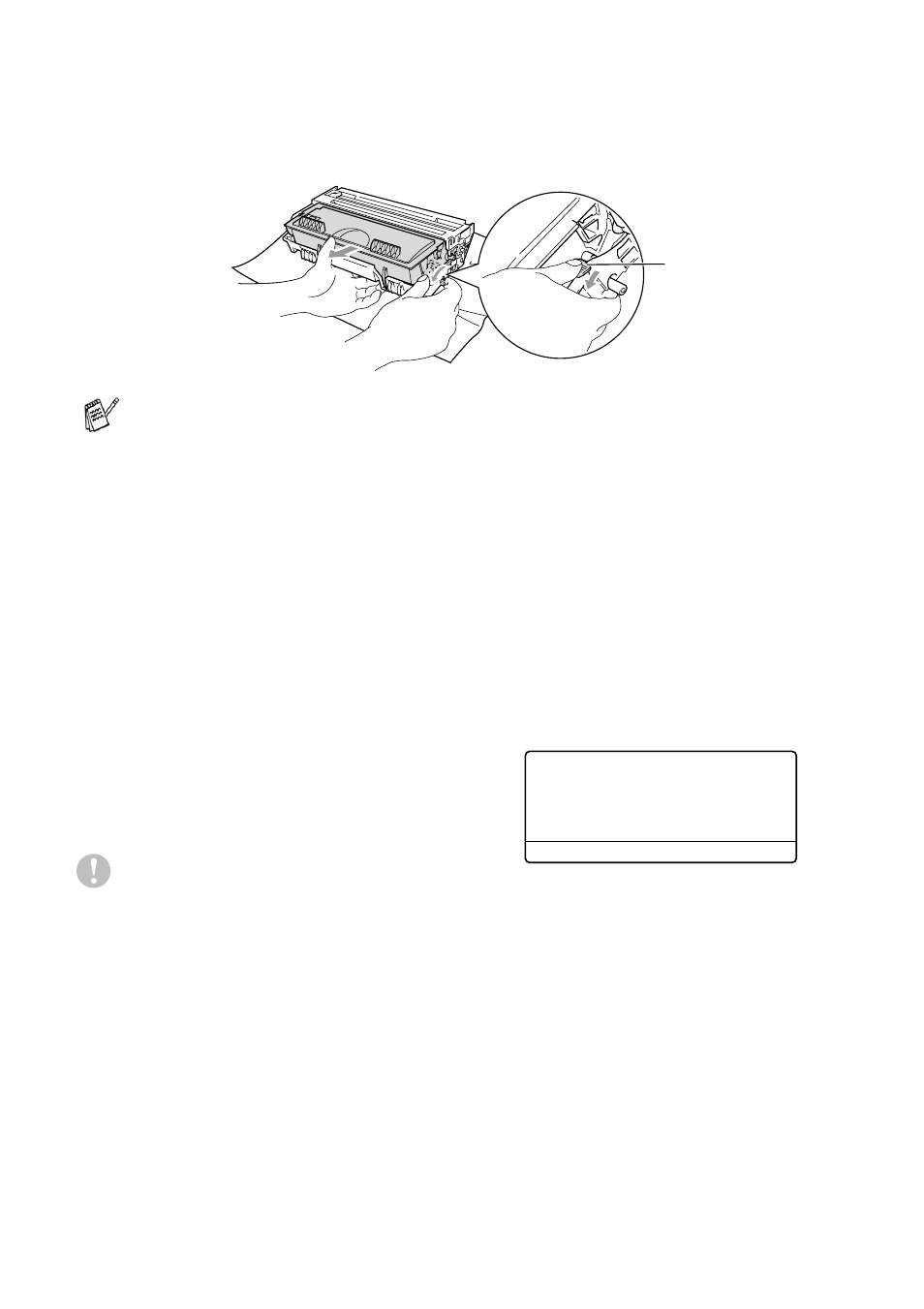
14 - 31 TROUBLESHOOTING AND ROUTINE MAINTENANCE
3
Hold down the lock lever on the right and pull the toner cartridge
out of the drum unit. (See Replacing the toner cartridge on page
14-24.)
4
Wait to unpack the new drum unit until immediately before
installing it. Place the old drum unit into the plastic bag and
discard it according to local regulations.
5
Reinstall the toner cartridge into the new drum unit. (See
Replacing the toner cartridge on page 14-24.)
6
Reinstall the new drum unit, keeping the front cover open.
7
Press
Clear/Back
.
8
Press
1
and when the LCD shows
Accepted
, and close the front
cover.
Caution
If toner scatters and your hands or clothes get dirty, immediately
wipe off or wash with cold water.
Discard the used drum unit according to local regulations,
keeping it separate from domestic waste. Be sure to seal the
drum unit tightly so toner powder does not spill out of the unit. If
you have questions, call your local waste disposal office.
Lock Lever
Replace Drum
▲
1.Yes
▼
2.No
Select
▲▼
& Set
