Brother FAX-1030E User Manual
Page 83
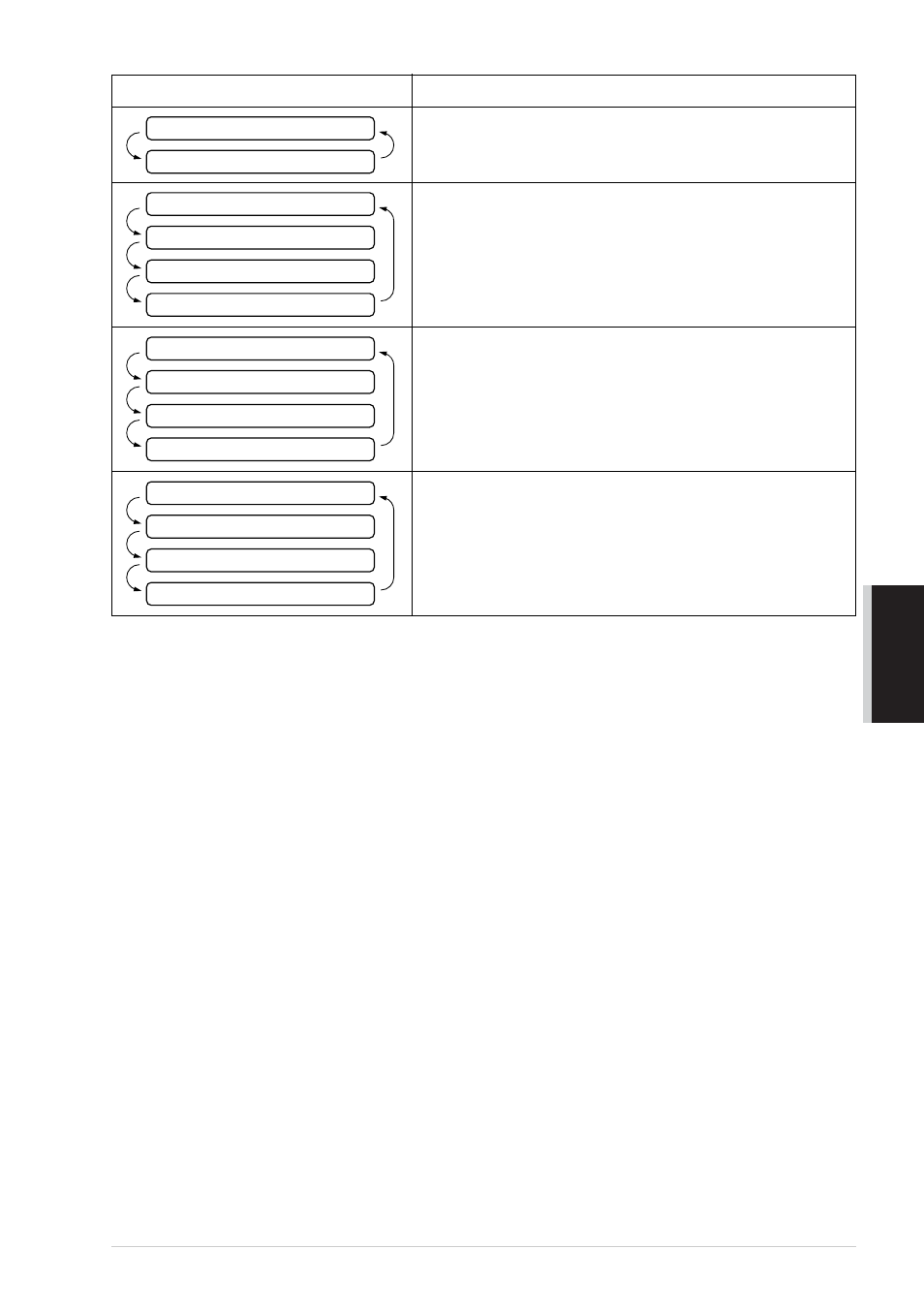
Troubleshooting and Maintenance
76
MAINTENANCE
The memory capacity has been exceeded. Print the faxes
stored in memory to delete them. Then try again.
There is not enough memory available to perform your
copy operation. Press Stop/Exit. Print the faxes stored in
memory to delete them. Then try again.
—OR—Press Stop/Exit to cancel the job. Then try again.
(See Cancelling a Scheduled Job, page 56.)
There is not enough memory available to send your fax.
Press Stop/Exit. Print the faxes stored in memory to
delete them. Then try again.
—OR—Press Stop/Exit to cancel the job. Then try again.
(See Cancelling a Scheduled Job, page 56.)
The paper is jammed in the machine. (See Paper Jam,
page 77.)
ERROR MESSAGE
CAUSE/ACTION
OUT OF MEMORY
ERASE MESSAGE
OUT OF MEMORY
PRINT:PRESS COPY
OUT OF MEMORY
QUIT:PRESS STOP
OUT OF MEMORY
SEND:PRESS START
OUT OF MEMORY
QUIT:PRESS STOP
PAPER JAM
PLS OPEN COVER
PAPER JAM
REMOVE PAPER
- HL-2240 (522 pages)
- HL-2240 (21 pages)
- HL-2240 (150 pages)
- HL-2240 (2 pages)
- HL 5370DW (172 pages)
- HL-2170W (138 pages)
- HL 5370DW (203 pages)
- HL 2270DW (35 pages)
- HL 2270DW (47 pages)
- HL 5370DW (55 pages)
- HL-2170W (137 pages)
- HL-2170W (52 pages)
- PT-1290 (1 page)
- DCP-585CW (132 pages)
- DCP-385C (2 pages)
- DCP-383C (7 pages)
- DCP-385C (122 pages)
- MFC 6890CDW (256 pages)
- Pocket Jet6 PJ-622 (48 pages)
- Pocket Jet6 PJ-622 (32 pages)
- Pocket Jet6 PJ-622 (11 pages)
- Pocket Jet6Plus PJ-623 (76 pages)
- PT-2700 (62 pages)
- PT-2700 (90 pages)
- PT-2700 (180 pages)
- PT-2100 (58 pages)
- PT-2700 (34 pages)
- HL 5450DN (2 pages)
- DCP-8110DN (22 pages)
- HL 5450DN (168 pages)
- HL 5450DN (2 pages)
- HL 5470DW (34 pages)
- HL-S7000DN (9 pages)
- HL 5470DW (30 pages)
- MFC-J835DW (13 pages)
- DCP-8110DN (36 pages)
- HL 5470DW (177 pages)
- HL 5450DN (120 pages)
- DCP-8110DN (13 pages)
- HL-6050DN (138 pages)
- HL-6050D (179 pages)
- HL-6050D (37 pages)
- HL-7050N (17 pages)
- PT-1280 (1 page)
- PT-9800PCN (104 pages)
