Multiple resolution transmission – Brother FAX-1030E User Manual
Page 48
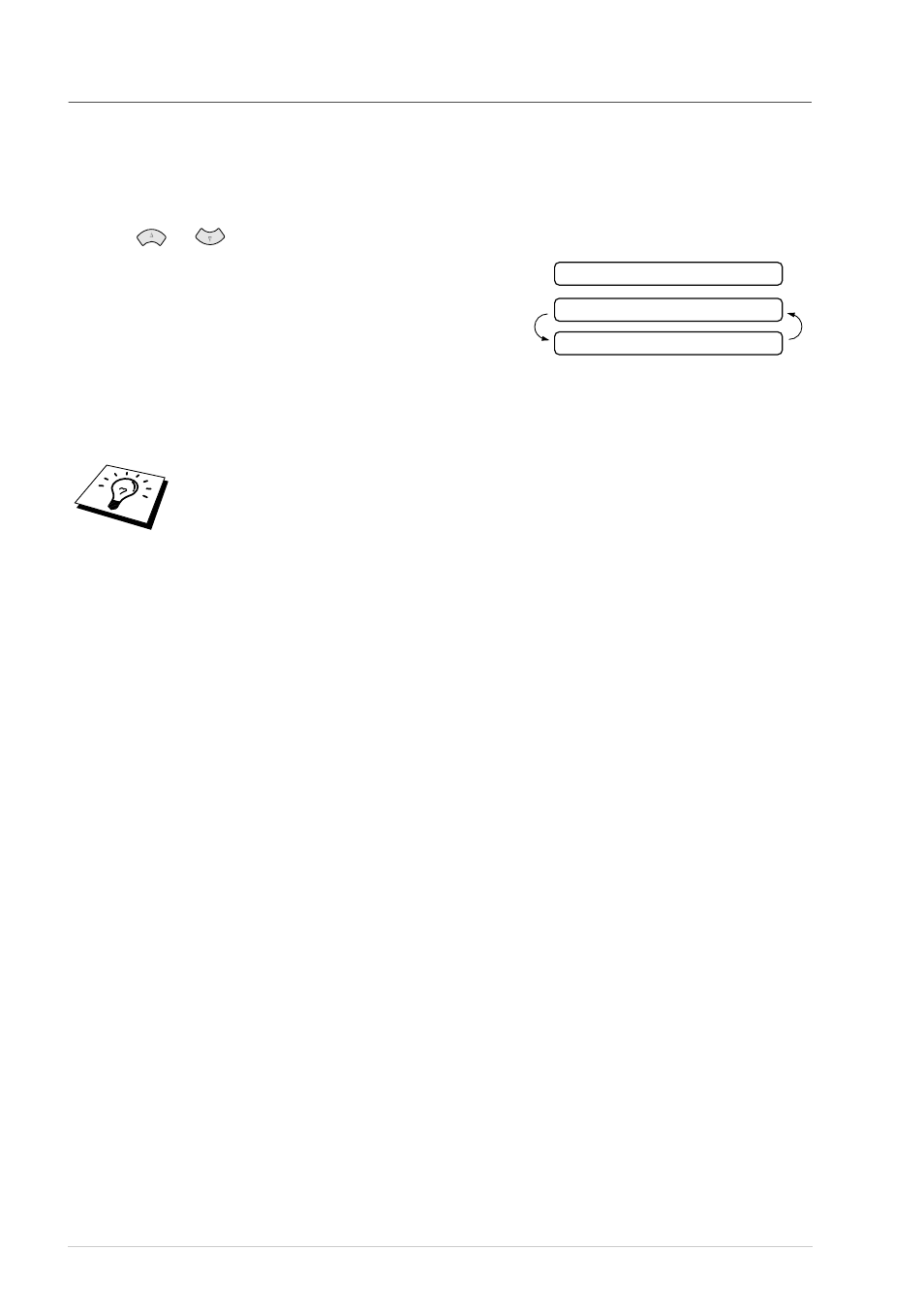
41
Chapter 7
Multiple Resolution Transmission
Use this feature to select separate resolution settings for each page of the fax you are sending. This
could be useful if you are sending a fax with photos and letters, or some pages with small print and
others with normal print. Resolution settings return to STANDARD after the fax is sent.
1
Insert the document face down in the Automatic Document Feeder, then press Menu/Set, 3, 4.
2
Use
or
to select resolution for page 1, and press Menu/Set.
3
Repeat Step 2 for subsequent pages. Press Stop/Exit
when you are finished. The screen displays:
4
Press 1 if you want to select additional settings. The
display returns to the Setup Send menu—OR—Press 2
if you are finished choosing settings, and go to Step 5.
The screen prompts you to enter the fax number you want to call.
5
Enter the fax number you are calling, and press Fax Start.
If you want to copy a document using multiple resolutions, press Copy in Step 5.
NEXT
ACCEPTED
1.YES 2.NO
