Brother FAX-1030E User Manual
Page 12
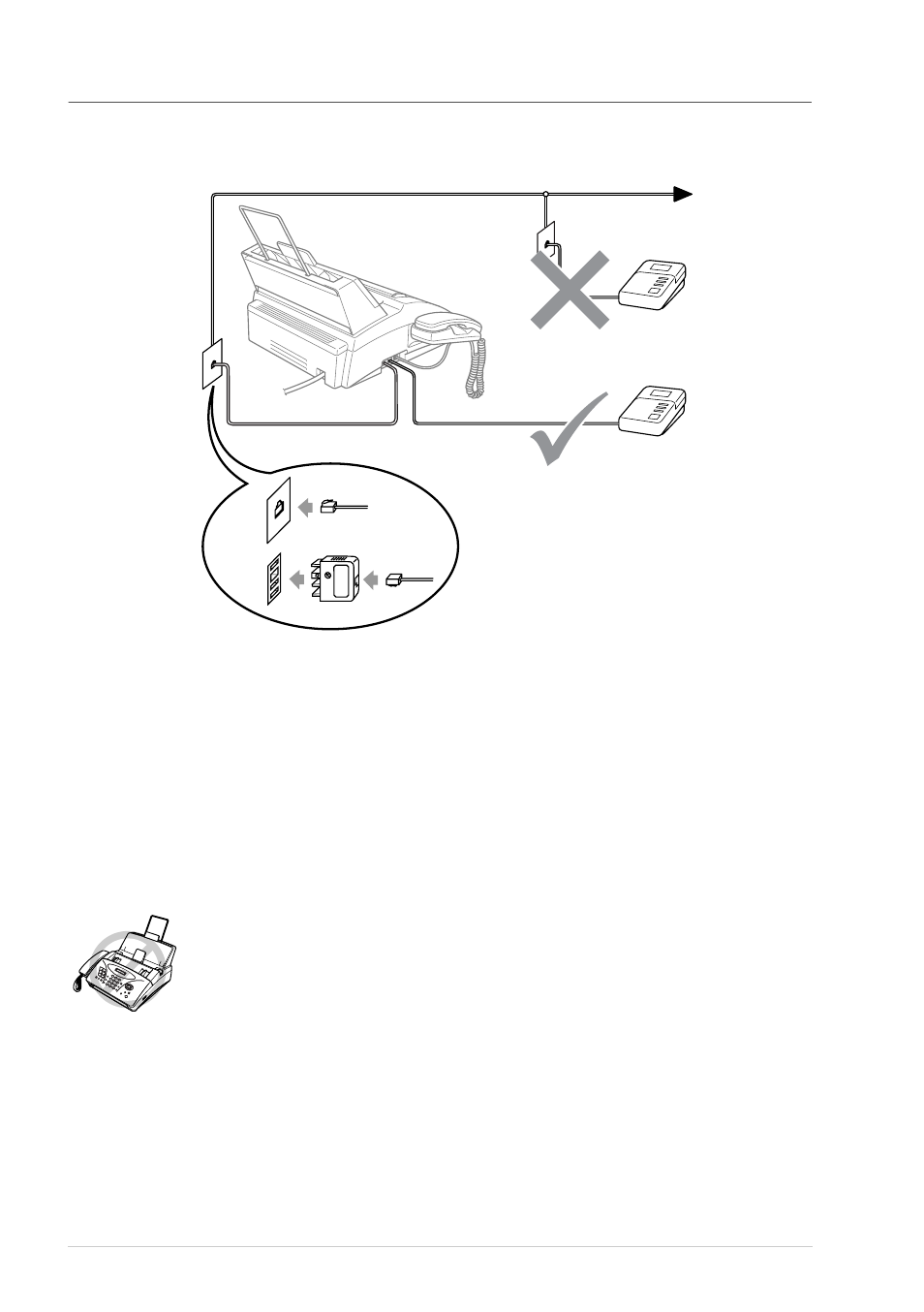
5
Connecting an External Telephone Answering Device (TAD)
Connections
1
You may connect an external TAD to your machine, as shown below.
2
Set the number of rings to one or two on your external TAD. (The fax machine’s Ring Delay
setting does not apply.)
3
Record the outgoing message on your external TAD (see next page).
4
Set the external TAD to answer calls.
5
Set MESSAGE STORE (Function menu 8-1) to VOICE:EXT. (Only for FAX-1030e)
6
Set the Answer Mode to TAD:ANSWER MACH.. (Only for FAX-1020e)
On FAX-1030e, set the Answer Mode to TAD:MSG CTR.
Do not connect a TAD elsewhere on the same phone line––your machine and
TAD will both try to control the line.
TAD
TAD
(Example for Australia)
See also other documents in the category Brother Printers:
- HL-2240 (522 pages)
- HL-2240 (21 pages)
- HL-2240 (150 pages)
- HL-2240 (2 pages)
- HL 5370DW (172 pages)
- HL-2170W (138 pages)
- HL 5370DW (203 pages)
- HL 2270DW (35 pages)
- HL 2270DW (47 pages)
- HL 5370DW (55 pages)
- HL-2170W (137 pages)
- HL-2170W (52 pages)
- PT-1290 (1 page)
- DCP-383C (7 pages)
- DCP-385C (122 pages)
- MFC 6890CDW (256 pages)
- DCP-585CW (132 pages)
- DCP-385C (2 pages)
- Pocket Jet6 PJ-622 (48 pages)
- Pocket Jet6 PJ-622 (32 pages)
- Pocket Jet6 PJ-622 (11 pages)
- Pocket Jet6Plus PJ-623 (76 pages)
- PT-2700 (180 pages)
- PT-2100 (58 pages)
- PT-2700 (34 pages)
- PT-2700 (62 pages)
- PT-2700 (90 pages)
- HL 5450DN (2 pages)
- HL 5450DN (2 pages)
- DCP-8110DN (22 pages)
- HL 5450DN (168 pages)
- MFC-J835DW (13 pages)
- DCP-8110DN (36 pages)
- HL 5470DW (177 pages)
- HL 5450DN (120 pages)
- DCP-8110DN (13 pages)
- HL 5470DW (34 pages)
- HL-S7000DN (9 pages)
- HL 5470DW (30 pages)
- HL-6050D (179 pages)
- HL-6050D (37 pages)
- HL-7050N (17 pages)
- HL-6050DN (138 pages)
- PT-1280 (1 page)
- PT-9800PCN (75 pages)
