Brother MFC-8440 B User Manual
Page 205
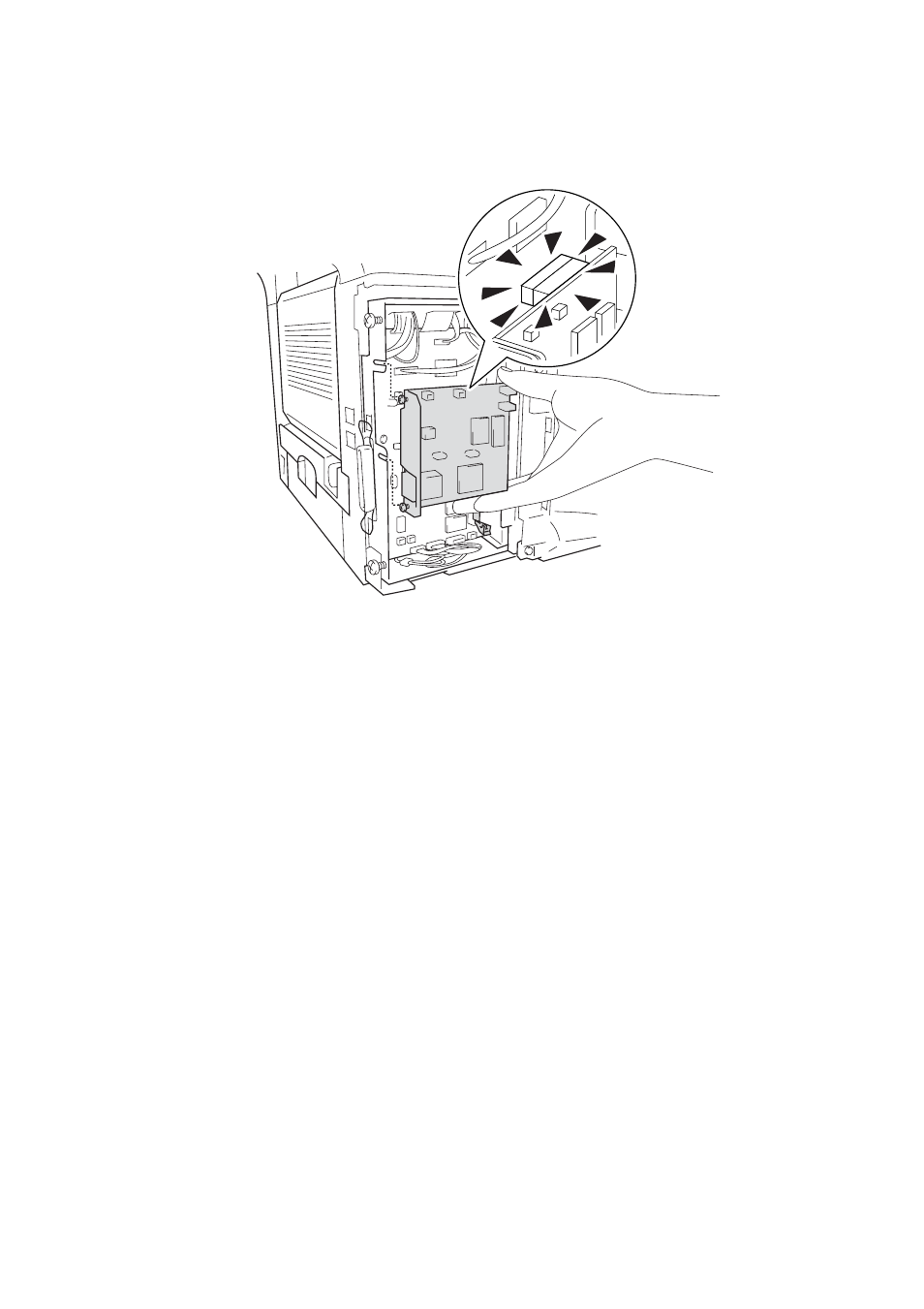
OPTIONAL ACCESSORIES 13 - 7
4
Plug the NC-9100h into connector P1 located on the main board
as shown in the illustration (press firmly) and secure the
NC-9100h with the two screws.
5
Put the metal shield plate back on and secure it with the two
screws.
6
Put the side cover back on.
7
Reconnect the telephone line cord.
8
Reconnect any additional interface cables that you removed.
9
Reconnect the power cable and then turn on the MFC power
switch.
10
Press the Test switch and print a network configuration page.
(See TEST SWITCH on page 13-9.)
This manual is related to the following products:
