Bacharach Fyrite INSIGHT User Manual
Page 9
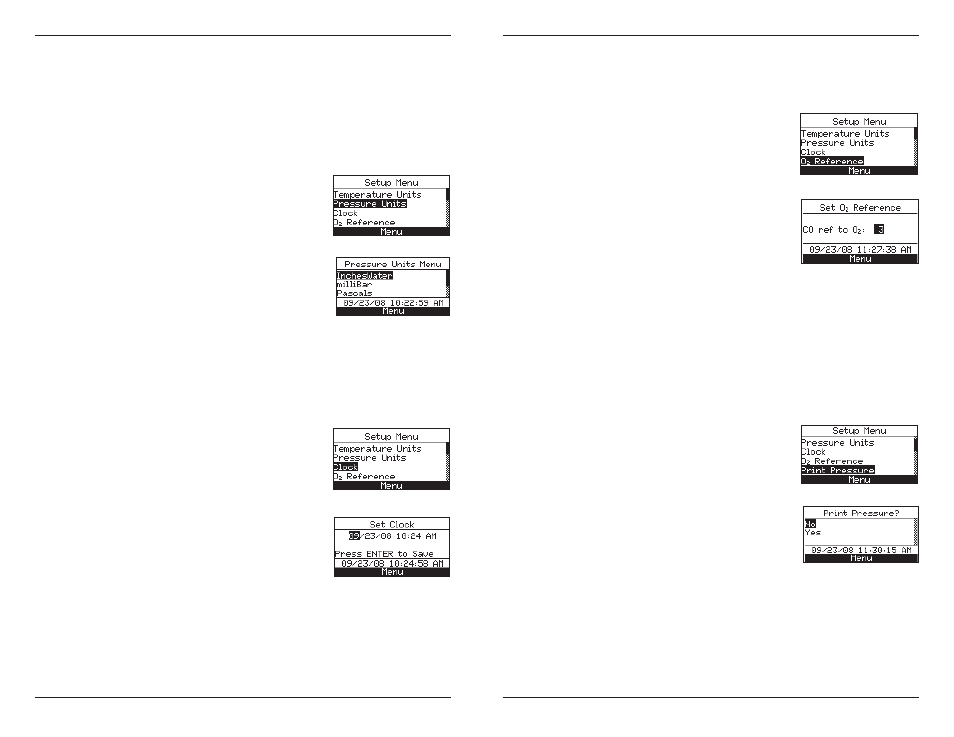
Instruction 24-9460
12
Fyrite
®
INSIGHT
Instruction 24-9460
13
Fyrite
®
INSIGHT
3.5.3 Pressure Units
Select to display pressure in inches of water column (inwc), millibar (mb),
Pascals (Pa), hectoPascals (hPa), or millimeter of water column (mmwc) as
follows:
1. Enter the Setup Menu per Section 3.5.1. If necessary, press ESC
until MENU appears above F2.
2. From the SETUP MENU, use the ▲▼ but-
tons to select PRESSURE UNITS. Press
ENTER
to display the Pressure Units Menu.
3. Use the ▲▼ buttons to selecte the desired
pressure unit.
4. Press ENTER to save selection and return
to the SETUP Menu or ESC to revert to the
previous setting.
3.5.4 Clock
The clock settings (12 hr. AM/PM or 24 hr.) and date format options (MM/
DD/YY or DD/MM/YY) are interdependent. (See DATE FORMAT, Section
3.5.15).
1. Enter the Setup Menu per Section 3.5.1. If necessary, press ESC
until MENU appears above F2.
2. From the SETUP MENU, use the▲▼ but-
tons to select CLOCK. Press ENTER to
display the Clock Setup Screen
3. Use the ▲▼ buttons to enter the current
date and time. Use the the ◄► buttons to
move the cursor across the screen.
4. Press ENTER to save the selection and re-
turn to the SETUP MENU or ESC to revert
to the previous setting.
3.5.5 O
2
Reference
The measured value of CO can be referenced to a specific O2 percentage of
0% to 15%. Set up the reference value as follows:
1. Enter the Setup Menu per Section 3.5.1. If
necessary, press ESC until MENU appears
above F2.
2. From the SETUP MENU, use the ▲▼
buttons to select O2 REFERENCE. Press
ENTER
to display the O2 Reference Screen.
3. Use the ▲▼ buttons to enter the O2 refer-
ence value.
4. Press ENTER to save the selection and re-
turn to the SETUP MENU or ESC to revert
to the previous setting.
3.5.6 Print Pressure
Select whether to print or not print the pressure measurement on the com-
bustion test printout as follows:
1. Enter the Setup Menu per Section 3.5.1. If necessary, press ESC
until MENU appears above F2.
2. From the SETUP MENU, use the ▲▼ but-
tons to select PRINT PRESSURE. Press
ENTER
to display the O2 Reference Screen.
3. Use the ▲▼ buttons to select YES or NO to
print the pressure measurement.
4. Press ENTER to save the selection and re-
turn to the SETUP MENU or ESC to revert
to the previous setting.
3.5.7 Zoom
Combustion test data in the Run/Hold screen can be shown with enlarged
characters to make viewing easier. The operator can set zoom levels to
Standard, 2X or 3X. The Standard zoom setting will display 4 lines of
combustion test data at one time; 2X will display 3 lines of data with en-
larged characters; 3X will display 2 lines of data with enlarged characters.
The operator can scroll through the complete list of measured and calcu-
