4 pressure sensor calibration, B-smart sensor replacement & calibration – Bacharach Fyrite INSIGHT User Manual
Page 21
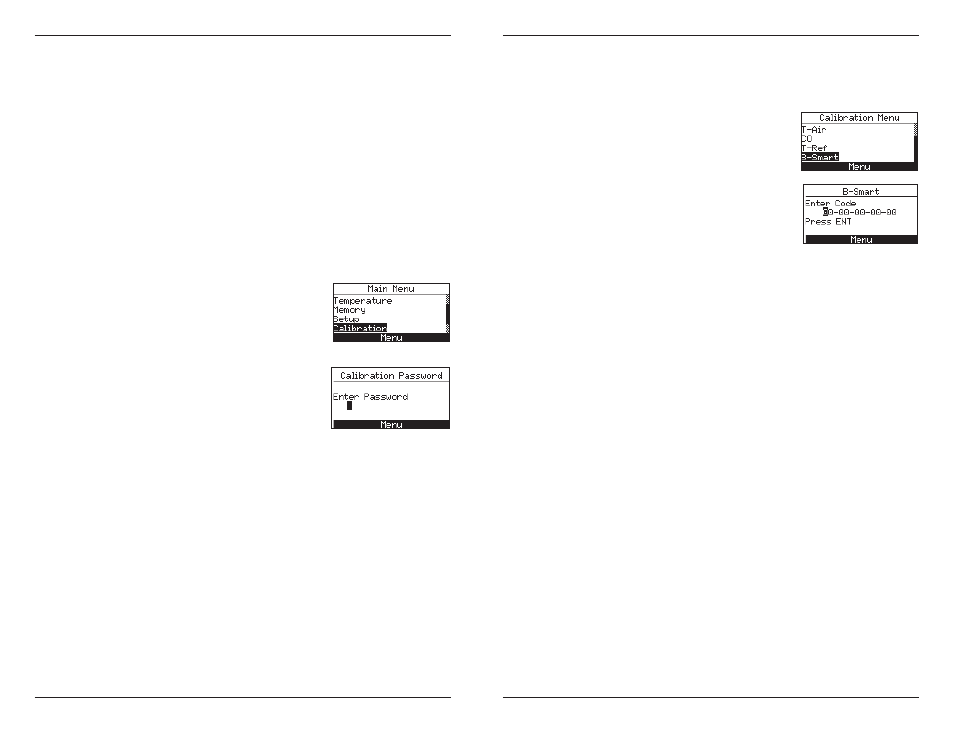
Instruction 24-9460
36
Fyrite
®
INSIGHT
Instruction 24-9460
37
Fyrite
®
INSIGHT
2. Allow the analyzer to cycle through its 60 second warm-up period.
During warm-up, the analyzer's operation is checked and the sen-
sors are set to the following ambient conditions:
Oxygen sensor spanned to 20.9%
CO sensor zeroed
Pressure sensor zeroed
Any errors detected during warm-up will be listed on the dis-
play immediately following warm-up. Correct any errors before
proceeding. Refer to Section 6.8 for a list of error messages and
their meaning.
3. Display the MAIN MENU by pressing the MENU (F2) button. If
necessary, press ESC until MENU appears above F2.
4. Use the ▲▼ buttons to select CALIBRA-
TION. Press ENTER to display the Calibra-
tion Password screen.
5. Before calibration can begin a 4-place nu-
meric password must be entered. Use the
▲▼ and ◄► buttons to enter the password.
(Note that the default password is 1111)
6. Press the ENTER button to accept the
password. If the correct password was
entered the CALIBRATION Menu will be
displayed.
7. Use the ▲▼ buttons to select the desired sensor channel to be
calibrated, and then perform the calibration procedure for that
sensor as described in the following sections.
•
•
•
5.3
B-Smart Sensor Replacement & Calibration
To replace a B-Smart sensor and calibrate do the fol-
lowing:
1. Enter the CALIBRATION MENU per Sec-
tion 5.2.
2. Use the ▲▼ buttons to select B-SMART.
Press ENTER to display the B-Smart code
screen.
3. Use the ▲▼ buttons to enter the 10 digit al-
phanumeric code supplied with the B-Smart
sensor. Use the the ◄► buttons to move the
cursor across the screen. Press ENTER.
NOTE: If the correct code was entered, the analyzer accepts it and
returns to the CALIBRATION MENU. If an incorrect
code was entered, the screen will display "Invalid Code".
Check to make sure the correct code has been entered. If
problem persists, contact your nearest Bacharach Service
Provider.
Bacharach also offers a convenient Exchange Program that allows the cus-
tomer to regularly send in old sensors and, as scheduled, receive new re-
placements that are already calibrated and that include a code that can be
entered into the analyzer for a quick convenient setup. Contact Bacharach
customer service for more details about this program.
5.4 Pressure Sensor Calibration
This procedure calibrates the pressure sensor to a known pressure value.
Materials Required:
Bellows
Manometer
- Range: ± 8 in. of water column (± 20 mb)
- Accuracy: ± 0.01 in. of water column (± 0.025 mb)
•
•
