10 status screen, 9 diagnostics screen – Bacharach Fyrite INSIGHT User Manual
Page 29
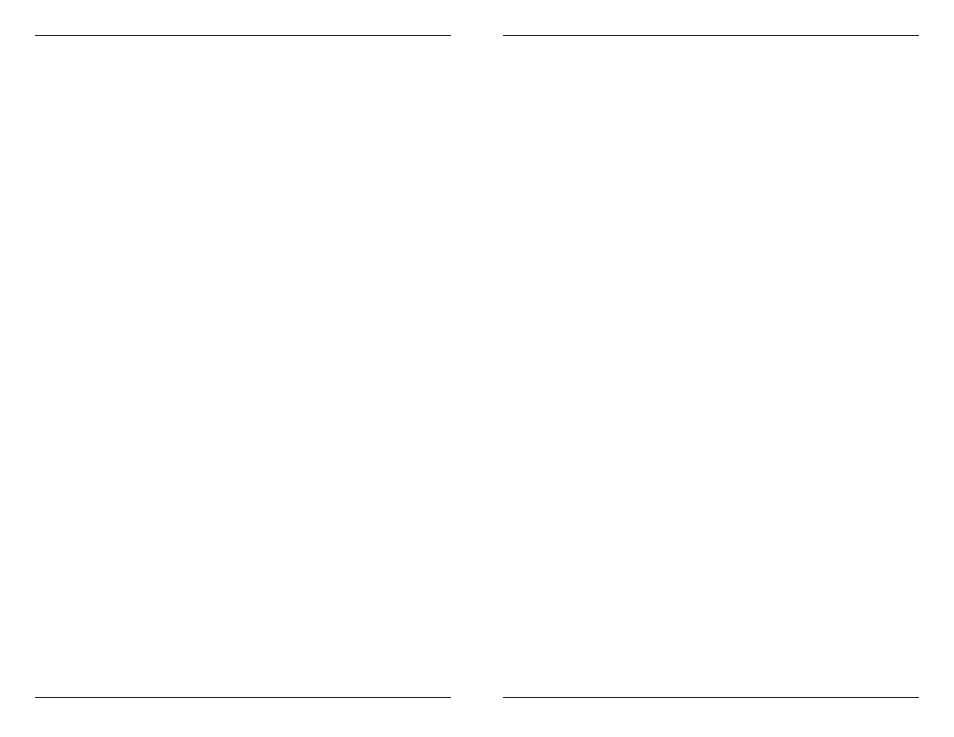
Instruction 24-9460
52
Fyrite
®
INSIGHT
Instruction 24-9460
53
Fyrite
®
INSIGHT
Main Diagnostics - Lists the current status of the Stack and Air Ther-
mocouple channels, Reference Temperature channel, Pressure channel,
CO channel, O
2
channel and Battery.
O2 Sensor Life - Displays the approximate remaining life of the Oxygen
sensor.
Fresh Air Diagnostics - Fresh air diagnostics will cycle the instrument
through the 60 second warm-up to check on the status of the sensors. The
probe must be in fresh air to perform a valid check.
Access the DIAGNOSTIC menu as follows:
1. Display the MAIN MENU by pressing the MENU (F2) button. If neces-
sary, press ESC until MENU appears above F2.
2. Use the ▲▼ buttons to highlight DIAGNOSTICS and then press ENT to
display the DIAGNOSTIC MENU.
3. Use the ▲▼ buttons to highlight the desired diagnostic topic and then
press ENT to display the information under that topic.
4. Press the ESC key to exit back to the DIAGNOSTIC MENU or the
MENU (F2)
key to exit back to the MAIN MENU.
6.10 Status Screen
The Status Screen provides a quick reference to key items when trouble-
shooting:
• Version
• ADC Version
• Boot Version
• Model
• SN
Access the Status menu as follows:
1. Display the MAIN MENU by pressing the MENU (F2) button. If neces-
sary, press ESC until MENU appears above F2.
2. Use the ▲▼ buttons to highlight STATUS and then press ENT to dis-
play the DEVICE STATUS screen.
3. Press the ESC key to exit back to the MAIN MENU.
Low Sensor- O2 or CO sensor outputs were low but still usable.
Sensor(s) may need to be replaced in the near future. Message will indi-
cate which sensor(s) were in warning.
Warmup Sensor Error -
• CO sensor was not zeroed at warmup because of high output. Run
instrument on fresh air then restart instrument to re-zero sensor. If
message persists, CO sensor may need to be replaced.
• Stack or Air temperature channel is measuring temperature outside
the range of -4 to 212 ˚F at startup. Make sure that the Stack and
Air thermocouples are sampling ambient room air within the tem-
perature range at startup.
• Pressure sensor is measuring pressure outside the range of ± 3 inwc
at startup. Ensure that the analyzer is sampling atmospheric pres-
sure and restart the instrument.
• The analyzer was turned on with the probe sampling flue gas. Move
the probe to fresh air and restart the instrument.
• Message will indicate which channel is in error.
Low Battery - Battery voltage is low. Replace the batteries.
XXXX - Occurs in the number fi elds of sensors that have achieved over-
range condition.
**** - Occurs in the number fi elds of sensors and the calculated values
that depend on the sensors that were in error coming out or warmup.
- - - - Occurs in the number fields of calculated values when Oxygen is
above 16.0%.
6.9 Diagnostics Screen
The DIAGNOSTICS menu provides information regarding the operation of
the analyzer. Information includes the following:
Time Meters - Displays the run time of the analyzer and sample pump in
hours of operation.
