Continue with a document on another device, Use the calculator, Use your work phone – Nokia Lumia 520 User Manual
Page 89: Continue with a document on another, Device
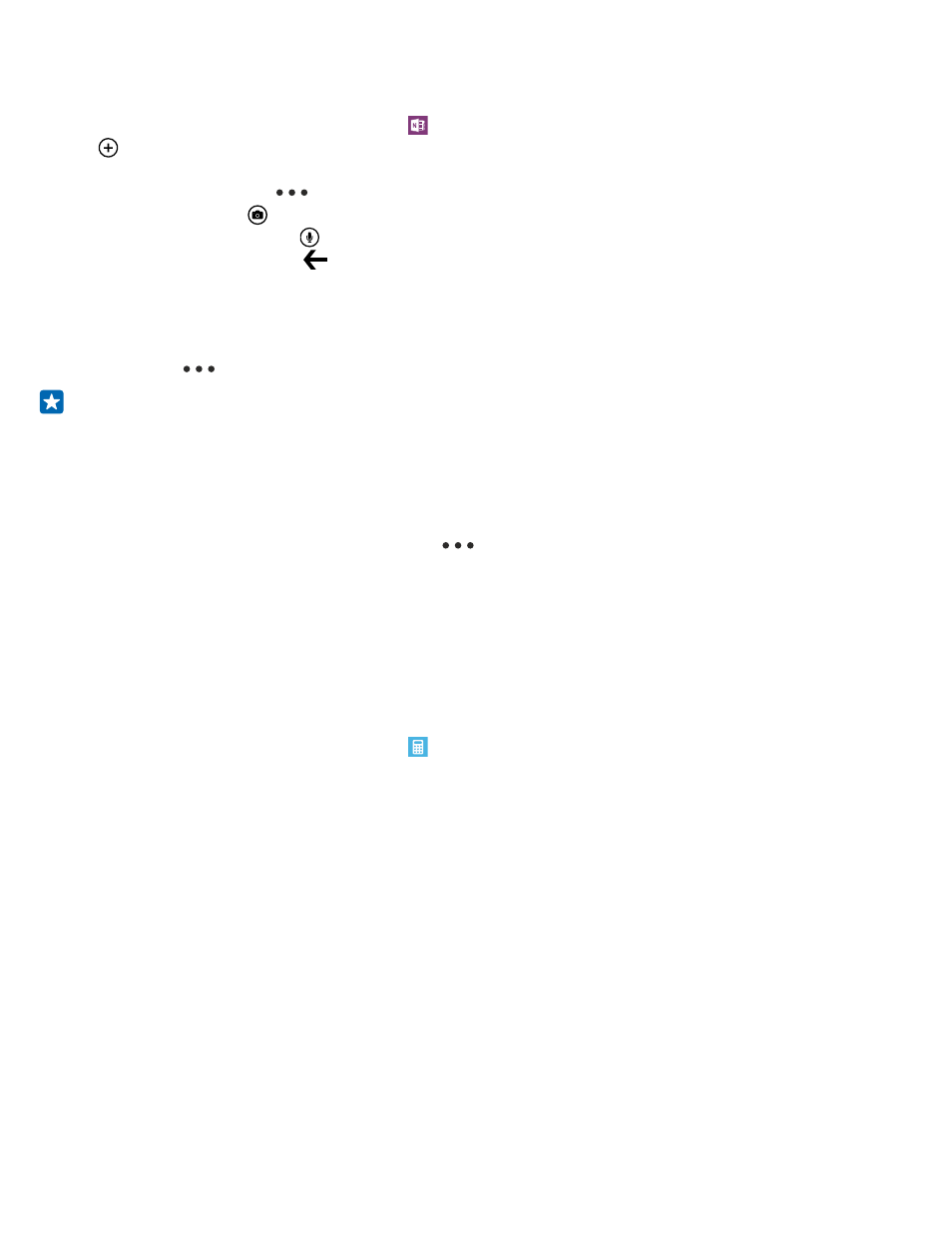
your notes to OneDrive and view and edit them with OneNote on your phone, on your computer, or
online in a web browser.
1. On the start screen, swipe left, and tap OneNote.
2. Tap .
3. Write your note.
4. To format the text, tap
> format.
5. To add a picture, tap .
6. To record a sound clip, tap .
7. To save the changes, press .
If you have a Microsoft account set up on your phone, your changes are saved and synced to your
default Personal (Web) notebook on OneDrive. Otherwise, your changes are saved on your phone.
Send a note in a mail
Tap a note and
> share....
Tip: To access an important note quickly, you can pin it to the start screen. Tap and hold the
note, and tap pin to start.
Continue with a document on another device
You can save your Office document on OneDrive and continue your work on another device.
1. When working on an Office document, tap
> save as....
2. Tap Save to > OneDrive.
3. Tap save.
You can now open the document from OneDrive on another device and continue where you left off.
Use the calculator
Forget your pocket calculator – there’s a basic, scientific, and binary calculator in your phone.
1. On the start screen, swipe left, and tap Calculator.
2. To use the basic calculator, hold your phone upright.
Use the scientific calculator
Turn your phone to landscape mode, right edge up.
Use the binary calculator
Turn your phone to landscape mode, left edge up.
Use your work phone
A company account on your phone helps you do your job.
If you have a work phone, your company can create a company account that keeps the info in your
phone more secure, gives you access to documents or info from inside the company's network, and
even provides apps or Hubs that help you do your job.
If your company has apps available, you are given the option to download them, as soon as you've
finished adding the company account to your phone. If an app isn't available until after you've already
set up your account, your company can let you know how to get it.
© 2014 Microsoft Mobile. All rights reserved.
89
