Product and safety info, Network services and costs, Make an emergency call – Nokia Lumia 520 User Manual
Page 105: Take care of your device
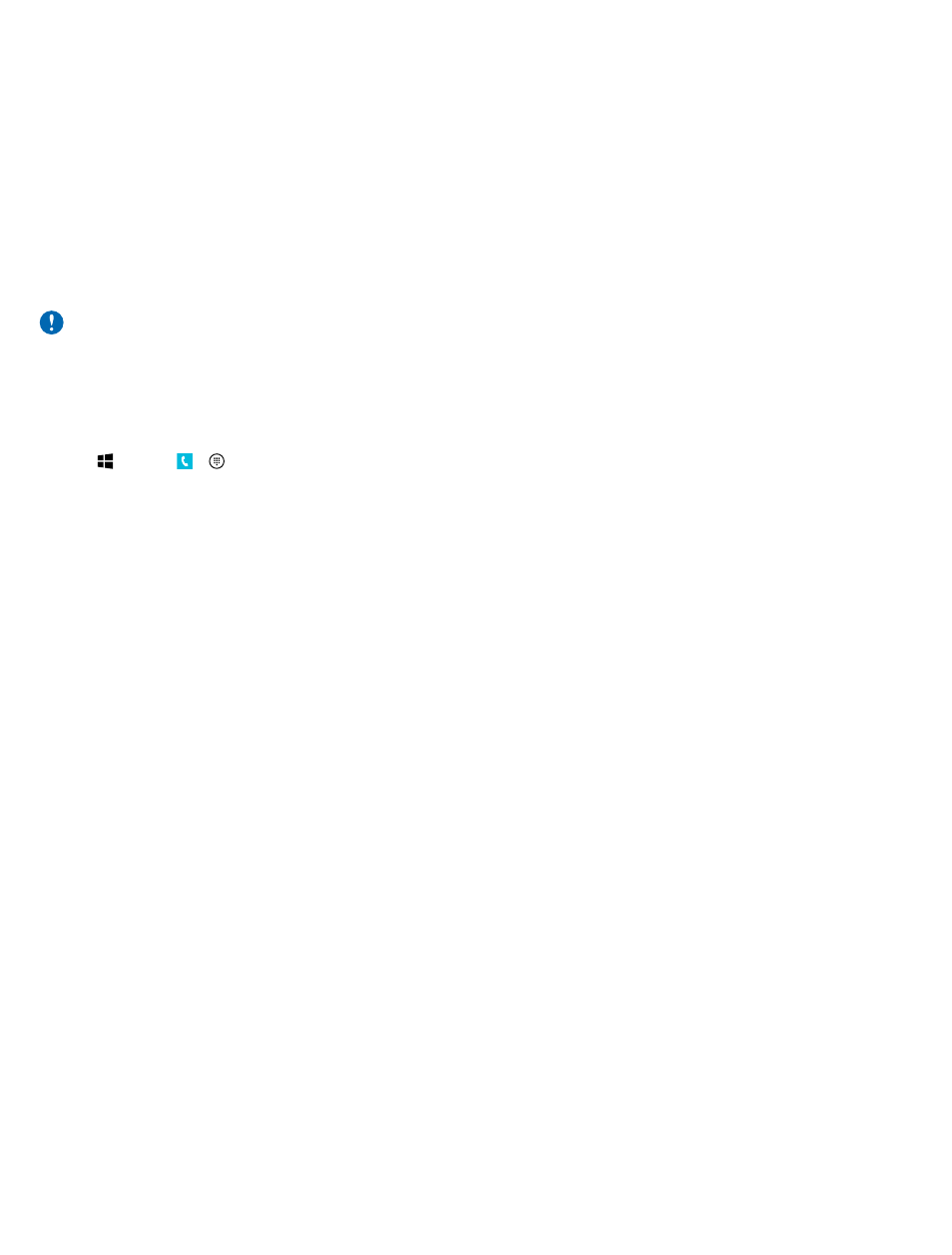
Product and safety info
Network services and costs
You can only use your device on the WCDMA 850, 1900, 2100 and GSM/EDGE 850, 900, 1800, 1900 MHz networks. You need a
subscription with a service provider.
Using some features and downloading content require a network connection and may result in data costs. You may also need
to subscribe to some features.
Make an emergency call
Important: Connections in all conditions cannot be guaranteed. Never rely solely on any wireless phone for essential
communications like medical emergencies.
Before making the call:
•
Switch the phone on.
•
If the phone screen and keys are locked, unlock them.
•
Move to a place with adequate signal strength.
1. Press , and tap > .
2. Enter the official emergency number for your present location. Emergency call numbers vary by location.
3. Tap call.
4. Give the necessary info as accurately as possible. Do not end the call until given permission to do so.
You may also need to do the following:
•
Put a SIM card in the phone.
•
If your phone asks for a PIN code, tap emergency call.
•
Switch off the restrictions in your phone, such as call restriction, fixed dialing, or closed user group.
•
When you switch your phone on for the first time, you are asked to create your Microsoft account and set up your phone.
To make an emergency call during the account and phone setup, tap emergency call.
•
If the mobile network is not available, you may also try making an internet call, if you can access the internet.
Take care of your device
Handle your device, battery, charger and accessories with care. The following suggestions help you keep your device operational.
•
Keep the device dry. Precipitation, humidity, and all types of liquids or moisture can contain minerals that corrode electronic
circuits. If your device gets wet, remove the battery, and let the device dry.
•
Do not use or store the device in dusty or dirty areas.
•
Do not store the device in high temperatures. High temperatures may damage the device or battery.
•
Do not store the device in cold temperatures. When the device warms to its normal temperature, moisture can form inside
the device and damage it.
•
Do not open the device other than as instructed in the user guide.
•
Unauthorized modifications may damage the device and violate regulations governing radio devices.
•
Do not drop, knock, or shake the device or the battery. Rough handling can break it. If you believe the battery or charger is
damaged, take it to a service center for inspection before continuing to use it.
•
Only use a soft, clean, dry cloth to clean the surface of the device.
•
Do not paint the device. Paint can prevent proper operation.
•
For optimal performance, switch the device off and remove the battery from time to time.
•
Keep the device away from magnets or magnetic fields.
•
To keep your important data safe, store it in at least two separate places, such as your device, memory card, or computer,
or write down important information.
During extended operation, the device may feel warm. In most cases, this is normal. To avoid getting too warm, the device may
automatically slow down, close apps, switch off charging, and if necessary, switch itself off. If the device is not working properly,
take it to the nearest authorized service facility.
© 2014 Microsoft Mobile. All rights reserved.
105
