Clock and calendar, Set an alarm, Snooze an alarm – Nokia Lumia 520 User Manual
Page 43
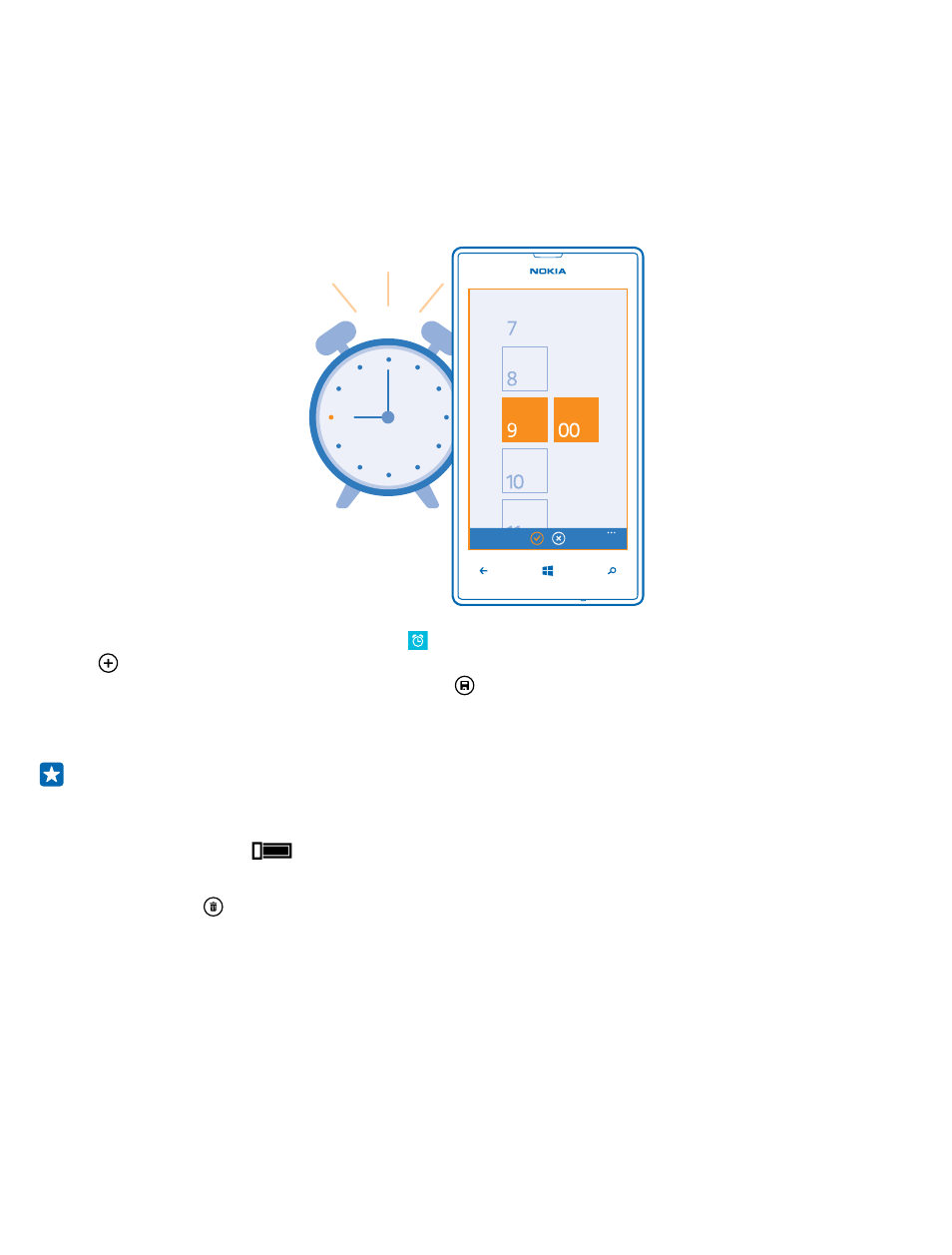
Clock and calendar
Keep track of time – learn how to use your phone as a clock, as well as an alarm clock, and how to
keep your appointments, tasks, and schedules up to date.
Set an alarm
You can use your phone as an alarm clock.
1. On the start screen, swipe left, and tap Alarms.
2. Tap .
3. Set the time, fill in the alarm details, and tap .
For the alarm to sound, your phone must be turned on, and the phone volume needs to be loud
enough.
Tip: You can quickly see the time of the next active alarm if you have pinned the Alarms app to
the start screen. The tile size must be at least medium.
Turn an alarm off
Switch the alarm to Off
.
Delete an alarm
Tap the alarm and .
Snooze an alarm
Don't want to get up just yet? When an alarm sounds, you can snooze the alarm for 10 minutes.
When the alarm sounds, tap snooze.
© 2014 Microsoft Mobile. All rights reserved.
43
- 5510 (102 pages)
- 2310 (63 pages)
- 2310 (58 pages)
- 3660 (17 pages)
- 3660 (157 pages)
- N78 (368 pages)
- 5210 (106 pages)
- Nokia 1112 (56 pages)
- 7210 (185 pages)
- 2600 (66 pages)
- 2600 (2 pages)
- 2600 (185 pages)
- 6700 Slide (56 pages)
- 3510 (30 pages)
- 2100 (63 pages)
- 7020 (74 pages)
- 6300 (80 pages)
- E61i (241 pages)
- N97 (130 pages)
- N97 (357 pages)
- N71 (115 pages)
- 6510 (4 pages)
- 6670 (321 pages)
- N900 (283 pages)
- 2760 (69 pages)
- 2760 (99 pages)
- 9110i (26 pages)
- 8600 Luna (201 pages)
- 1616 EN (17 pages)
- 1616 (28 pages)
- 3109 (86 pages)
- E72 (150 pages)
- 9500 (112 pages)
- 3250 (2 pages)
- N72 (121 pages)
- XPRESSMUSIC 5220 (56 pages)
- 7370 (2 pages)
- 7370 (201 pages)
- 6170 (209 pages)
- E63 (143 pages)
- C3-00 (44 pages)
- 7610 (161 pages)
- 6310i (161 pages)
- 1280 (34 pages)
- 2690 (90 pages)
