Optional: remove the sim card – Nokia Lumia Icon User Manual
Page 7
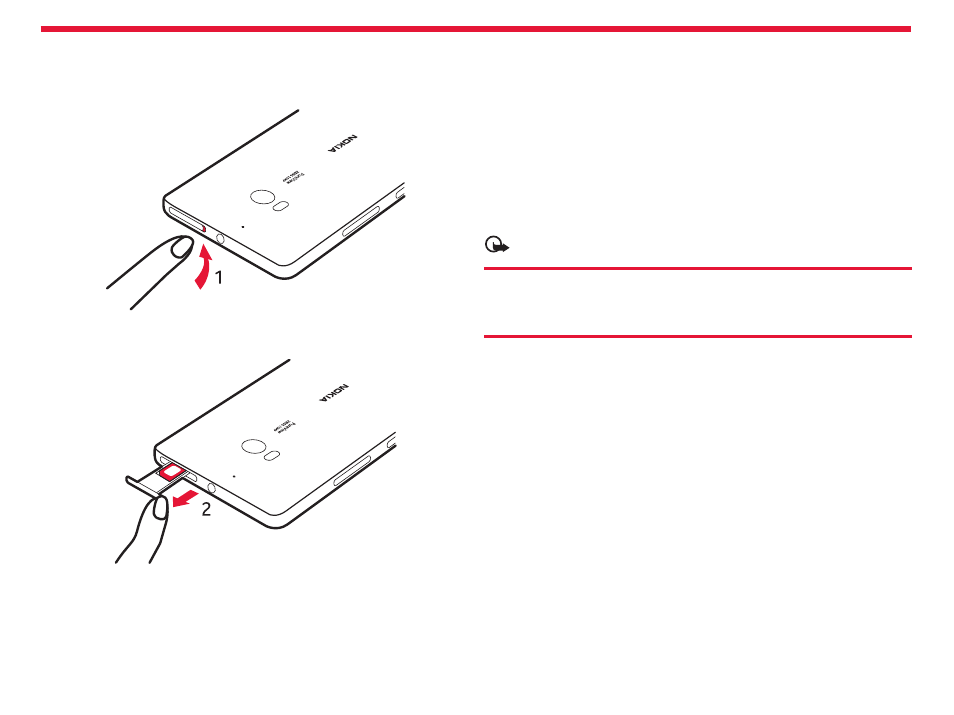
Nokia Lumia Icon: Get started
7
Chapter 1
Optional: Remove the SIM Card
1. Make sure your phone is switched off.
2. At the top of the phone use your fingernail to slide out the SIM tray.
3. Place the SIM Card into the tray with the contacts facing up. Slide
the tray back into the phone.
The SIM card is pre-installed in your smartphone. If you need to replace
your SIM card, follow the above instructions.
Battery
Take good care of your battery, it’s the life force of your phone.
Your device is equipped with an internal rechargeable battery which
should be replaced only by Nokia or an authorized Nokia repair center.
You should never attempt to open or disassemble this device yourself
and doing so may cause damage that voids your warranty.
To replace the battery, take the device to your nearest authorized
service facility.
Authorized retail points may also offer a battery replacement service.
Important:
Only qualified personnel or an authorized service
facility should replace the battery. Unauthorized battery
replacement may invalidate your warranty.
