Back, start, and search buttons, Antenna locations, Back, start, and search buttons antenna locations – Nokia Lumia Icon User Manual
Page 6
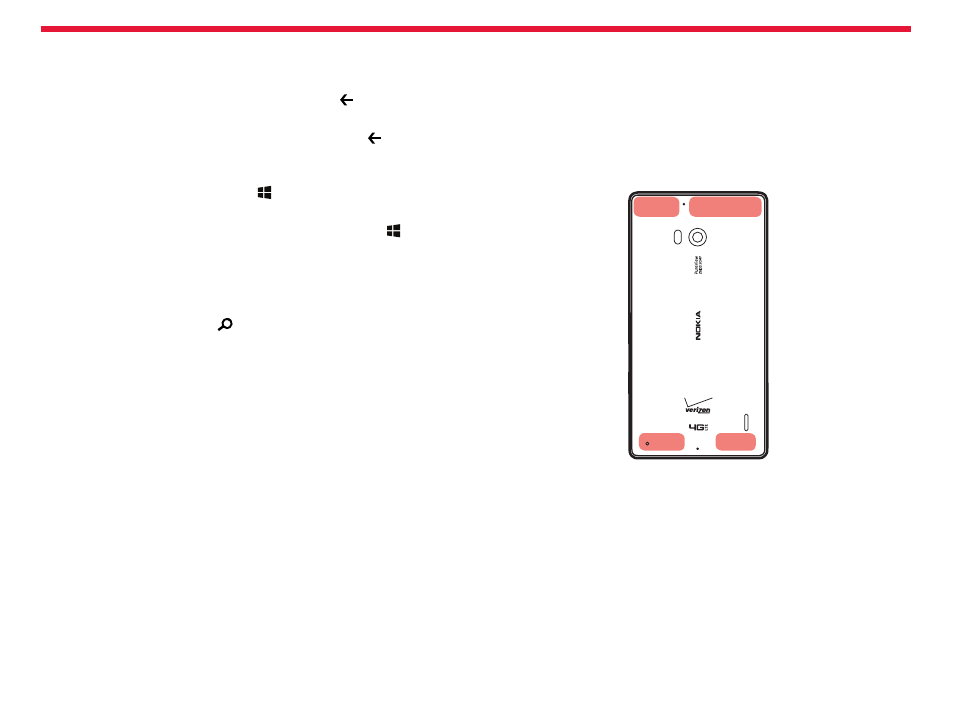
Nokia Lumia Icon: Get started
6
Chapter 1
Back, Start, and Search Buttons
The Back, Start, and Search Buttons help you navigate your phone.
• To switch between open apps, press and hold , swipe left or right,
and tap the app you want.
• To go back to the previous screen you were in, tap . Your phone
remembers all the apps and websites you’ve visited since the last
time your screen was locked.
• To go to the Start screen, press . The app you were in remains
open in the background.
• To control your phone with your voice, press and hold ,
and say a voice command.
• This feature is not available in all languages. For more info on
feature and service availability, see the How-to section at
• To search the web, press .
Antenna locations
Learn where the antennas are located on your phone to get the best
possible performance.
Avoid touching the antenna area while the antenna is in use. Contact
with antennas affects the communication quality and may reduce
battery life due to higher power level during operation.
The antenna areas are highlighted.
