People & messaging, Calls – Nokia Lumia Icon User Manual
Page 36
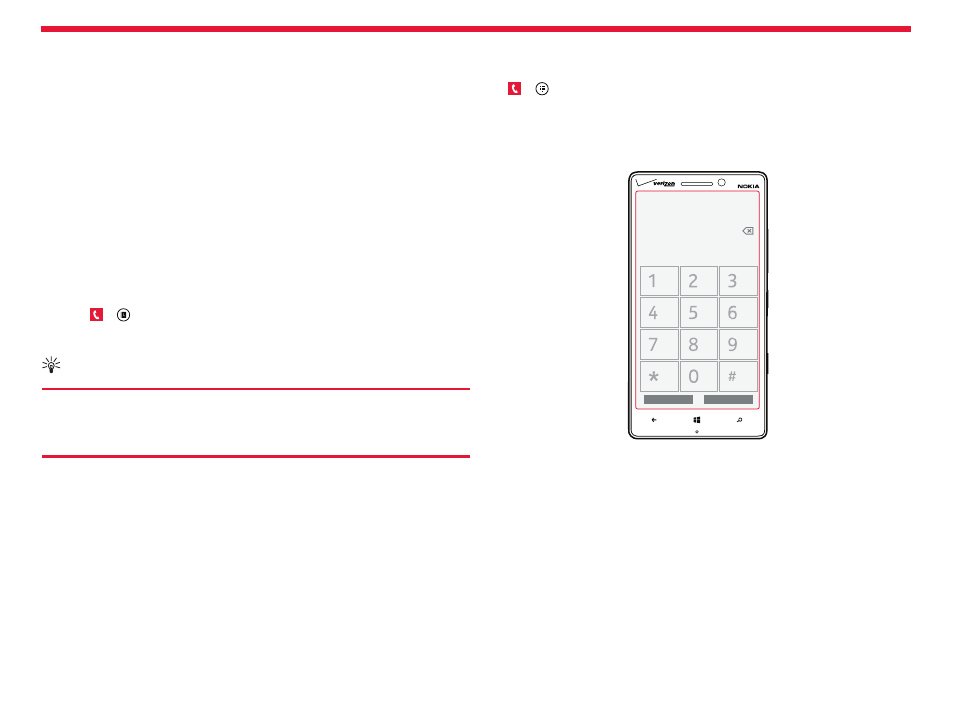
Nokia Lumia Icon: People & messaging
36
Chapter 3
Call a phone number
Tap > , type in the phone number, and tap
call.
To type in the + character, used for international calls, tap and hold
0.
The + character only works from abroad. The + character may not work
in all regions. In this case, enter the international access code directly.
People & messaging
Contact your friends and family, and share your files, such as photos,
using your phone. Stay tuned with the latest updates to your social
networking services even when on the go.
Calls
Want to make calls on your new phone and talk to your friends? Read
on and you’ll learn how.
Call a contact
Calling your friends is quick and easy when you’ve saved them as
contacts in your phone.
1. Tap > .
2. Tap the contact and the number.
Tip:
Is your friend’s voice too loud or quiet? Press the Volume
Keys to change the volume.
Want to let others hear the conversation? Tap
speaker.
- 5510 (102 pages)
- 2310 (63 pages)
- 2310 (58 pages)
- 3660 (17 pages)
- 3660 (157 pages)
- N78 (368 pages)
- 5210 (106 pages)
- Nokia 1112 (56 pages)
- 7210 (185 pages)
- 2600 (66 pages)
- 2600 (2 pages)
- 2600 (185 pages)
- 6700 Slide (56 pages)
- 3510 (30 pages)
- 2100 (63 pages)
- 7020 (74 pages)
- 6300 (80 pages)
- E61i (241 pages)
- N97 (130 pages)
- N97 (357 pages)
- N71 (115 pages)
- 6510 (4 pages)
- 6670 (321 pages)
- N900 (283 pages)
- 2760 (99 pages)
- 2760 (69 pages)
- 9110i (26 pages)
- 8600 Luna (201 pages)
- 1616 EN (17 pages)
- 1616 (28 pages)
- 3109 (86 pages)
- E72 (150 pages)
- 9500 (112 pages)
- 3250 (2 pages)
- N72 (121 pages)
- XPRESSMUSIC 5220 (56 pages)
- 7370 (201 pages)
- 7370 (2 pages)
- 6170 (209 pages)
- E63 (143 pages)
- C3-00 (44 pages)
- 7610 (161 pages)
- 6310i (161 pages)
- 1280 (34 pages)
- 2690 (90 pages)
