Make a connection, Bookmarks – Nokia 6670 User Manual
Page 112
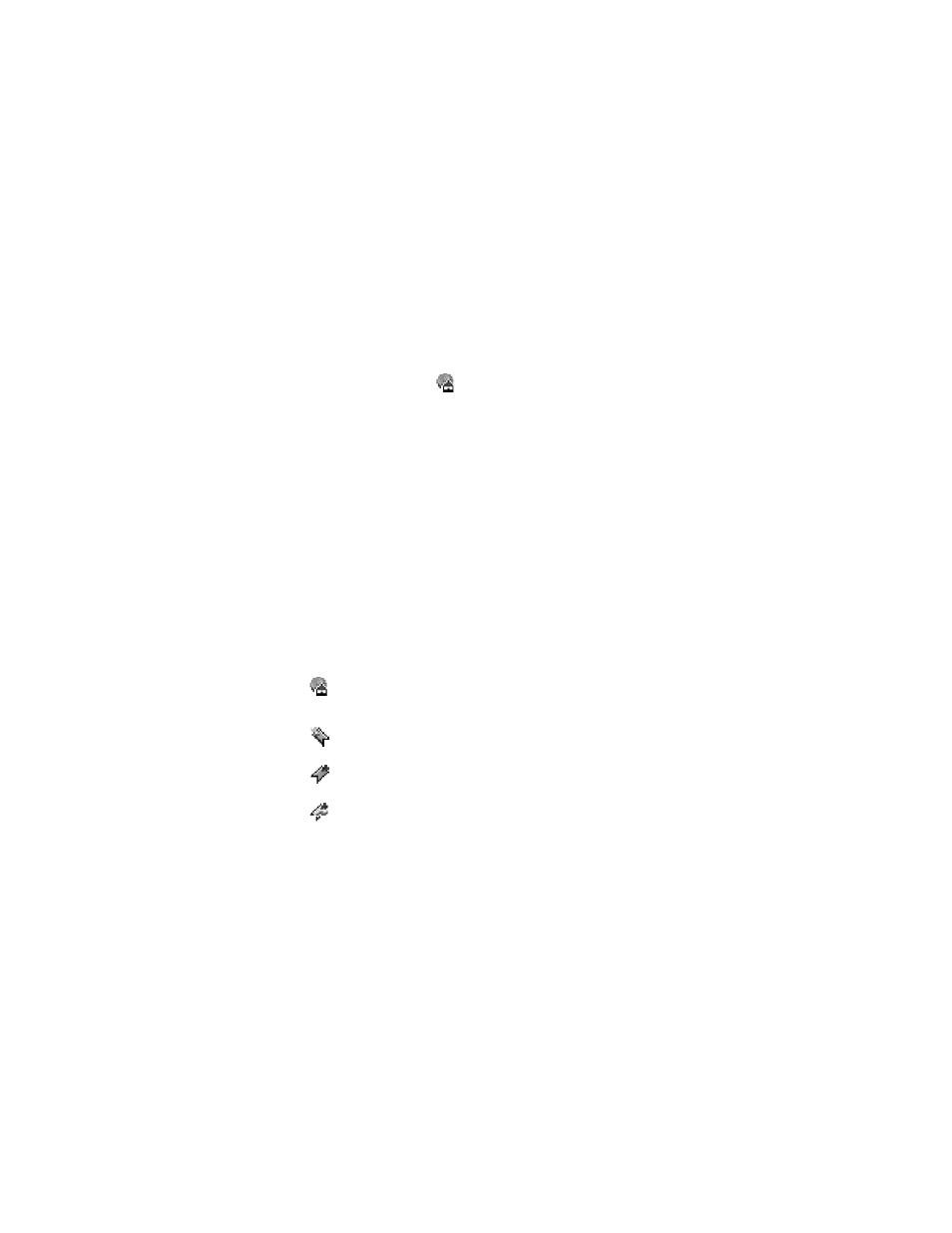
Nokia 6670 User Guide
111
Copyright © 2005 Nokia
Web (mobile browser)
• MAKE A CONNECTION
Once you have stored all the required connection settings, you can access
browser pages.
There are three different ways to access browser pages:
•
Select the homepage (
) of your service provider.
•
Select a bookmark from the Bookmarks view.
•
Press the keys 2–9 to start to write the address of a browser service. The
Go to field at the bottom of the display is immediately activated, and you
can continue to write the address there.
After you have selected a page or written the address, press the Scroll key to
start downloading the page.
• BOOKMARKS
Your device may have some preinstalled bookmarks for sites not affiliated with
Nokia. Nokia does not warrant or endorse these sites. If you choose to access
them, you should take the same precautions for security or content as you would
with any site.
In the Bookmarks view, you can see bookmarks pointing to different kinds of
browser pages. When you scroll through bookmarks, you can see the address of
the highlighted bookmark in the Go to field at the bottom of the display.
Bookmarks are indicated by the following icons:
Options in Bookmarks (when a bookmark or folder is selected) are
Open
,
Download
,
Back to page
,
Bookmark manager
,
Mark/Unmark
,
Navigation options
,
Advanced options
,
Send
,
Find bookmark
,
Details
,
Settings
,
Help
, and
Exit
.
The starting page defined for the browser access point. If you use
another browser access point for browsing, the starting page is
changed accordingly.
The last visited page. When the phone is disconnected from the
service, the address of the last visited page is kept in memory until a
new page is visited during the next connection.
A bookmark showing the title.
An automatic bookmark. See "Add bookmarks automatically" on
page 112.
