Using the usb floppy disk drive, Connecting the usb floppy disk drive – Toshiba Qosmio G40 User Manual
Page 177
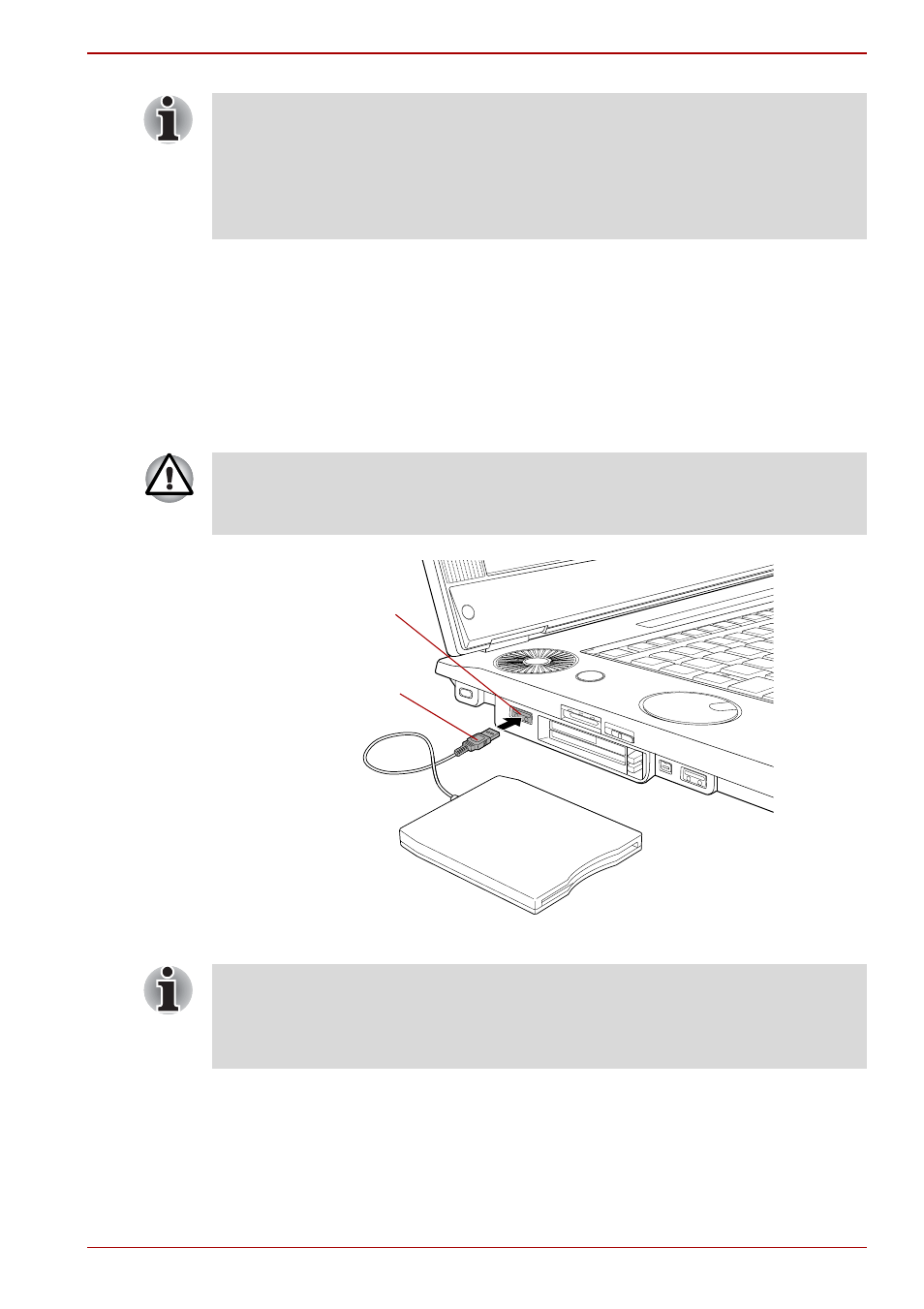
User’s Manual
9-17
Qosmio G40
Using the USB floppy disk drive
The USB floppy disk drive accommodates either a 1.44MB or 720KB floppy
disk and connects to one of the computer’s USB ports.
Connecting the USB floppy disk drive
To connect the drive, plug the floppy disk drive’s USB connector into one of
the computer’s free USB ports.
Connecting the USB floppy disk drive
In use, the following should be noted regarding the operation of the USB
floppy disk drive:
■
The drive should be placed on a flat, horizontal surface.
■
Do not set the drive on an incline greater than 20° while it is operating.
■
Do not place anything on top of the drive.
Make sure the connector is right side up and properly aligned with the
socket. Do not try to force the connection; doing so can damage the
connecting pins.
USB port
USB connector
If you connect the USB floppy disk drive after the computer has already
been turned on, it will take about ten seconds for it to be recognized by the
computer. Do not attempt to disconnect and reconnect the drive before this
period has elapsed.
