Toshiba Express Port Replicator II User Manual
Page 9
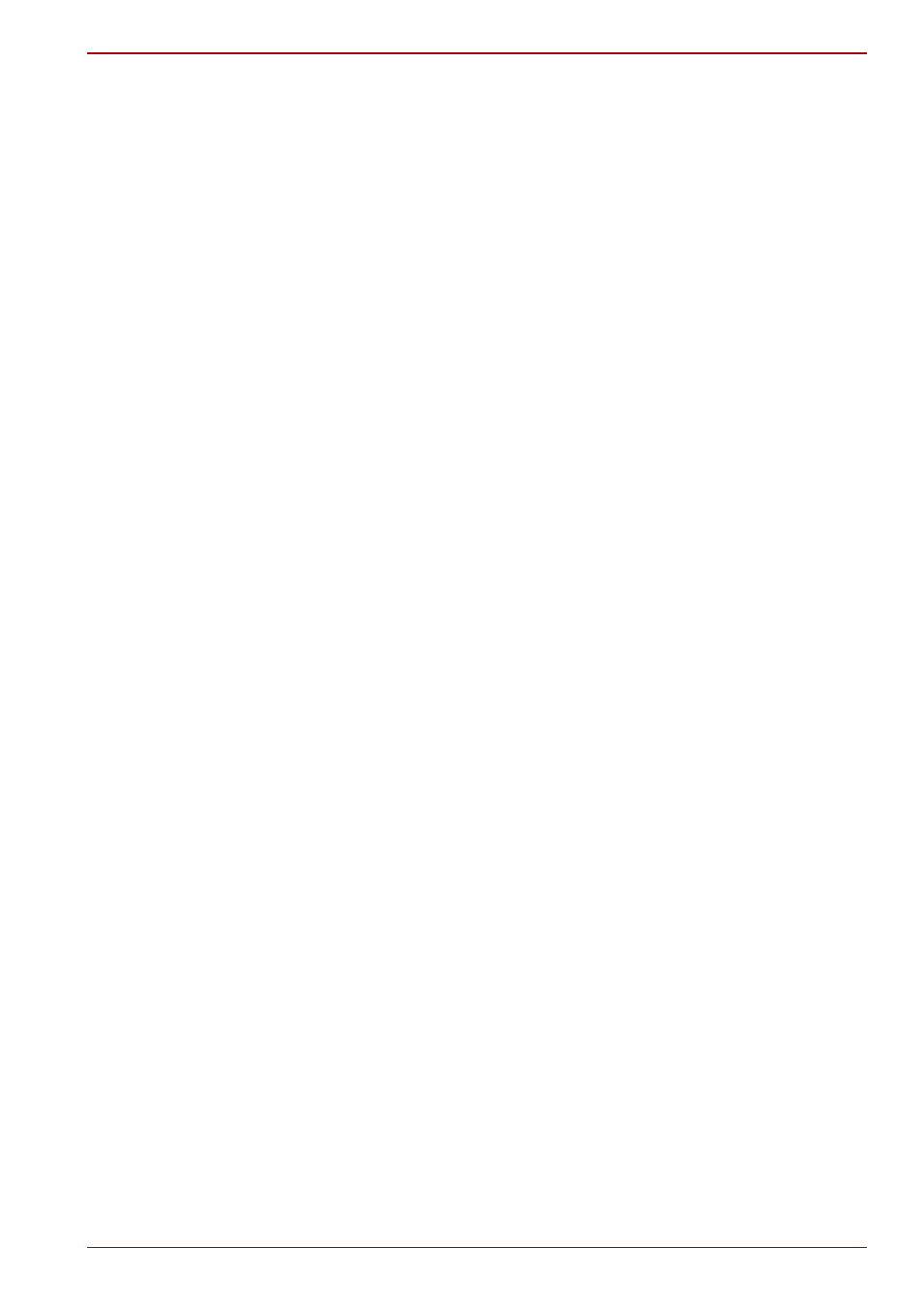
User’s Manual
EN-9
TOSHIBA Express Port Replicator II
Table of Contents
Package contents . . . . . . . . . . . . . . . . . . . . . . . . . . . . . . . . . . . . . . . . . . 10
Quick Tour . . . . . . . . . . . . . . . . . . . . . . . . . . . . . . . . . . . . . . . . . . . . . . . . 10
Special features . . . . . . . . . . . . . . . . . . . . . . . . . . . . . . . . . . . . . . . . . . . 14
Setting up and using the port replicator
Setting up the port replicator . . . . . . . . . . . . . . . . . . . . . . . . . . . . . . . . 15
Connecting to a network . . . . . . . . . . . . . . . . . . . . . . . . . . . . . . . . . . . . 17
Docking your computer . . . . . . . . . . . . . . . . . . . . . . . . . . . . . . . . . . . . . 18
Undocking your computer. . . . . . . . . . . . . . . . . . . . . . . . . . . . . . . . . . . 19
Securing your computer and port replicator . . . . . . . . . . . . . . . . . . . . 20
Connecting a printer to the parallel port . . . . . . . . . . . . . . . . . . . . . . . 21
Configuring audio ports (Microphone/Line out) . . . . . . . . . . . . . . . . . 22
Power issues. . . . . . . . . . . . . . . . . . . . . . . . . . . . . . . . . . . . . . . . . . . . . . 27
External display issues . . . . . . . . . . . . . . . . . . . . . . . . . . . . . . . . . . . . . 28
USB issues . . . . . . . . . . . . . . . . . . . . . . . . . . . . . . . . . . . . . . . . . . . . . . . 29
Network issues . . . . . . . . . . . . . . . . . . . . . . . . . . . . . . . . . . . . . . . . . . . . 29
Hardware issues . . . . . . . . . . . . . . . . . . . . . . . . . . . . . . . . . . . . . . . . . . . 30
Serial port issues . . . . . . . . . . . . . . . . . . . . . . . . . . . . . . . . . . . . . . . . . . 30
Audio issues . . . . . . . . . . . . . . . . . . . . . . . . . . . . . . . . . . . . . . . . . . . . . . 31
Other issues . . . . . . . . . . . . . . . . . . . . . . . . . . . . . . . . . . . . . . . . . . . . . . 31
If you need further assistance. . . . . . . . . . . . . . . . . . . . . . . . . . . . . . . . 32
