Toshiba Qosmio G10 User Manual
Page 21
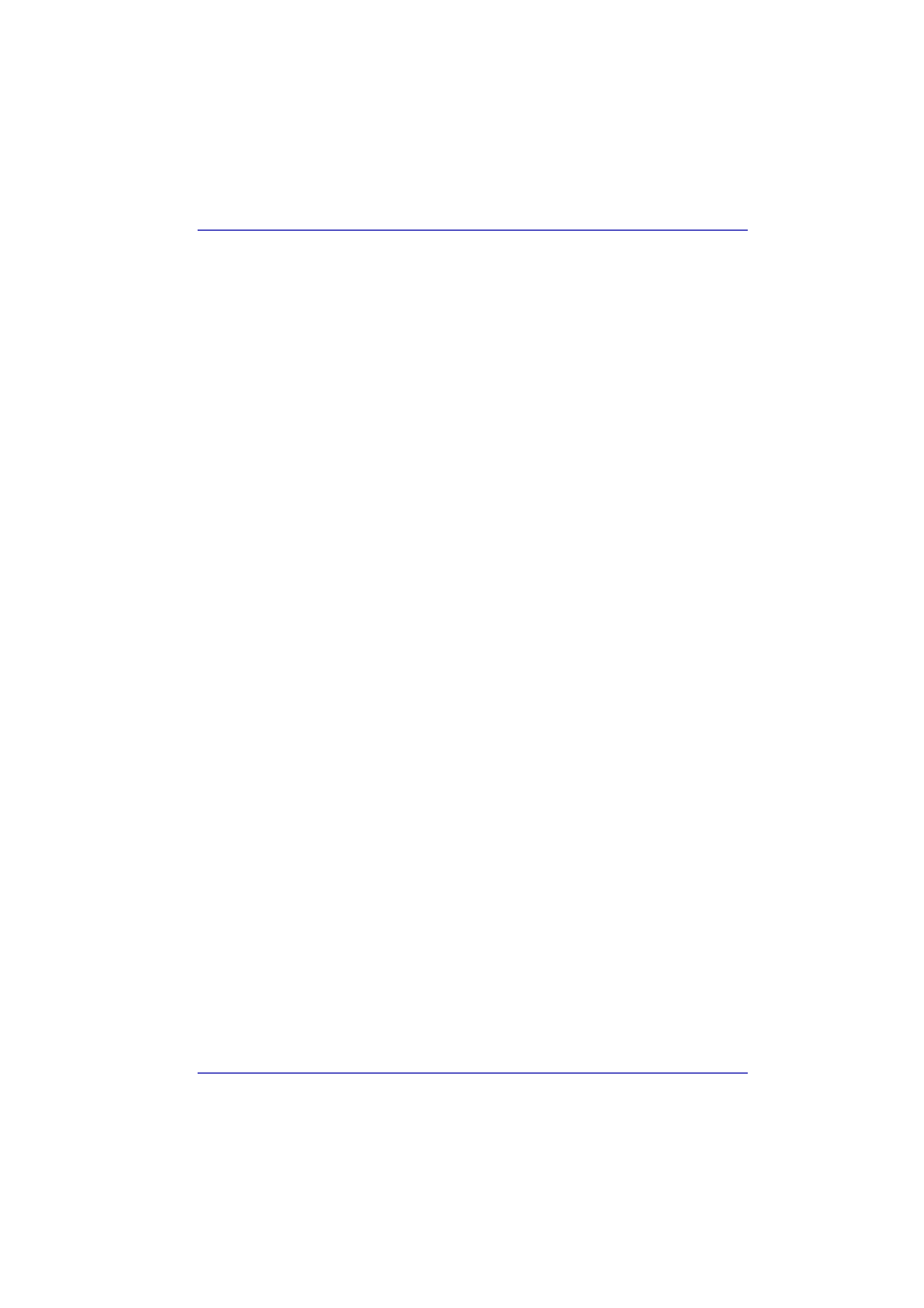
User’s Manual
xxi
Power-up modes. . . . . . . . . . . . . . . . . . . . . . . . . . . . . . . . . . . . . . . . . 6-16
Chapter 8: Using the Remote Controller, AV Buttons and QosmioPlayer
QosmioPlayer . . . . . . . . . . . . . . . . . . . . . . . . . . . . . . . . . . . . . . . . . . 8-1
Windows XP Media Center Edition and QosmioPlayer . . . . . . . . . . 8-2
Functions via the Remote Controller and the keyboard in the
QosmioPlayer mode . . . . . . . . . . . . . . . . . . . . . . . . . . . . . . . . . . . . . 8-6
Windows mode . . . . . . . . . . . . . . . . . . . . . . . . . . . . . . . . . . . . . . . . . 8-9
QosmioPlayer mode . . . . . . . . . . . . . . . . . . . . . . . . . . . . . . . . . . . . .8-11
Qosmio Engine . . . . . . . . . . . . . . . . . . . . . . . . . . . . . . . . . . . . . . . . 8-12
Restrictions of the QosmioPlayer . . . . . . . . . . . . . . . . . . . . . . . . . . . 8-13
Restrictions in the Monitor-in mode . . . . . . . . . . . . . . . . . . . . . . . . 8-13
Using the Remote Controller . . . . . . . . . . . . . . . . . . . . . . . . . . . . . . . 8-15
Connecting the Remote control receiver. . . . . . . . . . . . . . . . . . . . . 8-15
Operational range of the remote control . . . . . . . . . . . . . . . . . . . . . 8-17
Installing/Removing batteries . . . . . . . . . . . . . . . . . . . . . . . . . . . . . . 8-18
Remote Controller. . . . . . . . . . . . . . . . . . . . . . . . . . . . . . . . . . . . . . 8-19
Switching video Input . . . . . . . . . . . . . . . . . . . . . . . . . . . . . . . . . . . . 8-21
SD card . . . . . . . . . . . . . . . . . . . . . . . . . . . . . . . . . . . . . . . . . . . . . . . 9-3
Memory Stick/Memory Stick Pro . . . . . . . . . . . . . . . . . . . . . . . . . . . . 9-6
xD picture card . . . . . . . . . . . . . . . . . . . . . . . . . . . . . . . . . . . . . . . . . 9-7
MultiMediaCard. . . . . . . . . . . . . . . . . . . . . . . . . . . . . . . . . . . . . . . . . 9-8
Memory expansion . . . . . . . . . . . . . . . . . . . . . . . . . . . . . . . . . . . . . . . 9-10
Installing memory modules . . . . . . . . . . . . . . . . . . . . . . . . . . . . . . . 9-10
Removing memory modules . . . . . . . . . . . . . . . . . . . . . . . . . . . . . . .9-11
