S-video-in, I.link (ieee1394), S-video-in -27 i.link (ieee1394) -27 – Toshiba Qosmio G30 HD-DVD (PQG32) User Manual
Page 209: To the, Video-in, Section in
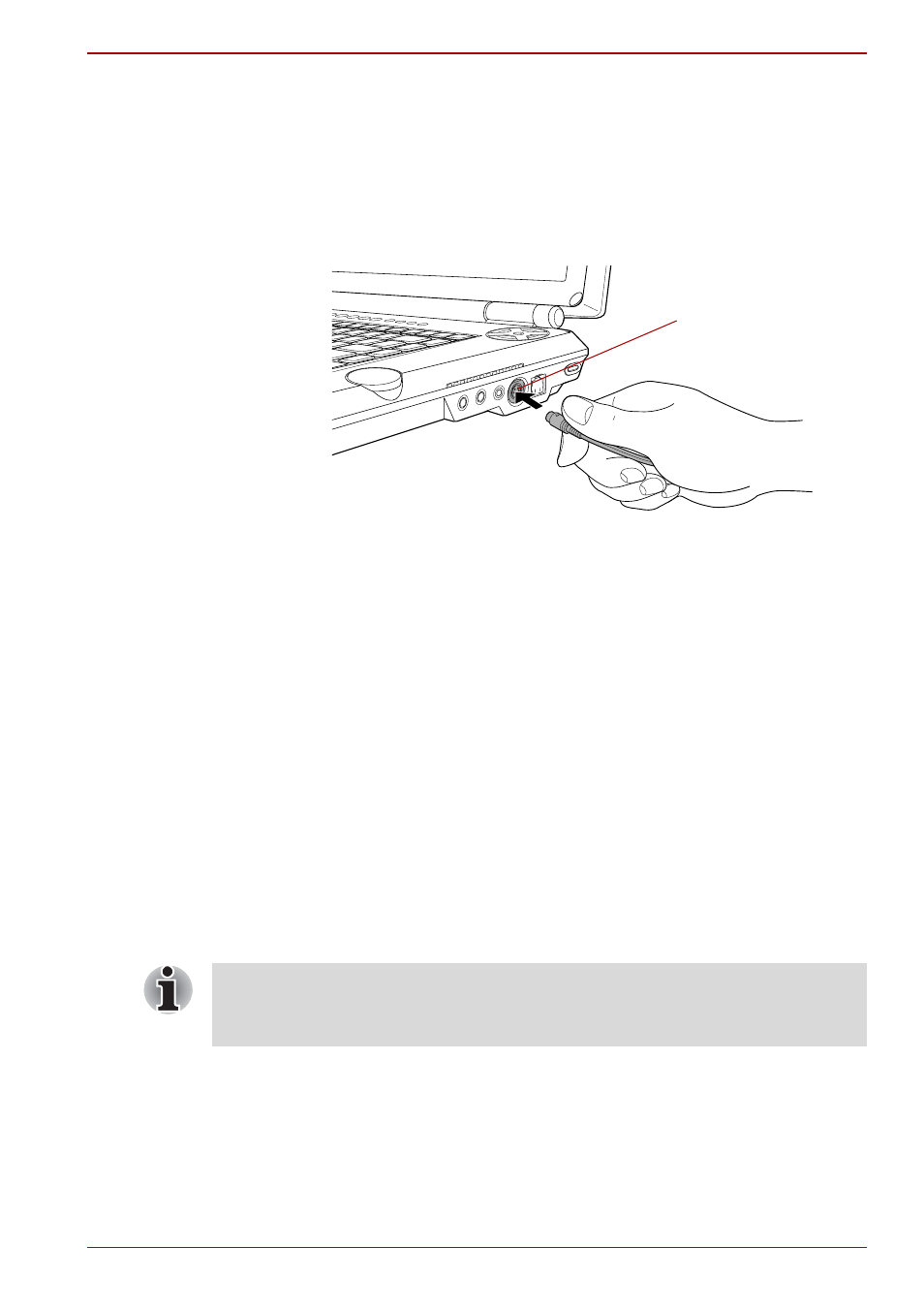
User’s Manual
9-27
Optional Devices
S-Video-in
This port allows you to import video data from analog video cameras or
video decks by connecting your computer to this type of device. Imported
video can be edited or written to a DVD disk.
1. Insert one end of the S-Video-in cable into the S-Video-in port of your
computer.
Connecting the S-Video-in port
2. Insert the other end of the S-Video-in cable into the output port of the
analog device you wish to connect. To hear sounds, use a video cable
to connect the sound terminals of the audio device and your computer
(red: sound, right channel, white: sound, left channel).
After connecting an analog video camera or a video deck to your computer,
run WinDVR. WinDVR is started by selecting start -> All Programs ->
InterVideo WinDVR.
i.LINK (IEEE1394)
i.LINK, also known as IEEE1394, is used for high-speed data transfer
between a range of compatible devices such as:
■
Digital video cameras
■
Hard disk drives
■
Magneto Optical drives
■
Writable optical disc drives
S-Video-in port
Please note that i.LINK uses a four-pin connector which does not carry any
power - therefore, any external device will need its own power supply in
order to operate.
