Boot priority, Tv type, Boot priority boot priority options – Toshiba Qosmio G30 HD-DVD (PQG32) User Manual
Page 141
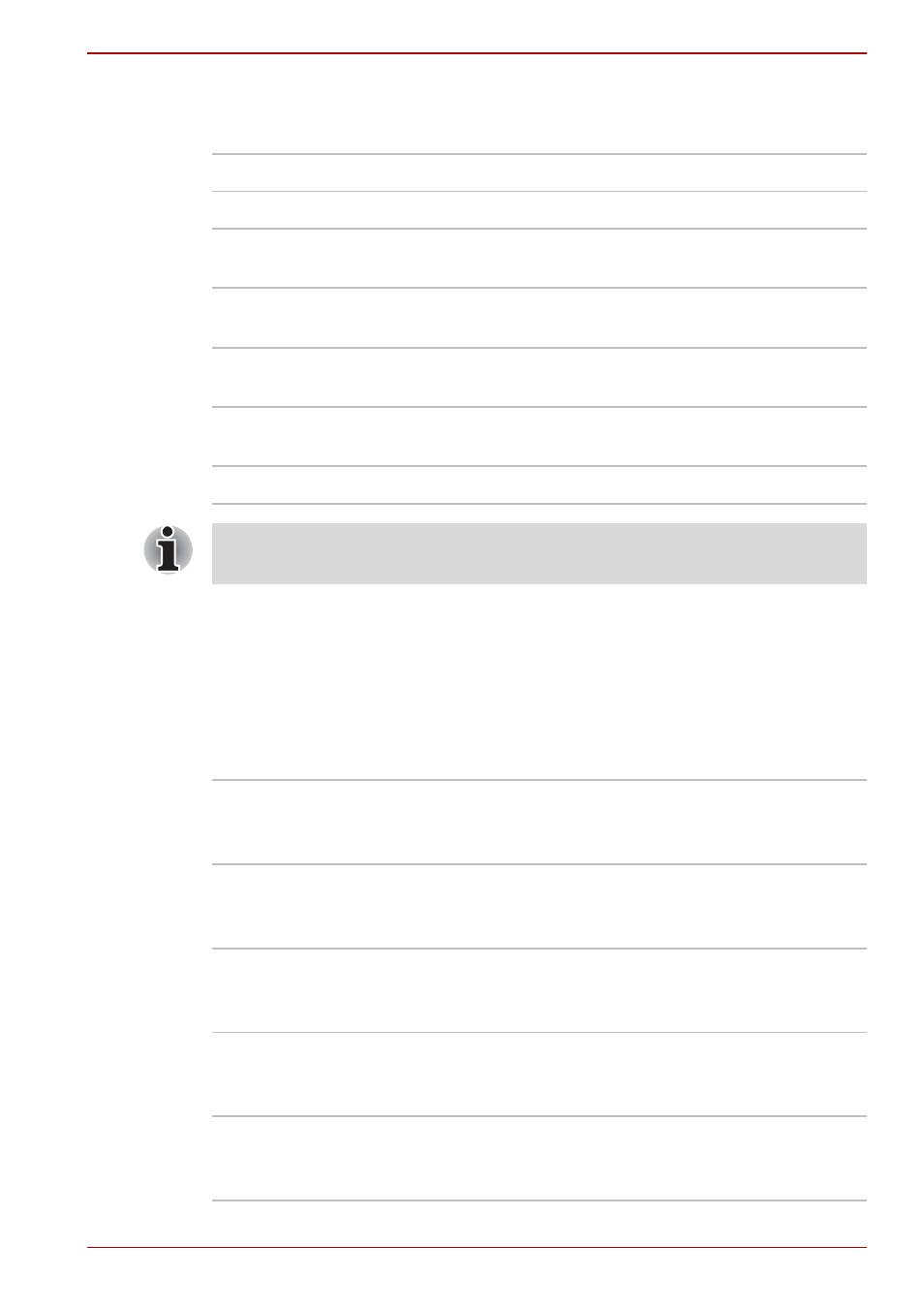
User’s Manual
7-3
HW Setup
TV Type
You can select the type of TV to receive the signal.
Boot Priority
Boot Priority Options
This tab allows you to select the priority for booting the computer - the
following settings are available:
“HDD” here refers to the Built-in HDD that is defined in the HDD Priority
Option so that it should be recognized first.
NTSC (JAPAN)
For Japanese television sets (Default value).
PAL (S-Video)
For European television sets.
525p (480p, D2)
This can only be selected for models with
D-Video out port.
1125i (1080i, D3)
This can only be selected for models with
D-Video out port.
750p (720p, D4)
This can only be selected for models with
D-Video out port.
525i (480, D1)
This can only be selected for models with
D-Video out port.
NTSC (US)
For US television sets.
When the D video output terminal is connected to the television, select
either D1 through D4 in accordance to the terminal on the television.
FDD
−> HDD −>
CD-ROM
−> LAN
The computer looks for bootable files on devices
in the following order: 1. floppy disk drive
*1
, 2.
hard disk drive, 3. CD-ROM
*2
, 4. LAN.
HDD
−> FDD −>
CD-ROM
−> LAN
The computer looks for bootable files on devices
in the following order: 1. hard disk drive, 2. floppy
disk drive
*1
, 3. CD-ROM
*2
, 4. LAN.
FDD
−> CD-ROM −>
LAN
−> HDD
The computer looks for bootable files on devices
in the following order: 1. floppy disk drive
*1
, 2.
CD-ROM
*2
, 3. LAN, 4. hard disk drive.
HDD
−> CD-ROM −>
LAN
−> FDD
The computer looks for bootable files on devices
in the following order: 1. hard disk drive, 2.
CD-ROM
*2
, 3. LAN, 4. floppy disk drive
*1
.
CD-ROM
−> LAN −>
FDD
−> HDD
The computer looks for bootable files on devices
in the following order: 1. CD-ROM
*2
, 2. LAN, 3.
floppy disk drive
*1
, 4. hard disk drive.
