Chapter 5 – Pioneer AVIC-X1 User Manual
Page 58
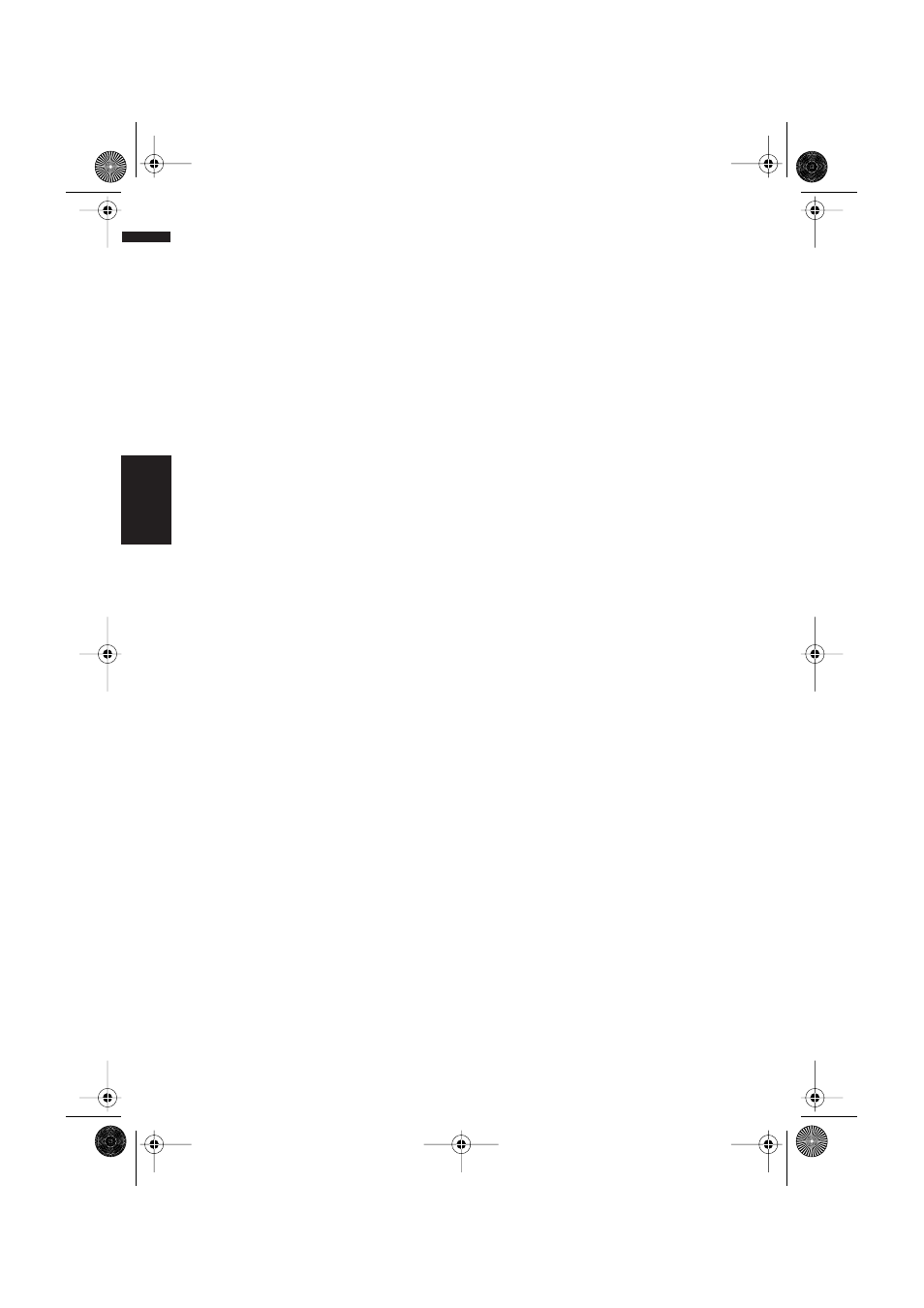
56
Chapter 5
Customising Your Navigation System
NAVI
❒ In order to operate the navigation unit by
voice, you need the microphone kit (CD-VC1),
which is sold separately. Before connecting
the microphone, be sure to first turn the igni-
tion switch OFF (ACC OFF). When the micro-
phone is connected, turn the ignition switch
ON (ACC ON).
On :
The automatic voice recognition is engaged each
time your vehicle is started.
Off* :
Voice operation starts after touching VOICE
icon.
Voice Recog.Help
This setting controls the list of available voice
commands displayed during voice operation.
You should set “Voice Recog.Help” only when
the microphone of the voice recognition system
(sold separately) is connected.
On* :
The list of commands is shown.
Off :
The list of commands is not shown.
CRB1903B_ENGLISH.book Page 56 Friday, April 30, 2004 9:27 PM
- PRS-X340 (88 pages)
- ND-G500 (44 pages)
- RS-A7 (142 pages)
- GM-X554 (76 pages)
- GM-X574 (88 pages)
- PRS-D1100M (113 pages)
- PRS-D1100M (8 pages)
- GM-X952 (32 pages)
- PRS-D210 (86 pages)
- GM-X642 (64 pages)
- GM-X562 (76 pages)
- PRS-A700 (74 pages)
- RS-A9 (73 pages)
- GM-X564 (76 pages)
- PRS-A500 (62 pages)
- AVIC-S2 RU (84 pages)
- AVIC-S2 RU (45 pages)
- AVIC-S2 RU (153 pages)
- AVH-2300DVD (8 pages)
- AVH-2300DVD (64 pages)
- DEH-P6600R (103 pages)
- AVIC-F50BT (208 pages)
- AVIC-F850BT (200 pages)
- AVIC-F50BT (2 pages)
- AVIC-F50BT (168 pages)
- AVIC-F50BT (132 pages)
- AVIC-F50BT (104 pages)
- AVIC-F50BT (180 pages)
- AVIC-900DVD (74 pages)
- AVIC-900DVD (172 pages)
- AVIC-900DVD (190 pages)
- AVIC-900DVD (30 pages)
- AVH-P3400DVD (112 pages)
- AVH-1400DVD (8 pages)
- AVH-1400DVD (76 pages)
- AVH-1400DVD (76 pages)
- CNSD-110FM-Russian (32 pages)
- AVIC-F860BT (132 pages)
- AVIC-F860BT (216 pages)
- AVIC-F30BT (124 pages)
- AVIC-F930BT (192 pages)
- AVIC-F940BT (28 pages)
- AVIC-F30BT (172 pages)
- AVIC-F30BT (100 pages)
- AVIC-F930BT (2 pages)
