Chapter 5 – Pioneer AVIC-X1 User Manual
Page 56
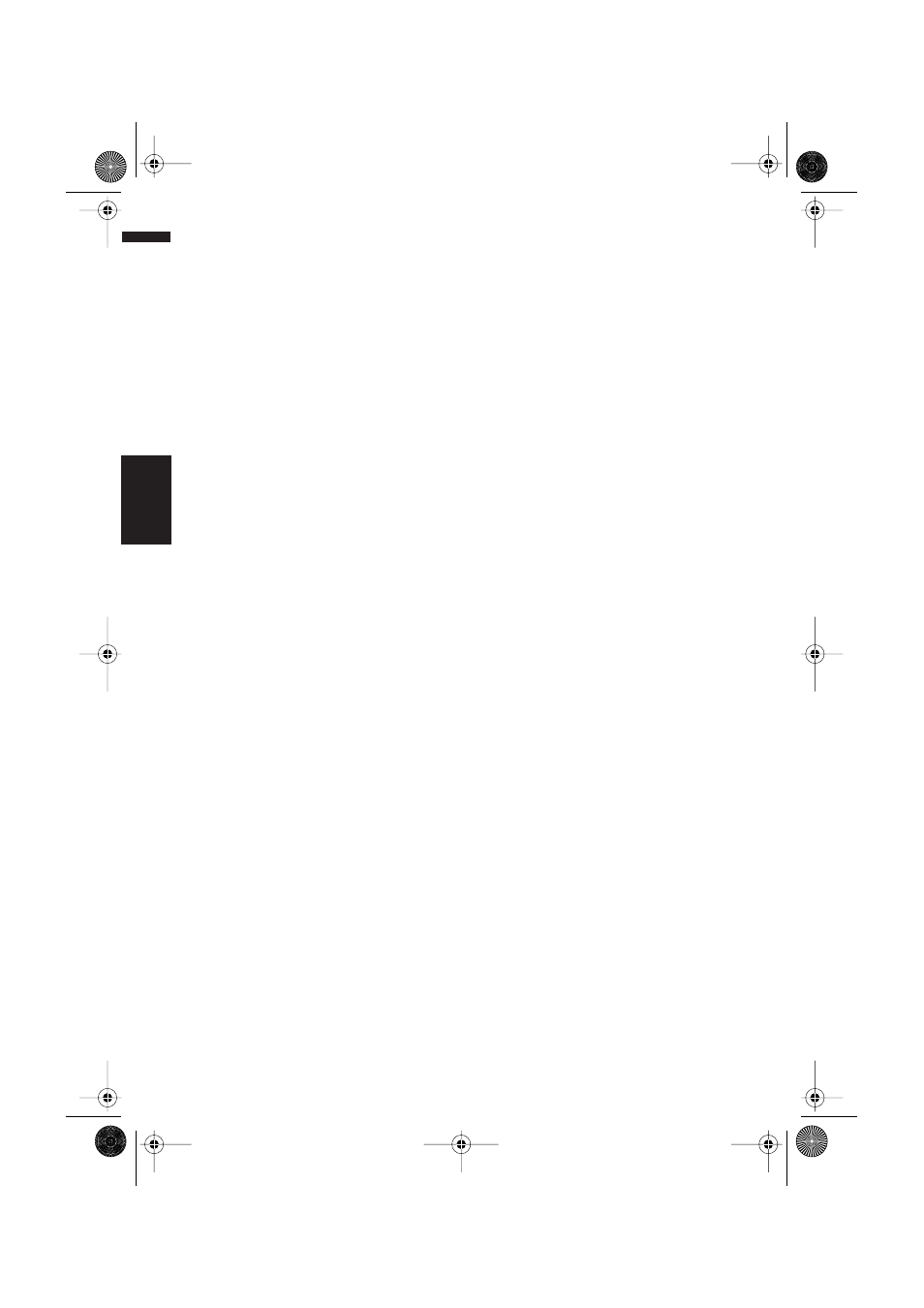
54
Chapter 5
Customising Your Navigation System
NAVI
• Major Ordinary Road
• When the “KM Mile Setting” is set to “km”, it
can be set in 5 km increments from 20 km to
150 km (60 km*).
• When the “KM Mile Setting” is set to “Mile”
or “Mile & Yard”, it can be set in 5 mile incre-
ments from 10 miles to 120 miles (40 miles*).
• Minor Ordinary Road
• When the “KM Mile Setting” is set to “km”, it
can be set in 5 km increments from 20 km to
110 km (40 km*).
• When the “KM Mile Setting” is set to “Mile”
or “Mile & Yard”, it can be set in 5 mile incre-
ments from 10 miles to 100 miles (30 miles*).
• Motorway
• When the “KM Mile Setting” is set to “km”, it
can be set in 5 km increments from 60 km to
150 km (120 km*).
• When the “KM Mile Setting” is set to “Mile”
or “Mile & Yard”, it can be set in 5 mile incre-
ments from 30 miles to 120 miles (80 miles*).
Hardware Volume
The sound volume for the navigation can be set.
You can separately set the volume of the route
guidance and of the beep sound.
❒ Volume of the audio source is adjusted by the
VOLUME dial of the navigation unit.
Demo Mode
This is a demonstration function for shops. After
a route is set, the simulation of the route guid-
ance to a destination is automatically displayed.
Normally, set this to “Off”.
On (Repeat) :
Repeat demo drive.
Off* :
Demo Mode is set off.
❒ If you eject the map disc during the demo
drive, the demo mode will be stopped.
Day/Night Display
To improve the visibility of the map during the
evening, you can change the combination of the
colours of the map.
Illuminated* :
You can change the combination of the colours
of a map according to whether the vehicle lights
are On or Off.
Daytime :
The map is always displayed with bright colours.
Map Display
Screen display-related items can be set.
• Tracking Display
The tracking display setting has the following
options.
Always :
Display tracking for all journeys.
This Trip :
Display tracking dots but erase them when the
navigation system is turned off (when turning off
the engine of your vehicle).
Off* :
Do not display tracking dots.
• AV Guide Mode
Setting whether or not to switch to the navigation
screen automatically when your vehicle
approaches a guidance point such as an inter-
section while displaying a screen other than navi-
gation.
On* :
Switching from audio operation screen to naviga-
tion screen.
Off :
Screen is not switched.
• Close-up of Junction
This setting enables to switch to an enlarged
map around the point where your vehicle is
approaching an intersection, entrance/exit of
motorway, or a junction.
On* :
Display switches to an enlarged map.
Off :
Does not switch to an enlarged map.
• Arrow in AV
Set whether to display the guidance information
by arrow on the Audio Operation screen.
On* :
Display guidance information by arrow on the
Audio Operation screen.
CRB1903B_ENGLISH.book Page 54 Friday, April 30, 2004 9:27 PM
