Connections when using the rca input, Jack, Connections when using the speaker input – Pioneer GM-D9500F User Manual
Page 10: Wire, Connections when using the rca input jack, Connections when using the speaker input wire, Connecting the units
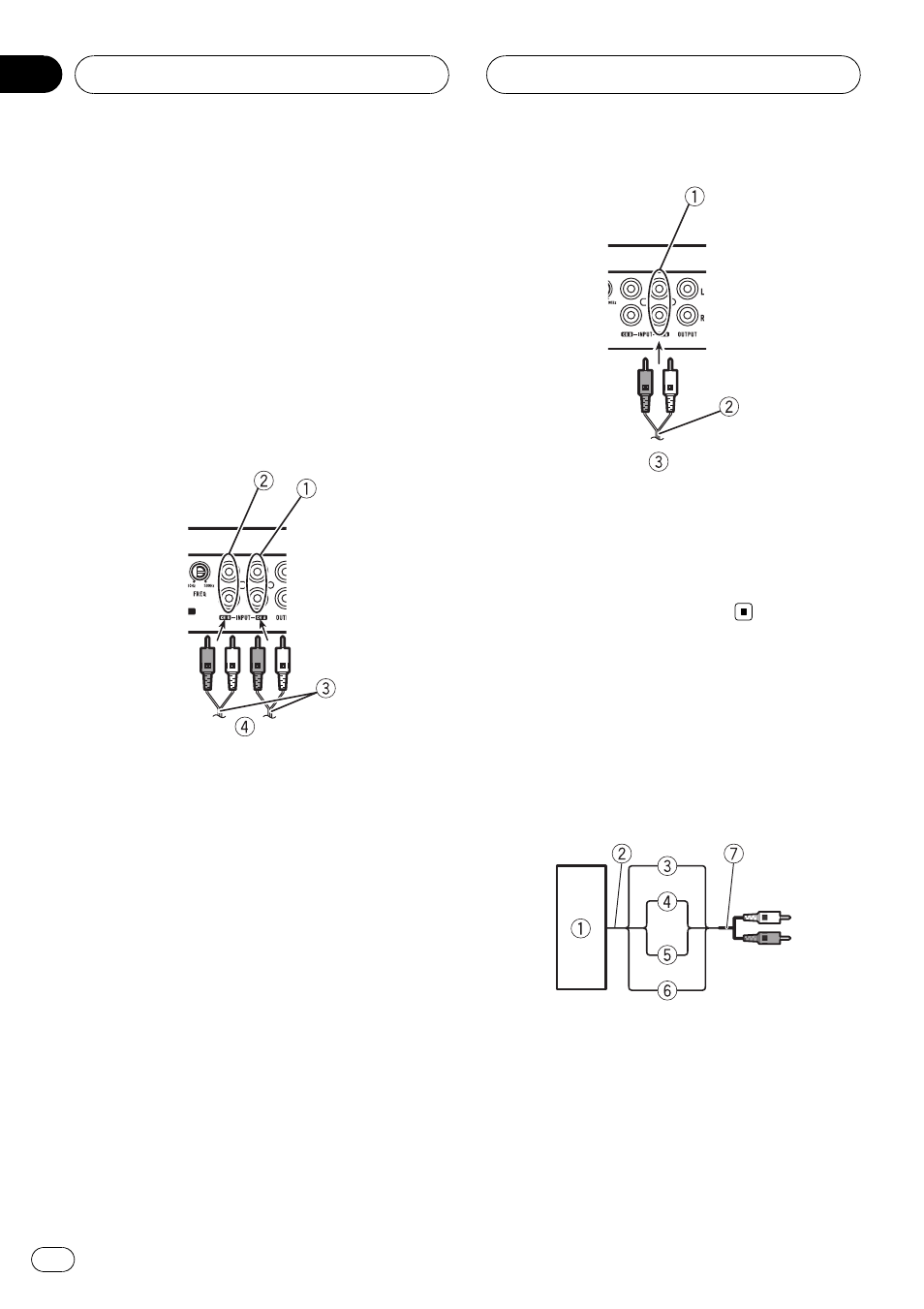
Connections when using
the RCA input jack
Connect the car stereo RCA output jack and
the RCA input jack of the amplifier.
! The RCA output jack of this unit outputs
the signal that comes from The RCA input
jack A.
Four-channel / Three-channel output
! Slide INPUT SELECT (input select) switch
to
4CH position.
1 RCA input jack A
2 RCA input jack B
3 Connecting wires with RCA plugs (sold sepa-
rately)
4 From car stereo (RCA output)
If only one input plug is used, e.g. when the
car stereo has only one output (RCA output),
connect the plug to RCA input jack A rather
than B.
Two-channel output (Stereo) / (Mono)
! Slide INPUT SELECT (input select) switch
to
2CH position.
1 RCA input jack A
For two-channel output, connect the RCA
plugs to the RCA input jack A.
2 Connecting wire with RCA pin plugs (sold se-
parately)
3 From car stereo (RCA output)
Connections when using
the speaker input wire
Connect the car stereo speaker output wires
to the amplifier using the supplied speaker
input wire with RCA pin cord.
1 Car Stereo
2 Speaker output
3 Red: Right
+
4 Black: Right
*
5 Black: Left
*
6 White: Left
+
7 Speaker input wire with RCA pin cord
To the RCA input jack of this unit
Connecting the units
En
10
Section
03
