Setting the display brightness, 7 additional information – Pioneer PDR-F10 User Manual
Page 35
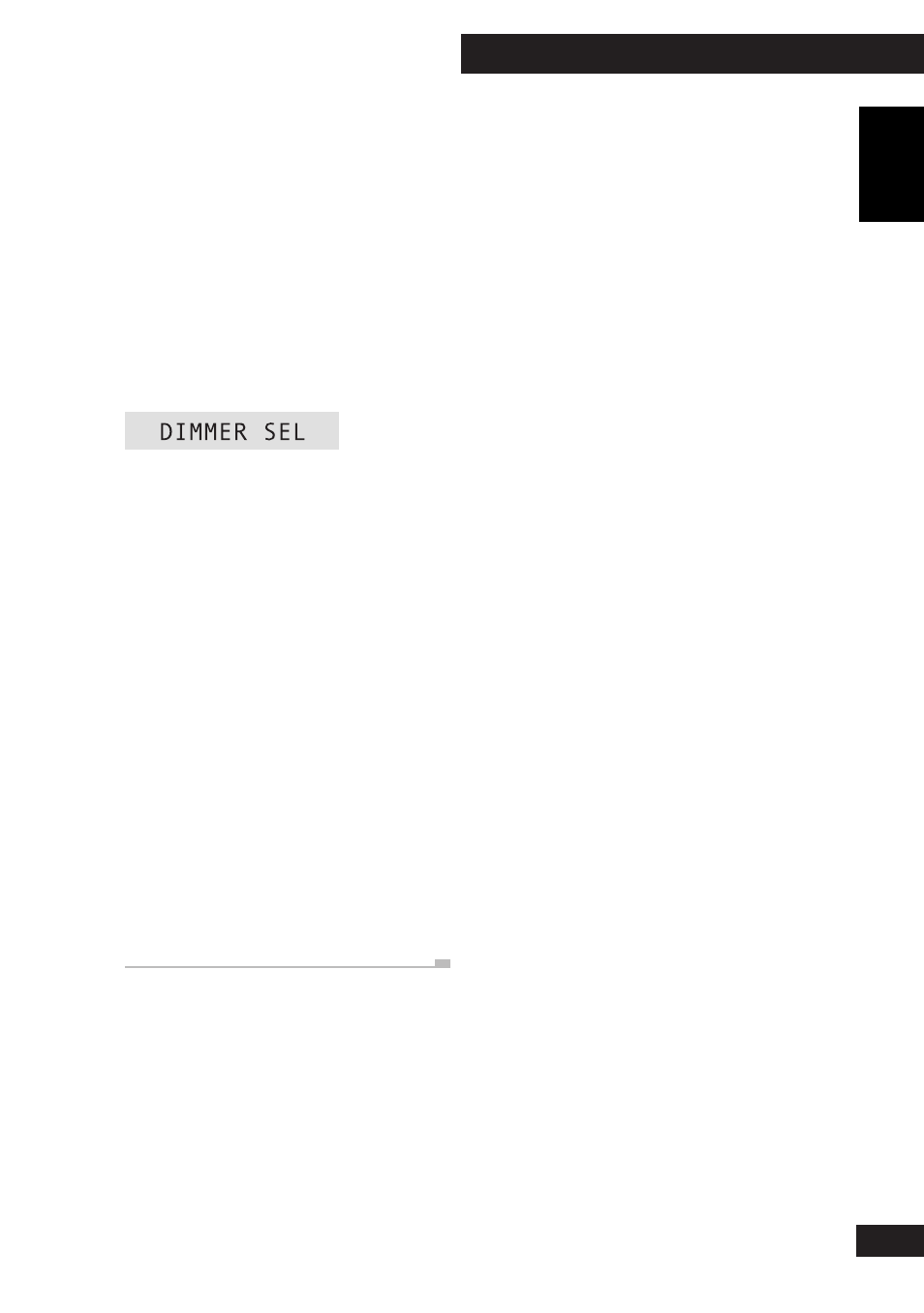
7 Additional Information
35
English
En
Setting the display
brightness
You can adjust the brightness of the display to
suit the lighting conditions of the room. For
example, in a brightly lit room you'd
probably want the display brighter than in a
room with low lighting.
1
Press SYSTEM MENU and select
DIMMER SEL.
Remember: switch between menu options
using
4 and ¢; select the option by
pressing
SET
.
2
Adjust the brightness using the
4 and ¢ buttons.
There are five levels of brightness (the default
is 5).
3
Press SET.
The system goes back into standby.
• When switched on, the blue light on the
disc compartment door changes (3 levels)
with the display brightness.
Note: The display brightness options also
affect the settings of the main unit. They
cannot be set independently.
- XV-DV434 (102 pages)
- HTZ151DVD (85 pages)
- S-DV282T (122 pages)
- HTP-LX70 (94 pages)
- XV-DV700 (192 pages)
- HTZ767DVD (102 pages)
- S-DV363 (52 pages)
- EV70DVD (8 pages)
- HTZ373DVD (102 pages)
- HTZ787DVD (126 pages)
- VSX-9110TXV-K (84 pages)
- XV-CX500 (60 pages)
- RM V2550E (201 pages)
- HTZ262DVD (93 pages)
- MEP-7000 (208 pages)
- MEP-7000 (5 pages)
- MEP-7000 (206 pages)
- MEP-7000 (16 pages)
- S-DV131 (2 pages)
- S-DV1T (98 pages)
- HTZ323DVD (2 pages)
- VSX-AX5i-S (120 pages)
- HOME CINEMA SYSTEMS (80 pages)
- S-DV232T (85 pages)
- S-DV353 (94 pages)
- HTP-2920 (2 pages)
- HTP-330 (62 pages)
- XW-DV535 (109 pages)
- XV-GX3 (44 pages)
- 53SBX59B (72 pages)
- XV-DV360 (2 pages)
- KURO PDP-S62 (50 pages)
- RCS-606H-S (4 pages)
- XV-HTD330 (92 pages)
- HTS-560 (2 pages)
- Digital Home Cinema System (21 pages)
- HTZ-333DVD (2 pages)
- LX01 (2 pages)
- LX01 (182 pages)
- VSX-2016AV-S (79 pages)
- PDP-435HDE (176 pages)
- PDP-435HDE (176 pages)
- DV-668AV-S (200 pages)
- DV-668AV-S (208 pages)
- SC-2023-S (44 pages)
