Starting tracks in time increments, 6 more recording features, 27 english – Pioneer PDR-F10 User Manual
Page 27
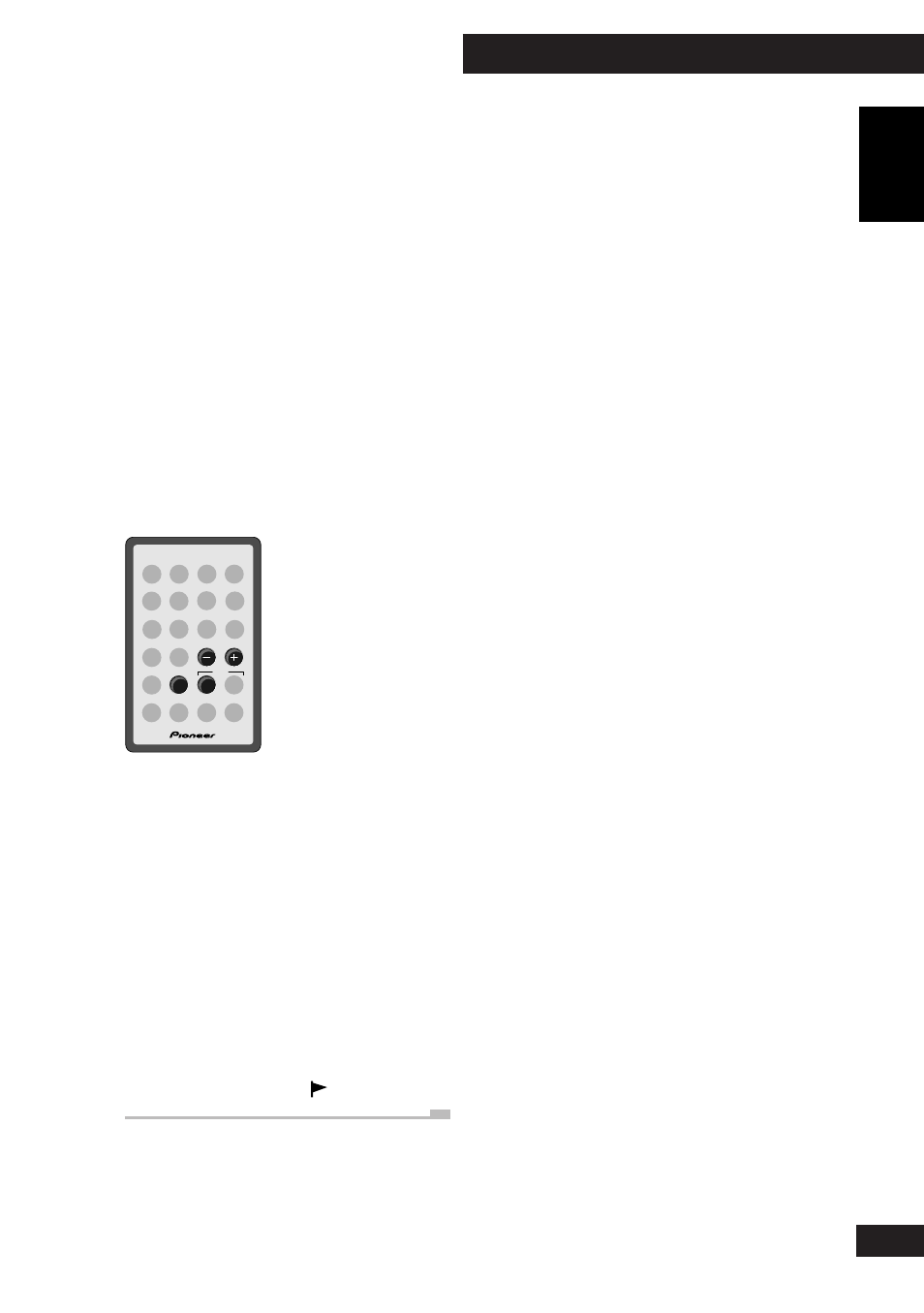
6 More Recording Features
27
English
En
Starting tracks in time
increments
If you aren't able to set track numbers
automatically during recording (a radio
program with interviews, for example), you
might want to have the recorder start tracks
after every three minutes or so. This will make
it easier to listen back to sections of the
recording at a later date. You can set the time
to one, three, or five minutes.
Note: The time increment will default to
OFF
when: recording is stopped; auto track
numbering is turned off; power is turned off.
CD-R
SET
MENU
4
¢
1
Press CD-R MENU.
2
Use
4 and ¢ to select TIME
INC. then press SET.
The display shows the current time increment:
one, three, five minutes, or
OFF
. The default
is
OFF
.
3
Use
4 and ¢ to change the
time increment.
4
Press SET to confirm.
The auto track indicator (
) starts to blink.
- XV-DV434 (102 pages)
- HTZ151DVD (85 pages)
- S-DV282T (122 pages)
- HTP-LX70 (94 pages)
- XV-DV700 (192 pages)
- HTZ767DVD (102 pages)
- S-DV363 (52 pages)
- EV70DVD (8 pages)
- HTZ373DVD (102 pages)
- HTZ787DVD (126 pages)
- VSX-9110TXV-K (84 pages)
- XV-CX500 (60 pages)
- RM V2550E (201 pages)
- HTZ262DVD (93 pages)
- MEP-7000 (208 pages)
- MEP-7000 (5 pages)
- MEP-7000 (206 pages)
- MEP-7000 (16 pages)
- S-DV131 (2 pages)
- S-DV1T (98 pages)
- HTZ323DVD (2 pages)
- VSX-AX5i-S (120 pages)
- HOME CINEMA SYSTEMS (80 pages)
- S-DV232T (85 pages)
- S-DV353 (94 pages)
- HTP-2920 (2 pages)
- HTP-330 (62 pages)
- XW-DV535 (109 pages)
- XV-GX3 (44 pages)
- 53SBX59B (72 pages)
- XV-DV360 (2 pages)
- KURO PDP-S62 (50 pages)
- RCS-606H-S (4 pages)
- XV-HTD330 (92 pages)
- HTS-560 (2 pages)
- Digital Home Cinema System (21 pages)
- HTZ-333DVD (2 pages)
- LX01 (2 pages)
- LX01 (182 pages)
- VSX-2016AV-S (79 pages)
- PDP-435HDE (176 pages)
- PDP-435HDE (176 pages)
- DV-668AV-S (200 pages)
- DV-668AV-S (208 pages)
- SC-2023-S (44 pages)
