Numbering tracks, 6 more recording features – Pioneer PDR-F10 User Manual
Page 26
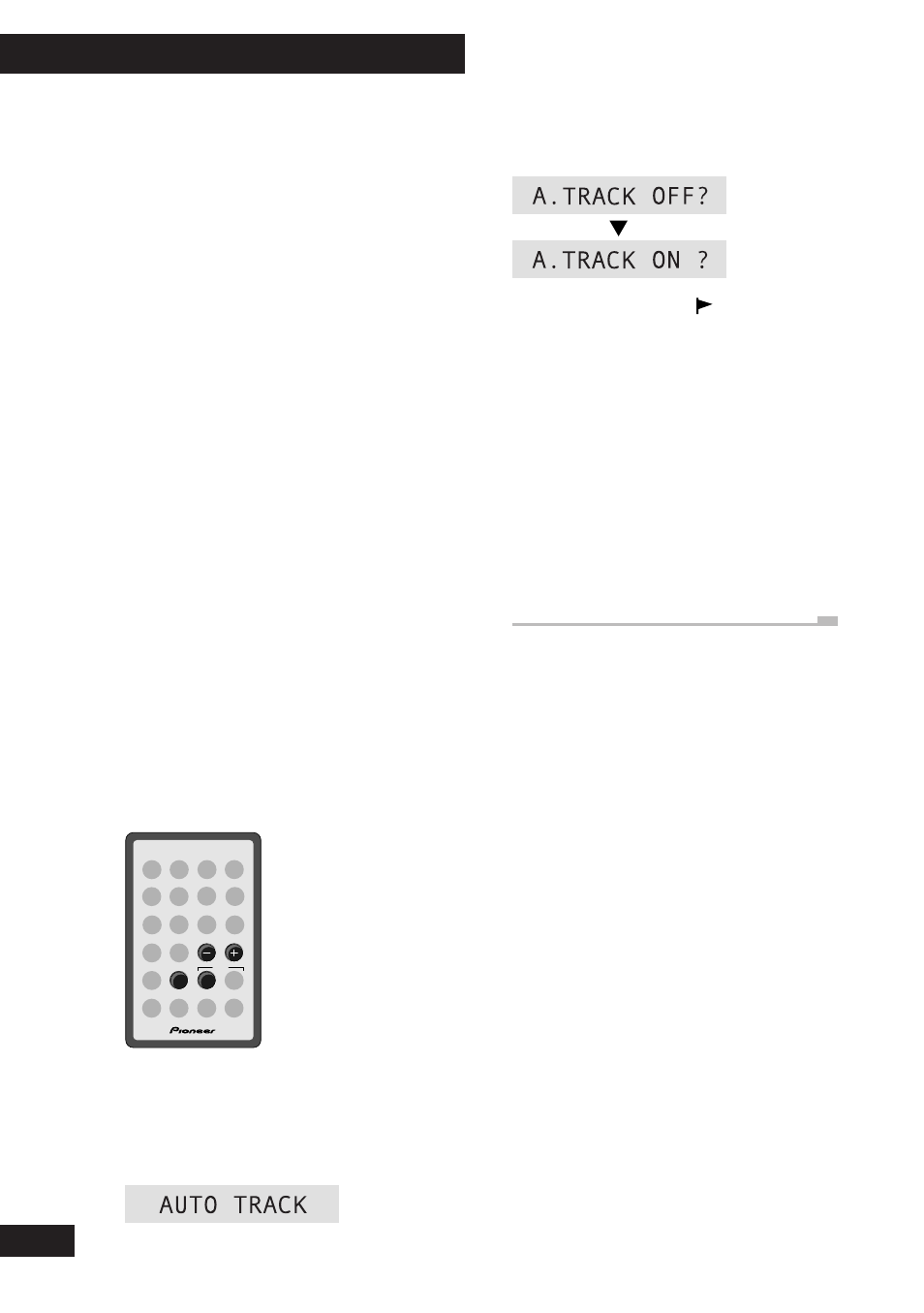
6 More Recording Features
26
En
Numbering tracks
By default, the recorder automatically numbers
tracks during recording. When you record a CD
digitally, the track numbers are copied together
with the audio. For other sources, the recorder
starts a new track when it detects more than two
seconds of silence between sounds. However,
when you select the tuner as your recording
source, automatic track numbering will switch
off and you will have to start new tracks
manually, or in time increments (see page 27).
You can switch between auto and manual track
numbering either before starting to record, or
during recording itself.
Remember: it is not possible to edit track
numbers after recording.
If you're recording digitally from CD you can
usually let the recorder number the tracks
automatically as they change on the source
material. When recording analog sources, the
recorder will start a new track if it detects more
than 2 seconds of silence. However if you’re
recording a noisy vinyl record or a classical
recording with long quiet sections, the recorder
may not always recognize the gap between
tracks. In this case, we recommend using
manual track numbering.
CD-R
SET
MENU
4
¢
1
Press CD-R MENU.
2
Use
4 or ¢ to select AUTO
TRACK, then press SET.
3
Use
4 or ¢ to select auto or
manual, then press SET.
The auto track indicator ( ) lights in the
display when
A
.
TRACK
ON
is selected.
• During recording, start a new track by
pressing
REC
(top panel only). You can
do this when track numbering is set to
manual (The auto track indicator does
not show in the display).
• CD tracks must be at least four seconds
long—the recorder won't let you start a
new track less than four seconds into the
current track.
(manual)
(auto)
