6 more recording features, Erasing cd–rw discs, Inserting and deleting characters – Pioneer PDR-F10 User Manual
Page 31: 31 english
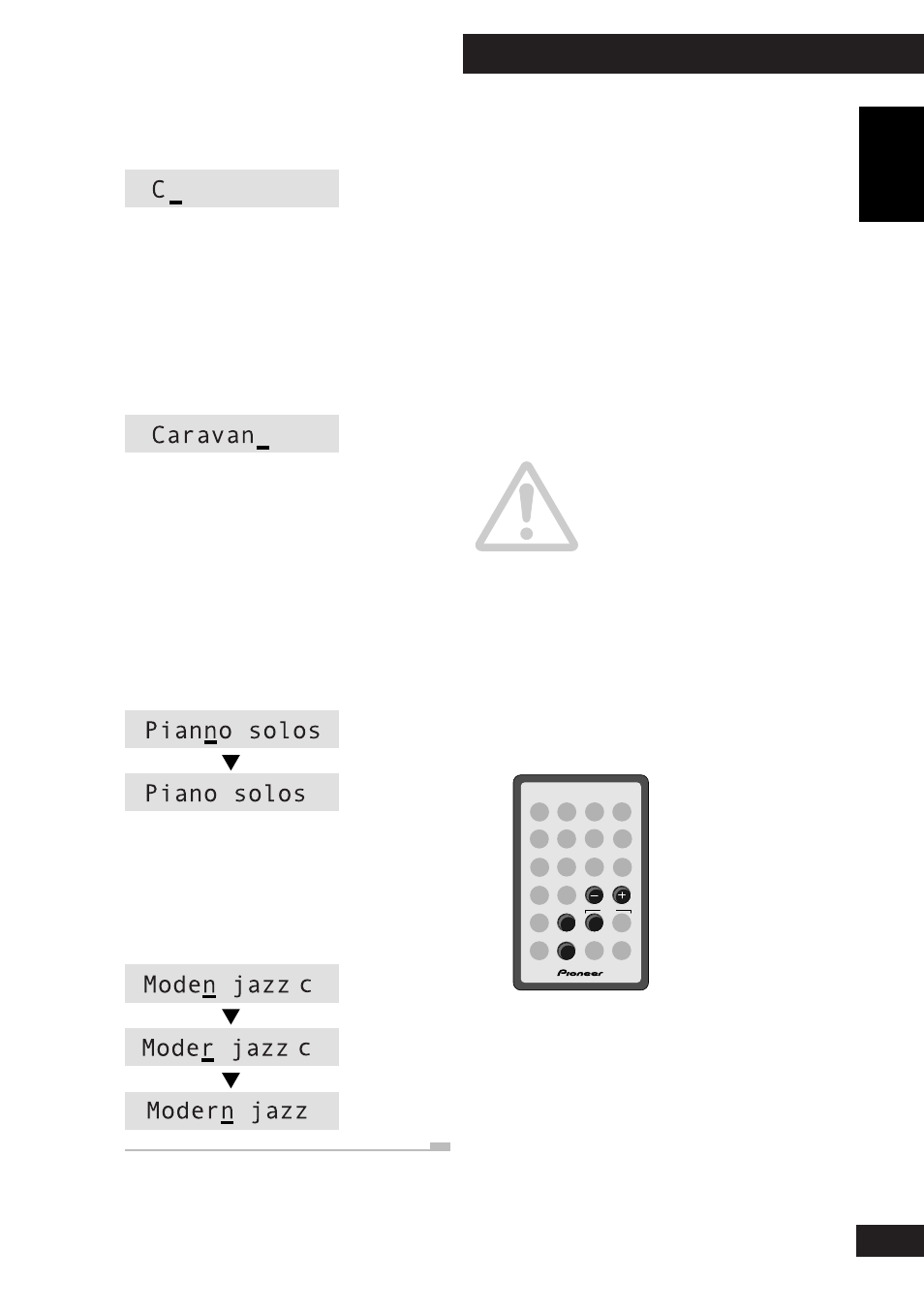
6 More Recording Features
31
English
En
6
Press
¡ to move the cursor to
the next character position.
• Move the cursor backwards or forwards
along the display using
1 and ¡.
7
Repeat steps 4 and 5 to input up
to 120 characters.
8
When you’re done, press CD-R
MENU to enter the text.
• To exit without making any changes, press
7 instead.
Inserting and deleting
characters
•
To delete the character at the
current cursor position, press
CANCEL.
•
To insert a character (rather than
overwriting what was there), press
SET instead of
¡ after selecting
the character.
Erasing CD–RW discs
Although more expensive than CD-R discs, the
great advantage of CD-RW is that the discs
can be erased and reused. Various erase
options are available depending on whether
the disc has been finalized.
A third, special option, erases (re-initializes)
the whole disc. This process takes quite a long
time to complete and should be used for
recovering damaged discs, not for erasing
tracks from a healthy disc.
Caution!
Never switch off the power during CD-RW
erasing—your disc may become unusable.
If the message
CHECK
DISC
appears any
time during any erase process, hit eject, take
out the disc, clean it, then try the erase
command again.
Be sure to remove the disc from the recorder
before switching off the power, otherwise the
erase operation will not be completed.
CD-R
SET
MENU
4
¢
CANCEL
