Format mode, Orientation, Format mode -22 – Brother HL-2060 User Manual
Page 97: Orientation -22, Setting & others. (4-22), See 4-22.), I/f=option
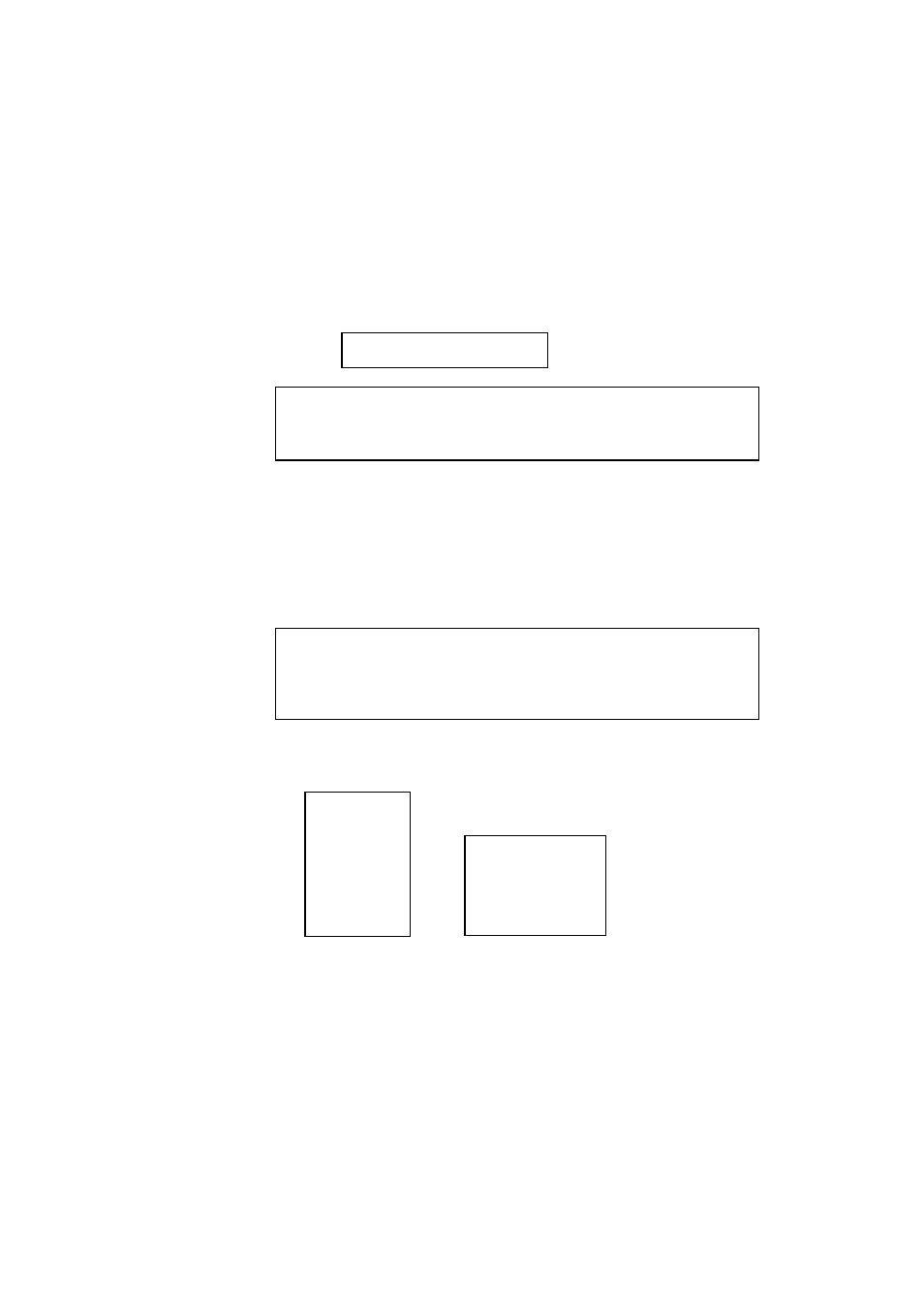
USER’S GUIDE
4–22
■ Optional Interface
If you have installed a commercial modular input/output (MIO) card in
the printer, you can select the optional MIO interface in this mode. If the
installed MIO card requires any optional interface settings, they appear
under this menu. Set them, referring to the manual of the MIO card.
I/F=OPTION
✒ Note
This setting appears only when the MIO card has been installed.
installation of the MIO card, see “MODULAR I/O CARD” in Chapter 5.
FORMAT MODE
ORIENTATION
When you select “ORIENTATION”, you can set portrait or landscape
orientation.
✒ Note
The ORIENTATION selection is effective in the HP LaserJet, EPSON
FX-850, and IBM Proprinter XL modes. It does not work in other
emulation modes.
This printer can print pages in portrait or landscape orientation. You can
check the current orientation on the display.
Fig. 4-4 Page Orientation
PORTRAIT
LANDSCAPE
- HL-2240 (522 pages)
- HL-2240 (21 pages)
- HL-2240 (150 pages)
- HL-2240 (2 pages)
- HL 5370DW (172 pages)
- HL-2170W (138 pages)
- HL 5370DW (203 pages)
- HL 2270DW (35 pages)
- HL 2270DW (47 pages)
- HL 5370DW (55 pages)
- HL-2170W (137 pages)
- HL-2170W (52 pages)
- PT-1290 (1 page)
- DCP-383C (7 pages)
- DCP-385C (122 pages)
- MFC 6890CDW (256 pages)
- DCP-585CW (132 pages)
- DCP-385C (2 pages)
- Pocket Jet6 PJ-622 (48 pages)
- Pocket Jet6 PJ-622 (32 pages)
- Pocket Jet6 PJ-622 (11 pages)
- Pocket Jet6Plus PJ-623 (76 pages)
- PT-2700 (180 pages)
- PT-2100 (58 pages)
- PT-2700 (34 pages)
- PT-2700 (62 pages)
- PT-2700 (90 pages)
- HL 5450DN (2 pages)
- HL 5450DN (2 pages)
- DCP-8110DN (22 pages)
- HL 5450DN (168 pages)
- MFC-J835DW (13 pages)
- DCP-8110DN (36 pages)
- HL 5470DW (177 pages)
- HL 5450DN (120 pages)
- DCP-8110DN (13 pages)
- HL 5470DW (34 pages)
- HL-S7000DN (9 pages)
- HL 5470DW (30 pages)
- HL-6050D (179 pages)
- HL-6050D (37 pages)
- HL-7050N (17 pages)
- HL-6050DN (138 pages)
- PT-1280 (1 page)
- PT-9800PCN (75 pages)
