Brother HL-2060 User Manual
Page 120
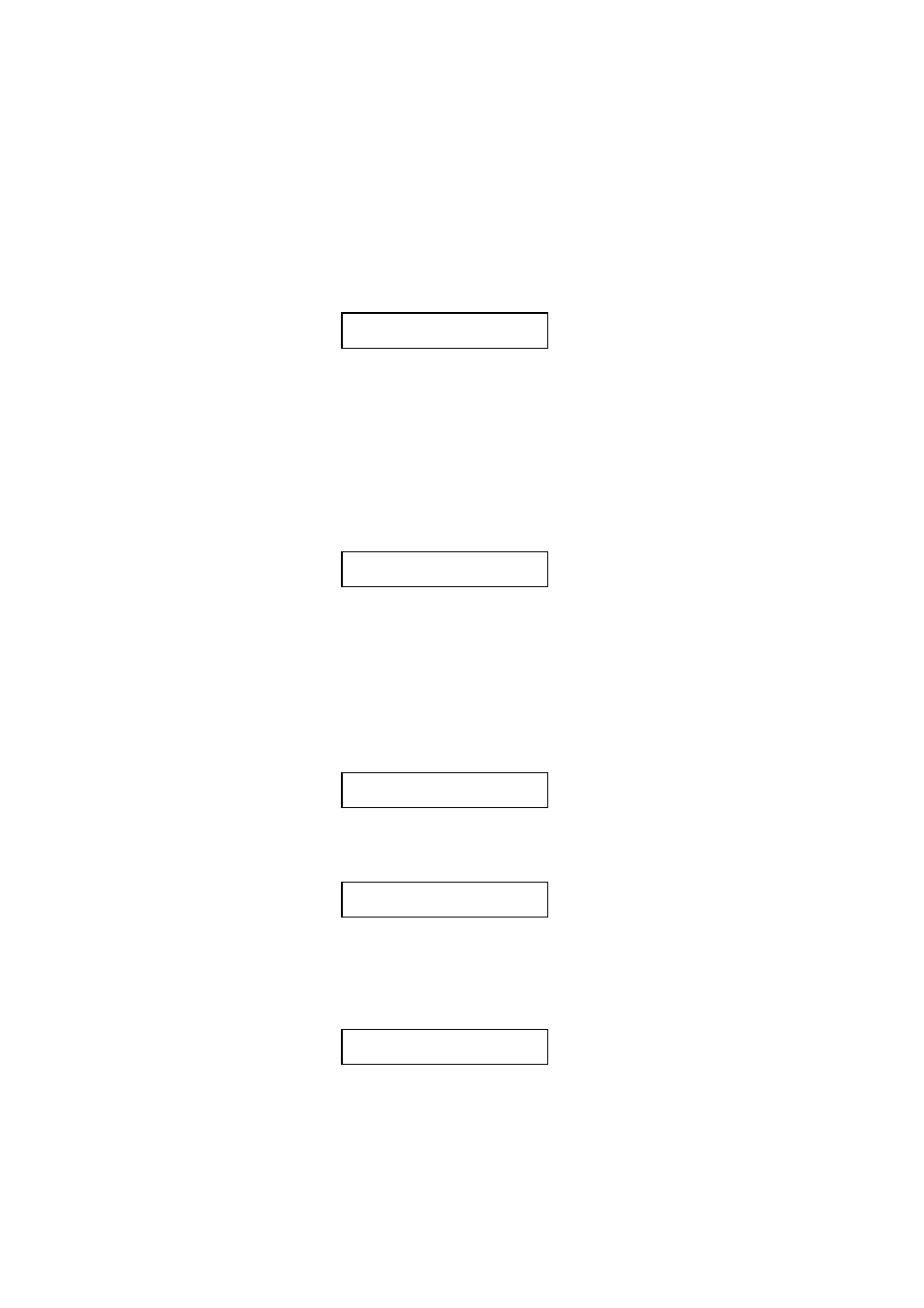
CHAPTER 4 CONTROL PANEL
4–45
• Data
When you press the SET switch at “DATA ID=#####,” the cursor moves
to the ID number. The printer prompts you to select the ID number of the
data to be deleted.
DATA ID=#####
Select the ID number with the ▲ or ▼ switch and press the SET switch,
so that the printer deletes the selected data.
• Font
When you press the SET switch at “FONT ID=#####,” the cursor moves
to the ID number. The printer prompts you to select the ID number of the
font to be deleted.
FONT ID=#####
Select the ID number with the ▲ or ▼ switch and press the SET switch,
so that the printer deletes the selected font.
• Format Card
You can format the flash memory card or the HDD card to delete its
contents. Instructions are in the following menu:
FORMAT CARD
When you press the SET switch in this menu, the printer asks if you want
to delete all contents of the card:
SET-->DELETE ALL
Press the SET switch to start formatting the card.
When you want to cancel formatting, move to the following menu with the
▲ or ▼ switch and press the SET switch.
exit
