Setting functions using direct buttons, Gp. 22) – Olympus E-400 User Manual
Page 22
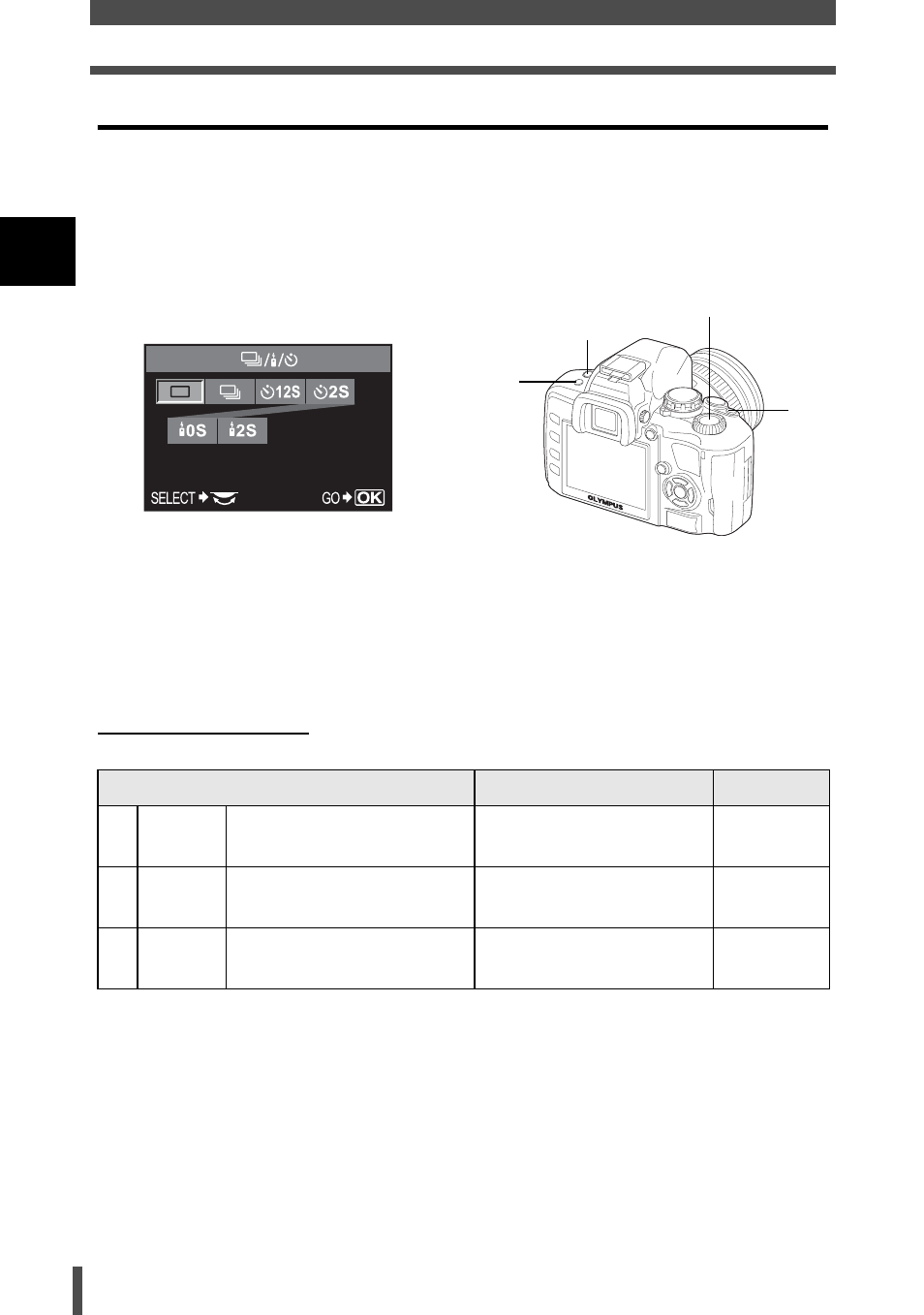
22
How to set the functions
Maste
ring the E-400
1
Setting functions using direct buttons
This camera is equipped with direct buttons where functions have been
assigned and can be set quickly.
1
Press the button for the function you want to set.
• The direct menu is displayed.
2
Turn the control dial to change the setting.
• Press the
i button to confirm your setting. Or if you do not operate the
control dial within a few seconds, your setting will be confirmed and the
control panel screen will be restored.
List of direct buttons
The functions assigned to buttons are as shown below.
Direct buttons
Function
Ref. page
1
</
Y/j
Remote control/Self-timer/
Sequential shooting button
Remote control/Self-
timer/Sequential shooting
2
F
Exposure compensation
button
Exposure compensation
3
#
Flash button
Pops up the flash and
sets flash mode
Direct menu
Control dial
E.g.) Setting Sequential/Self-timer/
Remote control shooting
2
1
3
- OM 10 (51 pages)
- C-120 (172 pages)
- D-380 (133 pages)
- Stylus 500 Digital (2 pages)
- Stylus 500 Digital (100 pages)
- Stylus 500 Digital (170 pages)
- D-545 Zoom (138 pages)
- C-480 (100 pages)
- C-480 Zoom (2 pages)
- C-40Zoom (203 pages)
- C-1 Zoom (40 pages)
- TOUGH-3000 EN (83 pages)
- C-50 Zoom (156 pages)
- C-50 (2 pages)
- D-230 (116 pages)
- Stylus Verve (2 pages)
- Stylus Verve (163 pages)
- Stylus Verve (192 pages)
- D-550 Zoom (178 pages)
- C-730 Ultra Zoom (266 pages)
- Stylus Verve S (124 pages)
- C-1 (158 pages)
- Stylus Verve S (2 pages)
- MJU-II Zoom-170 (5 pages)
- Stylus 410 Digital (2 pages)
- Stylus 410 Digital (72 pages)
- Stylus 410 Digital (228 pages)
- E-500 (216 pages)
- E-500 (12 pages)
- C-2500L (31 pages)
- C-2500L (95 pages)
- E-300 (211 pages)
- C-860L (32 pages)
- D-390 (2 pages)
- E-20p (32 pages)
- 3000 (2 pages)
- D-520 Zoom (180 pages)
- C-750 Ultra Zoom (238 pages)
- C-3040 Zoom (40 pages)
- C-5050 Zoom (268 pages)
- C-5050 Zoom (2 pages)
- E-1 (5 pages)
- E-1 (180 pages)
- E-1 (182 pages)
- E-1 (2 pages)
