Olympus E-400 User Manual
Page 16
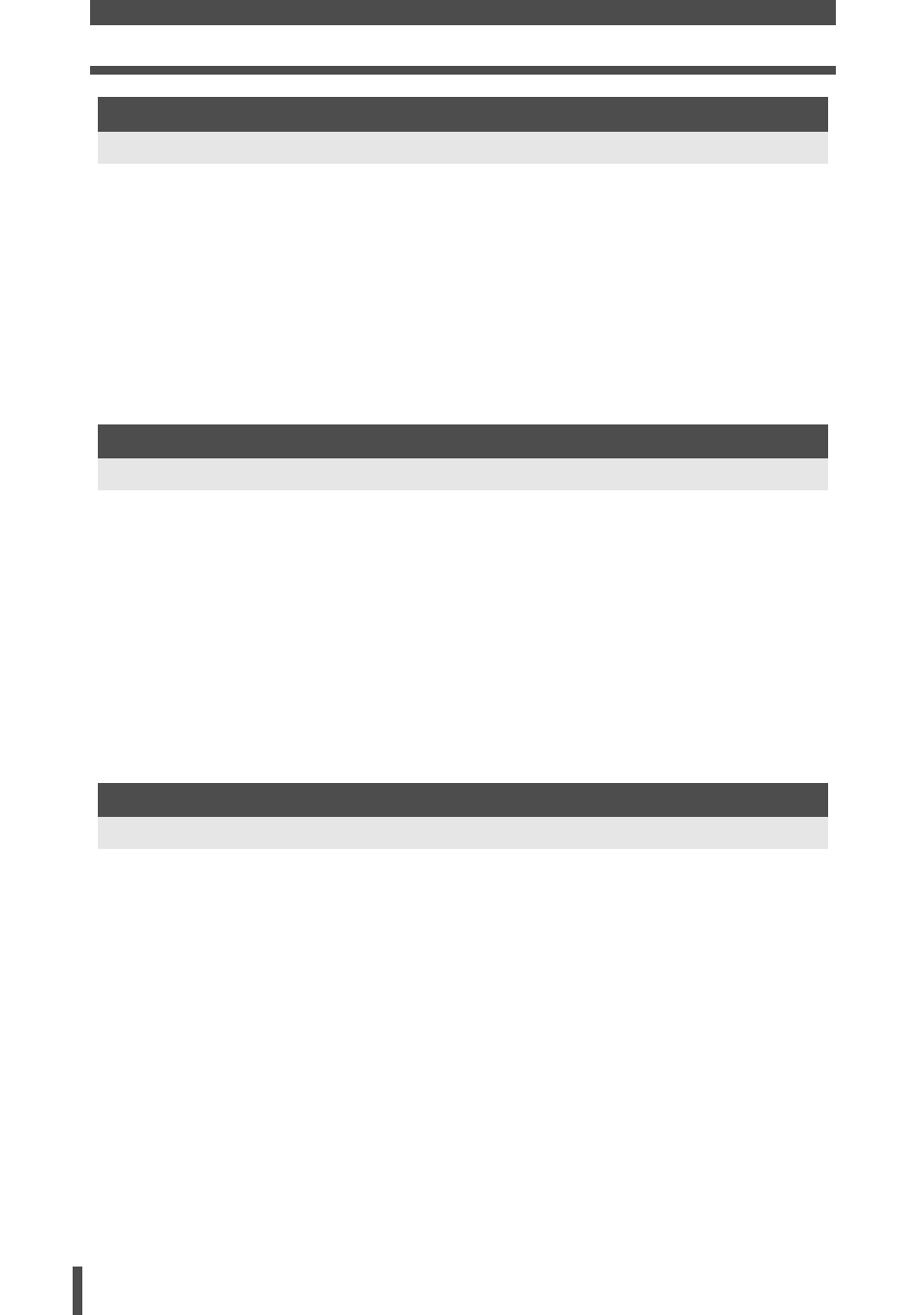
16
Table of Contents
Print reservation .............................................................................99
Single-frame reservation ..............................................................100
All-frame reservation ....................................................................101
Resetting the print reservation data..............................................101
Connecting the camera to a printer ..............................................103
Easy printing.................................................................................104
Custom printing ............................................................................104
What is OLYMPUS Master? .........................................................107
Connecting the camera to a computer.........................................................108
Starting OLYMPUS Master ..........................................................................109
Displaying the camera’s images on your computer .....................................110
Downloading images to save on your computer...........................110
Disconnecting the camera from your computer ............................111
Viewing still images......................................................................................112
Transferring images to your computer without using OLYMPUS Master ....113
Tips before you start taking pictures.............................................114
Shooting tips.................................................................................115
Additional shooting tips and information.......................................119
Playback tips ................................................................................121
Viewing pictures on a computer ...................................................121
When error messages are displayed ...........................................................122
Error codes ...................................................................................122
Printing-related indications ...........................................................123
Cleaning and storing the camera..................................................125
Cleaning mode
k Removing dust ...............................................126
k Checking the image processing functions .......127
Printing................................................................................... 99
Describes how to print images that have been taken.
Using the OLYMPUS Master software ................................ 107
Describes how to transfer and store the camera’s images to your computer.
Getting to know your camera better..................................... 114
Reference for help or when you wish to know more about the camera.
