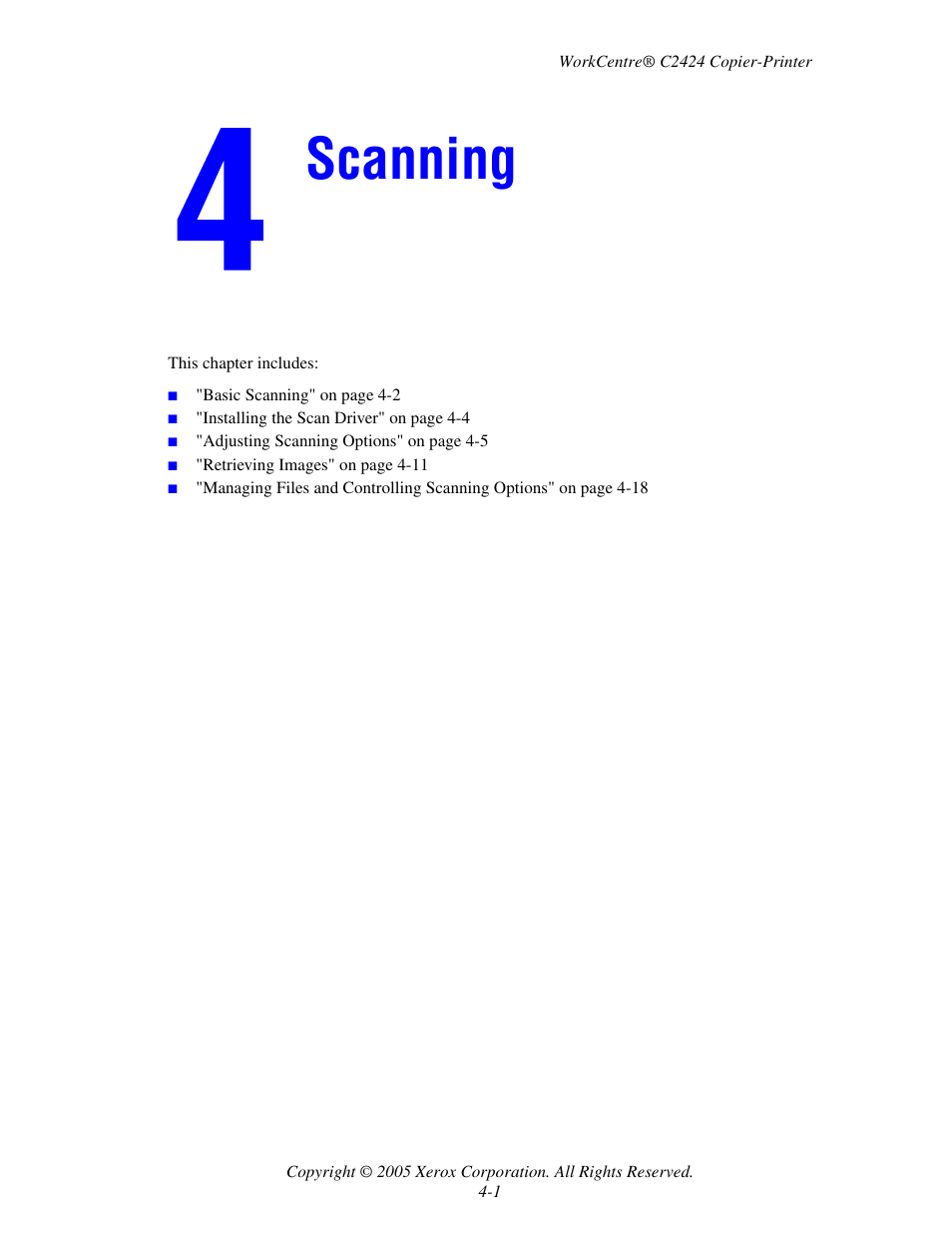Xerox WorkCentre C2424-3837 User Manual
Scanning
This manual is related to the following products:
Table of contents
Document Outline
- Scanning
- Basic Scanning
- Installing the Scan Driver
- Adjusting Scanning Options
- Setting Up a Private Folder for Scanning
- Setting the Scan Destination
- Setting the Scan Resolution
- Automatically Suppressing Background Variations
- Selecting Color or Black and White Images
- Specifying 1-Sided or 2-Sided Originals
- Specifying the Original Type
- Setting the Original Size
- Setting a Scan Password for Your Computer (Windows Only)
- Calibrating the Scanner
- Retrieving Images
- Managing Files and Controlling Scanning Options