Basic scanning, Overview – Xerox WorkCentre C2424-3837 User Manual
Page 2
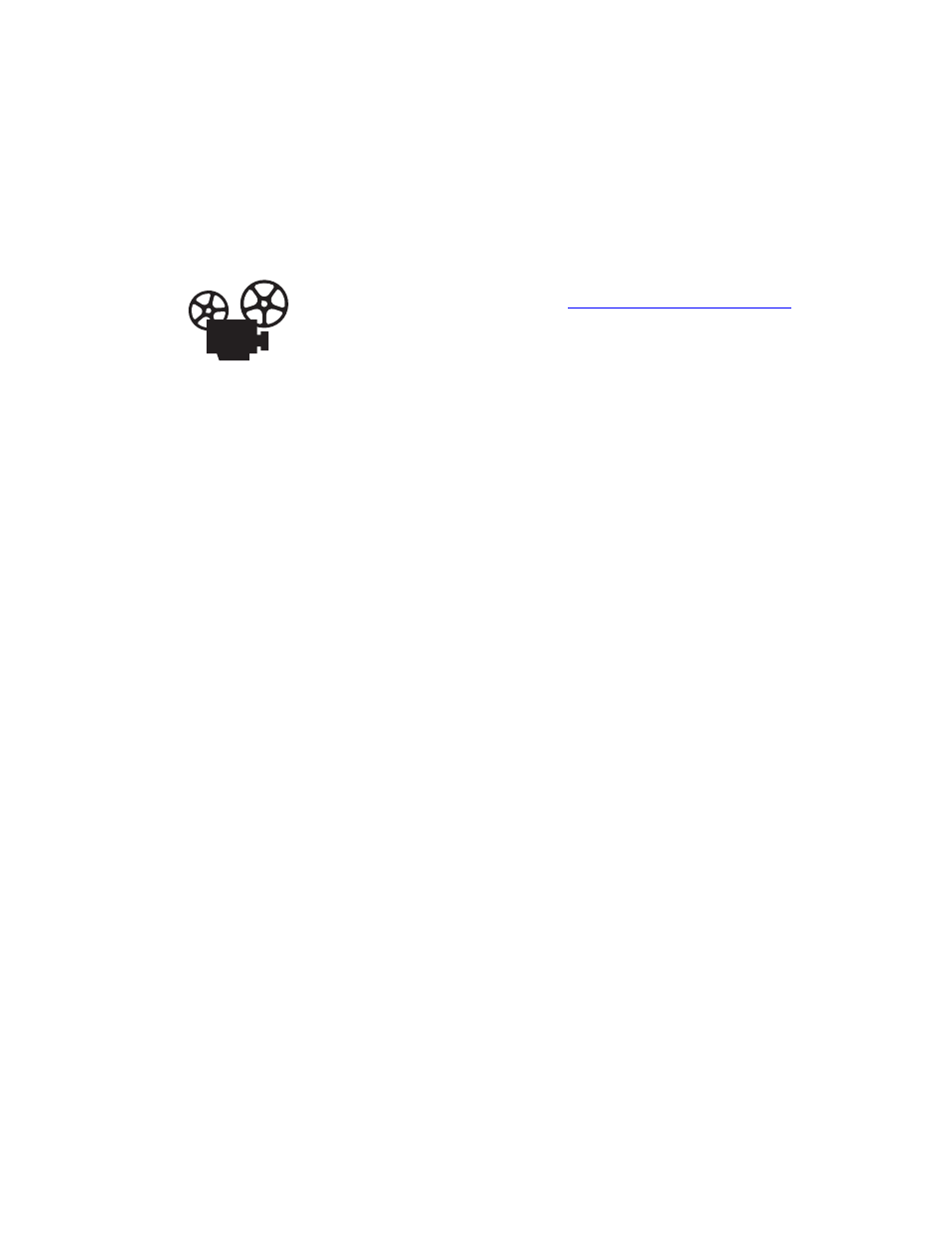
Basic Scanning
WorkCentre® C2424 Copier-Printer
4-2
Basic Scanning
This section includes:
■
■
"Scanning the Originals at the System" on page 4-3
■
"Retrieving the Scanned Images" on page 4-4
Overview
The scanning procedure used with the WorkCentre C2424 Copier-Printer differs from that of
desktop scanners. Because the system is normally connected to a network rather than directly
to a computer, the user scans a document or image at the system, then uses their computer to
retrieve the scanned image.
Scanned images are normally stored on the system’s hard drive, in either the Public Folder or
in a private folder. Users can also choose to scan images directly to their computer (Windows
only).
Note
Jobs can print while you are scanning originals or retrieving files from the system hard
drive.
File Names
The system creates file names for scanned images using the current date and time. For
information about setting the system date and time, see the
Features
chapter of this guide.
File Sizes
The size of scanned image files varies based on the image that is scanned and the scan
resolution and color options selected:
■
The higher the scan resolution, the larger the file size.
■
An image scanned in color will have a larger file size than the same image scanned in
black and white.
For more information, see "Setting the Scan Resolution" on page 4-7 and "Selecting Color or
Black and White Images" on page 4-8.
For information about managing system disk space, see "Deleting Image Files" on page 4-19.
Videos are available with instructions for basic scanning. Videos are located on
the User Documentation CD-ROM
.
