Xerox DocuColor 240-250 con Xerox FreeFlow DXP250-16179 User Manual
Page 27
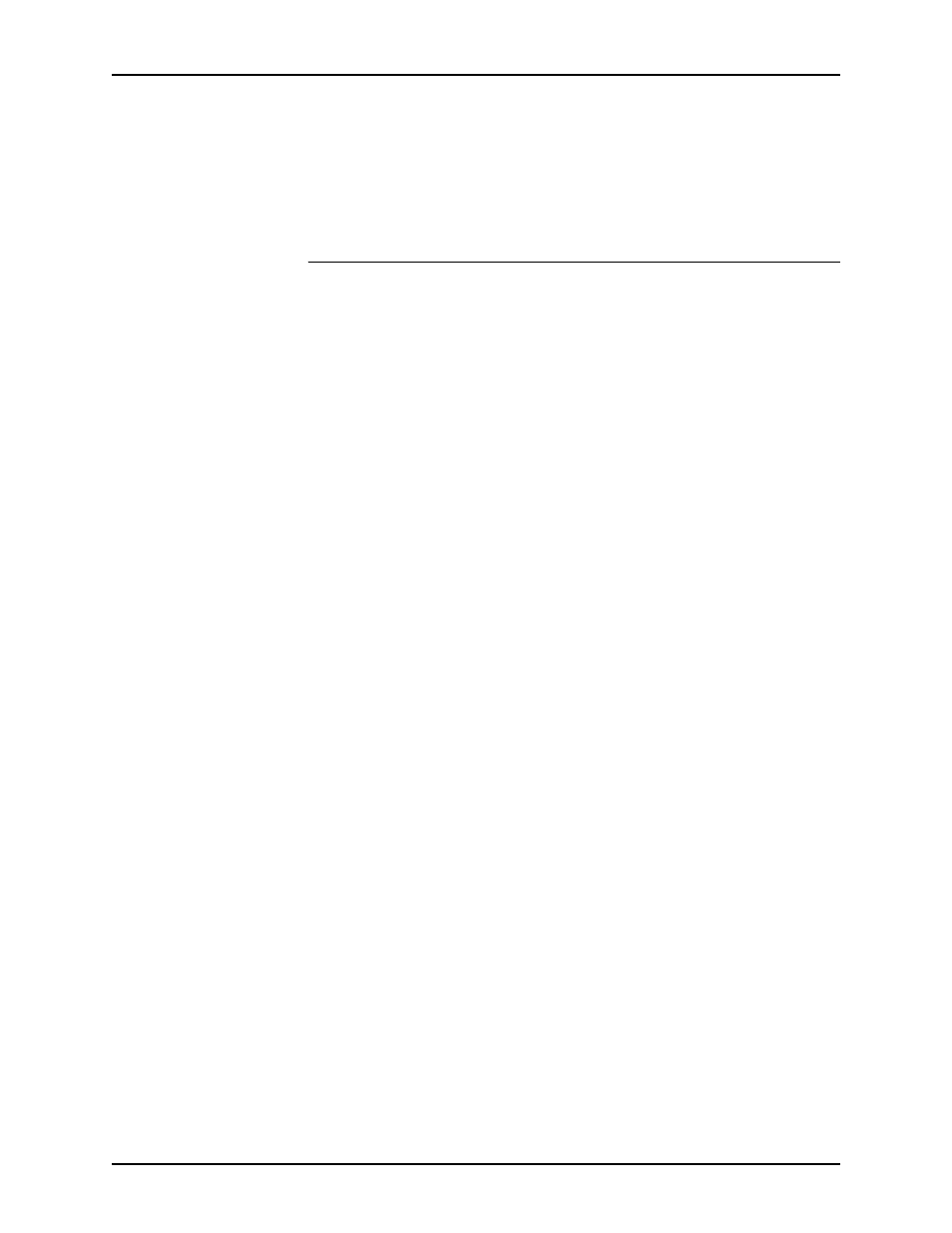
Using the lpr Utilities for DOS and UNIX
Using the lpr utilities
2-9
Uncollated
-C"(uncollate)"
Will print the job uncollated. If this option is not used, the
job will print collated.
ASCII options for the lpr command
The following options are valid for ASCII jobs only:
Font
–C”(font=)”
Specify the font to use. Any fonts installed on the DocuSP
controller can be specified.
Font size
–C"(fontsize=
Specify the font size in points.
Orientation
–C"(
Specify the page orientation to use. Valid orientations are
portrait, landscape, inverseportrait or iportrait, and
inverselandscape or ilandscape.
This manual is related to the following products:
- DocuColor 240-250 con Xerox FreeFlow DXP250-15629 DocuColor 240-250 con Xerox FreeFlow DXP250-14675 DocuColor 240-250 con Xerox FreeFlow DXP250-15287 DocuColor 240-250 avec Xerox FreeFlow DXP250-13080 DocuColor 240-250 avec Xerox FreeFlow DXP250-12479 DocuColor 240-250 avec Xerox FreeFlow DXP250-12099 DocuColor 240-250 avec Xerox FreeFlow DXP250-11470 4112-4127 Enterprise Printing System-6673 4112-4127 Enterprise Printing System-4629 4112-4127 Enterprise Printing System-3376 4112-4127 Enterprise Printing System-200 4590 EPS-9689 4590 EPS-10078 DocuColor 240-250 mit Xerox FreeFlow DXP250-9935 DocuColor 240-250 mit Xerox FreeFlow DXP250-9619 4590 EPS-9390 DocuColor 240-250 mit Xerox FreeFlow DXP250-10551 4590 EPS-10915 DocuColor 240-250 mit Xerox FreeFlow DXP250-8971 4112-4127 Enterprise Printing System-219 4112-4127 Enterprise Printing System-6692 4112-4127 Enterprise Printing System-3395 4112-4127 Enterprise Printing System-4648 DocuColor 240-250 con Xerox FreeFlow DXP250-18099 DocuColor 240-250 con Xerox FreeFlow DXP250-17117 DocuColor 240-250 con Xerox FreeFlow DXP250-18675 DocuColor 240-250 con Xerox FreeFlow DXP250-17724
