Native lpr printing protocol for dos, Workstation requirements – Xerox DocuColor 240-250 con Xerox FreeFlow DXP250-16179 User Manual
Page 12
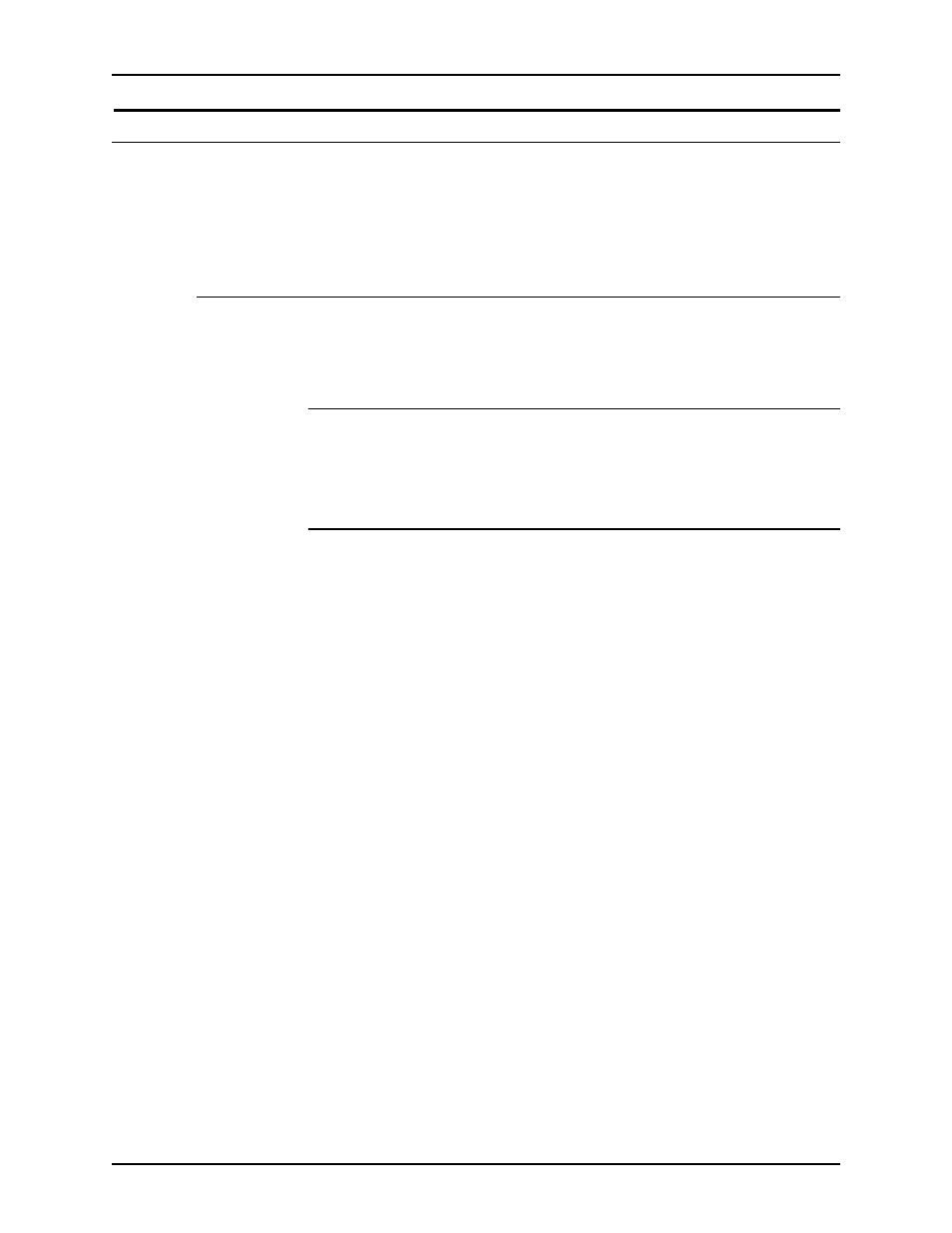
Installation
Using the lpr Utilities for DOS and UNIX
1-2
Native lpr printing protocol for DOS
This section describes the procedures for configuration of the
client workstation and the DocuSP controller to enable native lpr
printing.
Workstation requirements
The workstation must meet the following hardware and software
requirements:
Hardware requirements
•
486 CPU or greater
•
4 MBytes RAM
Software requirements
•
DOS 5.0 or higher
•
One of the following supported TCP/IP protocol stacks:
PC/TCP Network Software by FTP Software, Inc.
PathWay Access by The Wollongong Group, Inc.
PC-NFS by Sun Select
PC/TCP Network software
Submitting documents from a PC to a queue on the DocuSP
controller will involve the following:
1. The hostname and IP address for the DocuSP controller
must be defined in the client workstation HOSTS file.
2. The DocuSP controller hostname and DocuSP queue name
need to be specified at the time of submission or else within a
configuration file.
The DOS command line mechanism can be tested as per the
following example, disregarding whether the DocuSP queue and
hostname have been defined in the configuration file:
CD \PCTCP
LPR -S printsrv -P proofqueue C:\AUTOEXEC.BAT
NOTE: For more information about setting up the PC, please
consult the FTP Software manuals.
- DocuColor 240-250 con Xerox FreeFlow DXP250-15629 DocuColor 240-250 con Xerox FreeFlow DXP250-14675 DocuColor 240-250 con Xerox FreeFlow DXP250-15287 DocuColor 240-250 avec Xerox FreeFlow DXP250-13080 DocuColor 240-250 avec Xerox FreeFlow DXP250-12479 DocuColor 240-250 avec Xerox FreeFlow DXP250-12099 DocuColor 240-250 avec Xerox FreeFlow DXP250-11470 4112-4127 Enterprise Printing System-6673 4112-4127 Enterprise Printing System-4629 4112-4127 Enterprise Printing System-3376 4112-4127 Enterprise Printing System-200 4590 EPS-9689 4590 EPS-10078 DocuColor 240-250 mit Xerox FreeFlow DXP250-9935 DocuColor 240-250 mit Xerox FreeFlow DXP250-9619 4590 EPS-9390 DocuColor 240-250 mit Xerox FreeFlow DXP250-10551 4590 EPS-10915 DocuColor 240-250 mit Xerox FreeFlow DXP250-8971 4112-4127 Enterprise Printing System-219 4112-4127 Enterprise Printing System-6692 4112-4127 Enterprise Printing System-3395 4112-4127 Enterprise Printing System-4648 DocuColor 240-250 con Xerox FreeFlow DXP250-18099 DocuColor 240-250 con Xerox FreeFlow DXP250-17117 DocuColor 240-250 con Xerox FreeFlow DXP250-18675 DocuColor 240-250 con Xerox FreeFlow DXP250-17724
