Configuring the printer 434 – Konica Minolta MAGICOLOR 4695MF User Manual
Page 458
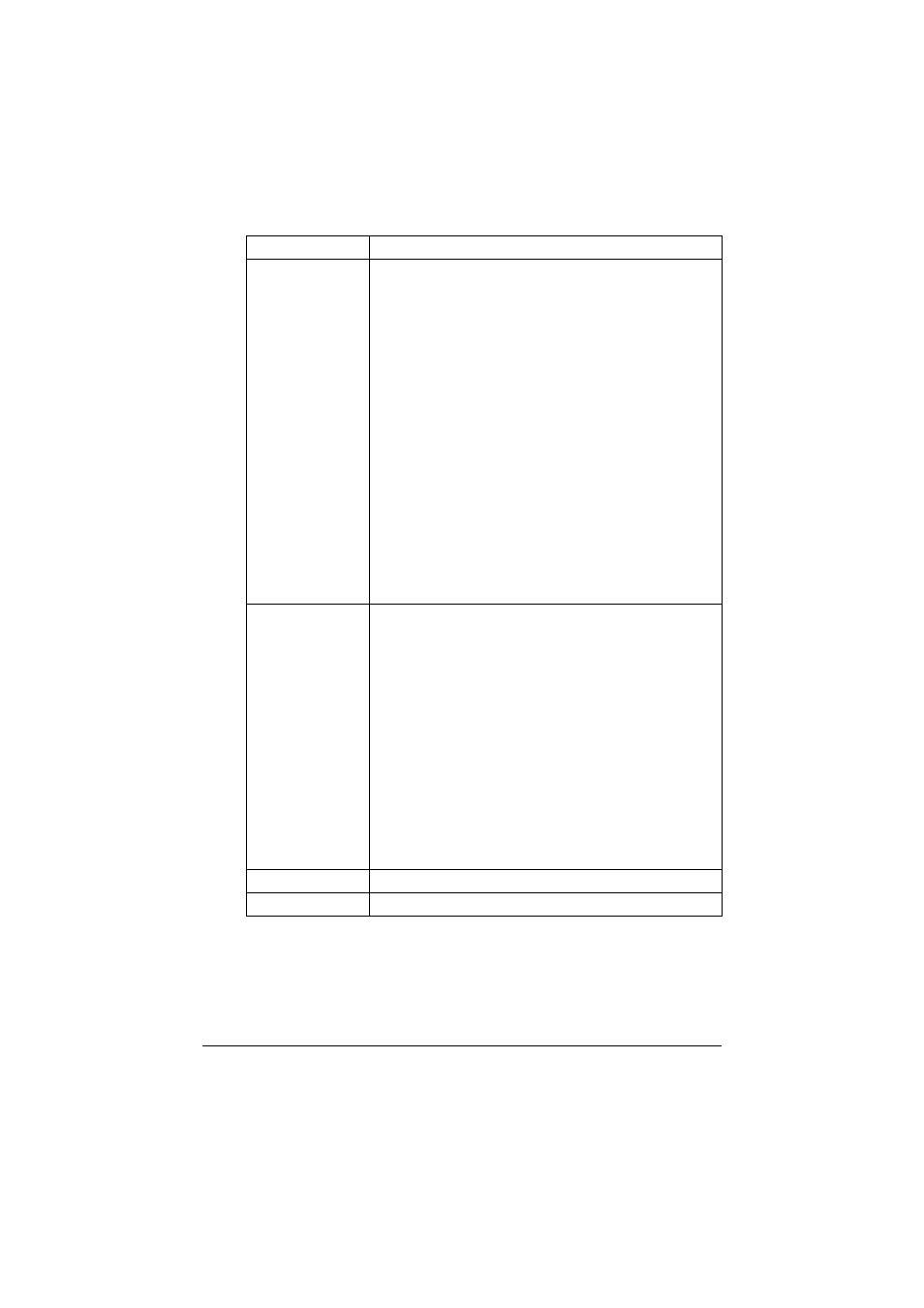
Configuring the Printer
434
TX Result Report
Select whether or not a report showing the results of a
transmission is printed automatically after the transmis-
sion is finished.
If “On” is selected, a report is printed after each trans-
mission is finished.
If “On (Error)” is selected, a report is printed after the
transmission only if an error occurred.
"
The first page of the document that resulted in a
transmission error is reduced in size and printed
along with the error result.
If “Off” is selected, a report is not printed after each
transmission is finished. The report is not printed even if
an error occurred.
Choices: On, On (Error), Off
Default: On (Error)
Configuration Menu Equivalent:
UTILITY - REPORTING - TX RESULT
REPORT
RX Result Report Select whether or not a report showing the results of a
reception is printed automatically after the reception is
finished.
If “On” is selected, a report is printed after each recep-
tion is finished.
If “On (Error)” is selected, a report is printed after the
reception only if an error occurred.
If “Off” is selected, a report is not printed after each
reception is finished. The report is not printed even if an
error occurred.
Choices: On, On (Error), Off
Default: On (Error)
Configuration Menu Equivalent:
UTILITY - REPORTING - RX RESULT
REPORT
Apply button
Applies the configuration settings for this window.
Clear button
Resets all configuration settings to previous values.
Item
Description
