Contents vii – Konica Minolta MAGICOLOR 4695MF User Manual
Page 21
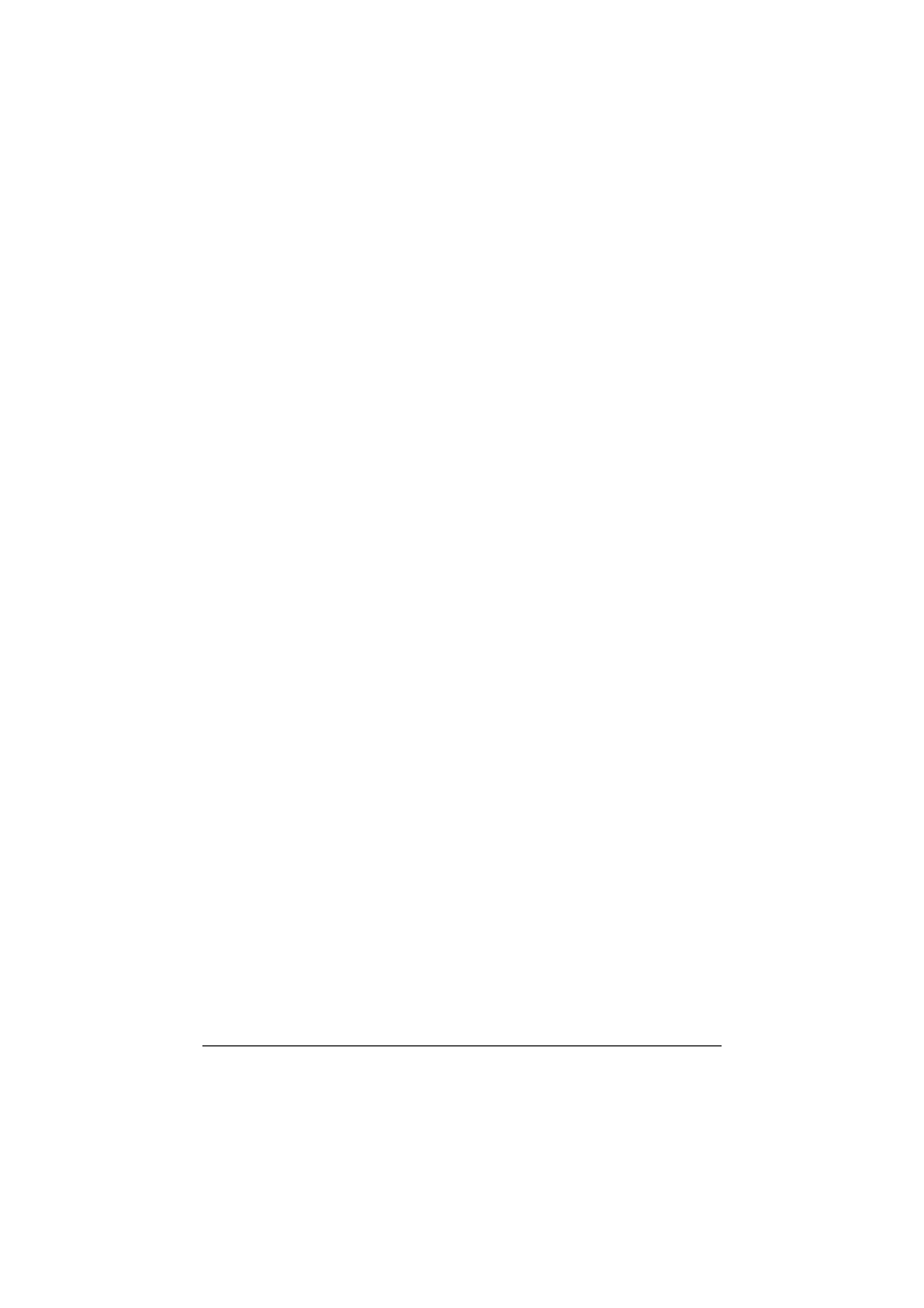
Contents
vii
Adding an IPP Port using Add Printer Wizard –
Windows Server 2003/XP/2000 259
Adding an IPP Port using Add Printer Wizard –
Windows Vista/7/Server 2008 261
Printing via Web Service Print Function 263
With Windows Server 2008 263
Making the printer driver known from the Network window 263
Adding a printer from the Network window 264
Adding a printer using Add Printer Wizard 267
Updating the driver after connecting this machine 272
If the bit number differs between the server operating system and
client operating system 274
Installing the Additional Driver 275
10 Using PageScope Web Connection ............................................................ 279
About PageScope Web Connection 280
Display Language 280
Requirements 280
When connecting with Windows Server 2008 281
Setting Up the Printer Web Page 282
Determining the Printer Name 282
Setting Up Your Browser Software 282
Internet Explorer (version 6.0 for Windows) 283
Netscape Navigator (version 7.1) 283
Understanding the PageScope Web Connection Window 285
Navigation 285
Current Status 286
Logging on to PageScope Web Connection 287
Login Page 287
Language Setting 288
Public User Mode 288
Registered User Mode 288
Device Information 291
Counter 301
Online Assistance 303
User Authentication 304
Active Job List (shown above) 306
Done Job List 307
Done Job List (Detail) 308
