Contents iv – Konica Minolta MAGICOLOR 4695MF User Manual
Page 18
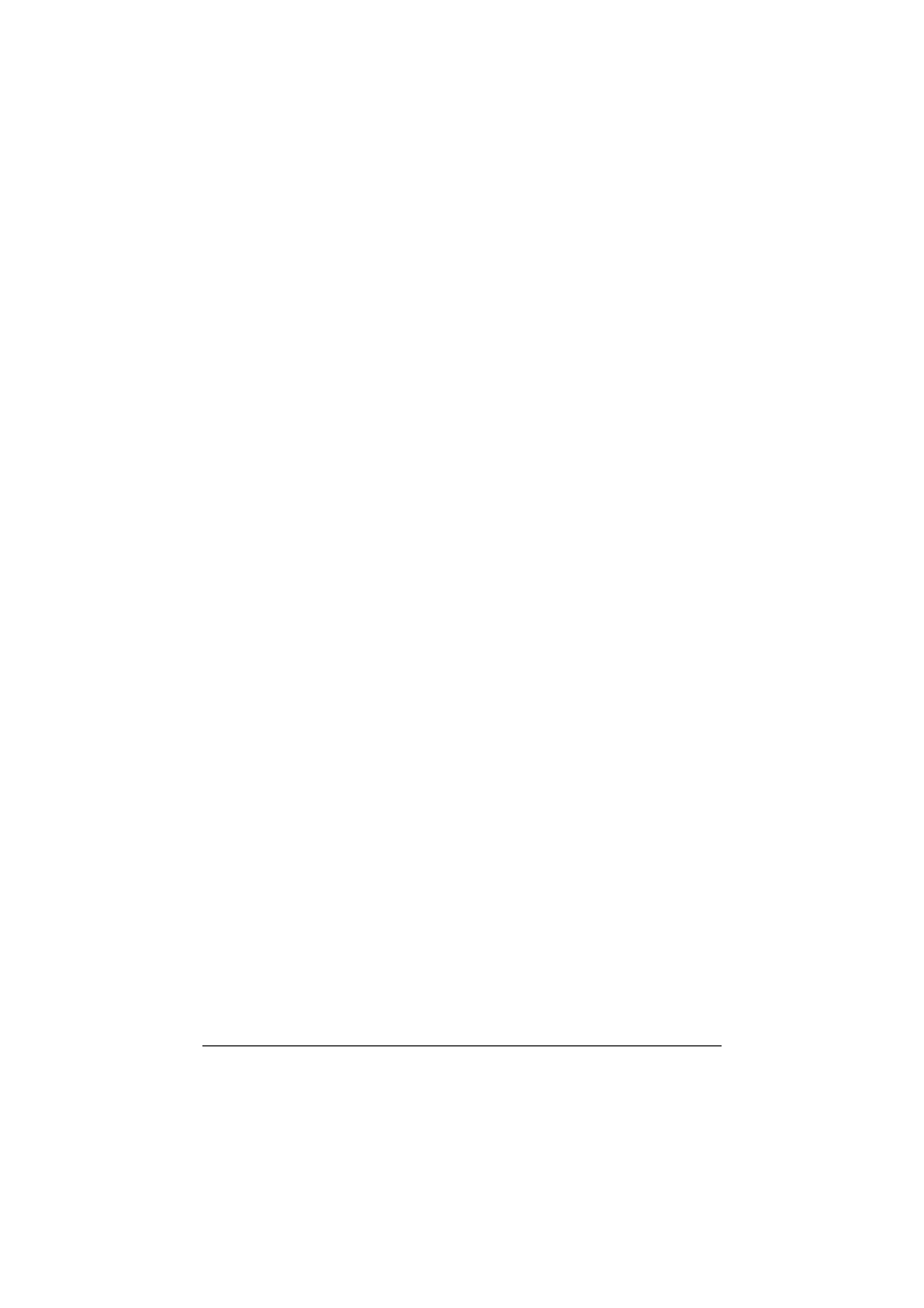
Contents
iv
Example Using LPR Command 150
Example Using OpenOffice 151
Checking Print Jobs 155
Troubleshooting 156
Network Printing in a NetWare Environment 158
For Remote Printer Mode With NetWare 4.x Bindery Emulation 158
For Print Server Mode With NetWare 4.x Bindery Emulation 160
For NetWare 4.x Remote Printer Mode (NDS) 161
For NetWare 4.x/5.x/6 Print Server Mode (NDS) 163
For NetWare 5.x/6 Novell Distributed Print Service (NDPS) 164
Setting Up a Client (Windows) Settings When Using the NetWare
Server 165
About LinkMagic 168
LinkMagic Operating Environment 168
Before Using LinkMagic 169
Installing LinkMagic 169
Starting Up LinkMagic 170
Main LinkMagic Window 171
Using LinkMagic 173
Saving Scanned Images as Files 173
Description of the Scan Image/Scan Document Dialog Boxes 174
Saving Scanned Images to the Clipboard 178
Description of the Scan to Clipboard Dialog Box 181
Attaching Scanned Images to an E-Mail Message 184
Description of the Scan and Mail Dialog Box 186
Printing Scanned Images 191
Description of the Scan and Print Dialog Box 193
Registering Frequently Used Software 197
Registering Software With Launcher Buttons 197
Push To Scan Tab 199
Launcher Tab 200
Other Tab 201
Uninstalling LinkMagic 202
Troubleshooting 203
About Local Setup Utility (LSU) 206
LSU Operating Environment 206
