Setting can be made only from the control panel – Konica Minolta bizhub C353 User Manual
Page 87
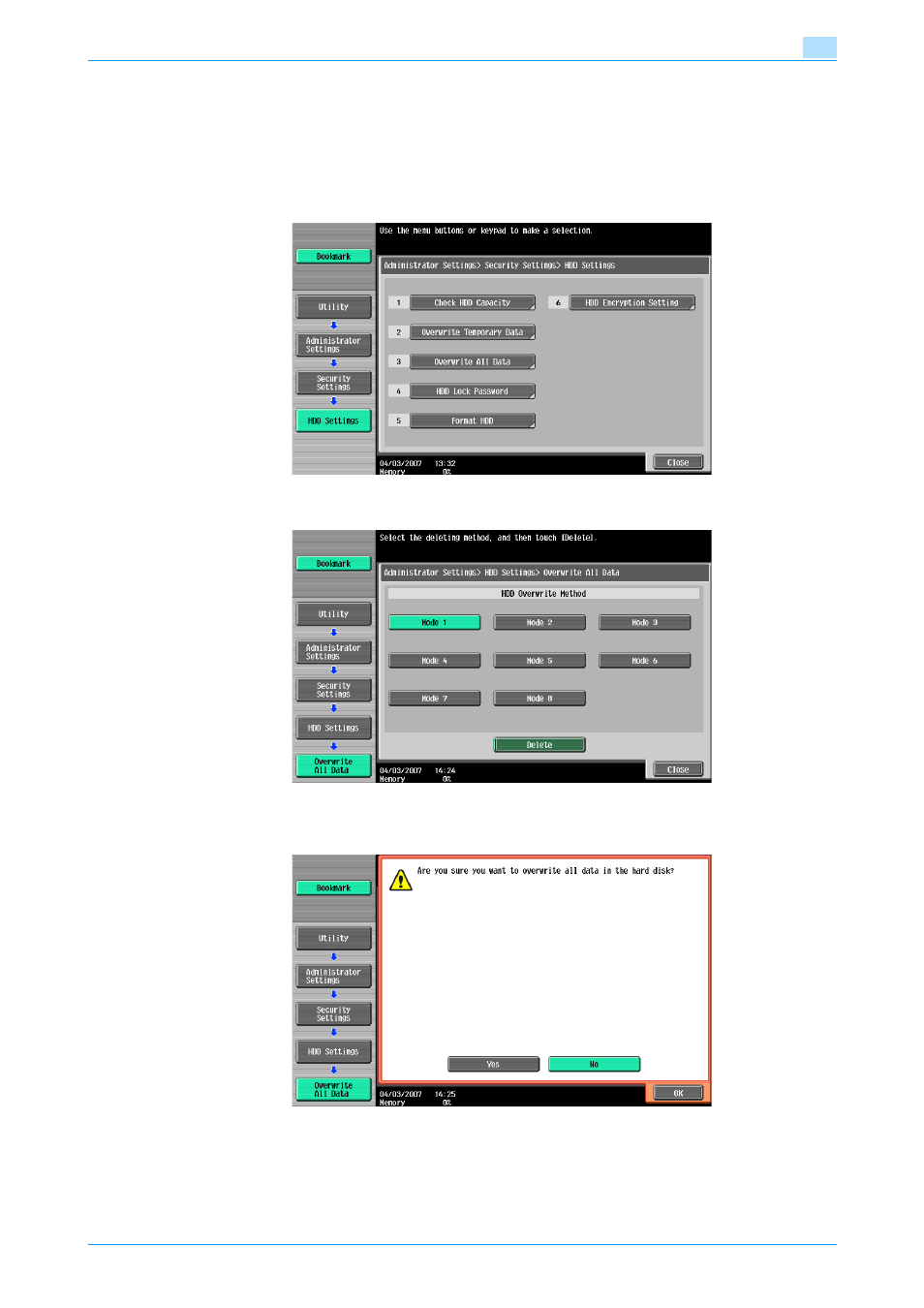
C353
2-72
Administrator Operations
2
0
For the procedure to call the HDD Settings menu to the display, see steps 1 and 2 of
.
1
Call the HDD Settings to the screen from the control panel.
2
Touch [Overwrite All Data].
3
Select the desired mode and touch [Delete].
4
A message appears that prompts you to confirm whether you want to overwrite all data.
Select [Yes] and touch [OK].
This manual is related to the following products:
- BIZHUB C652DS BIZHUB C552 BIZHUB C652 BIZHUB C452 BIZHUB C552DS bizhub Secure bizhub 652 bizhub 552 BIZHUB 223 BIZHUB 423 BIZHUB 363 BIZHUB 283 BIZHUB C360 BIZHUB C280 BIZHUB C220 bizhub 754 bizhub 654 bizhub C754 bizhub C654 bizhub C364 bizhub C554 bizhub C284 bizhub C224 bizhub C454 bizhub 361 bizhub 421 bizhub 501
