2 setting the user authentication method, From the pc – Konica Minolta bizhub C353 User Manual
Page 157
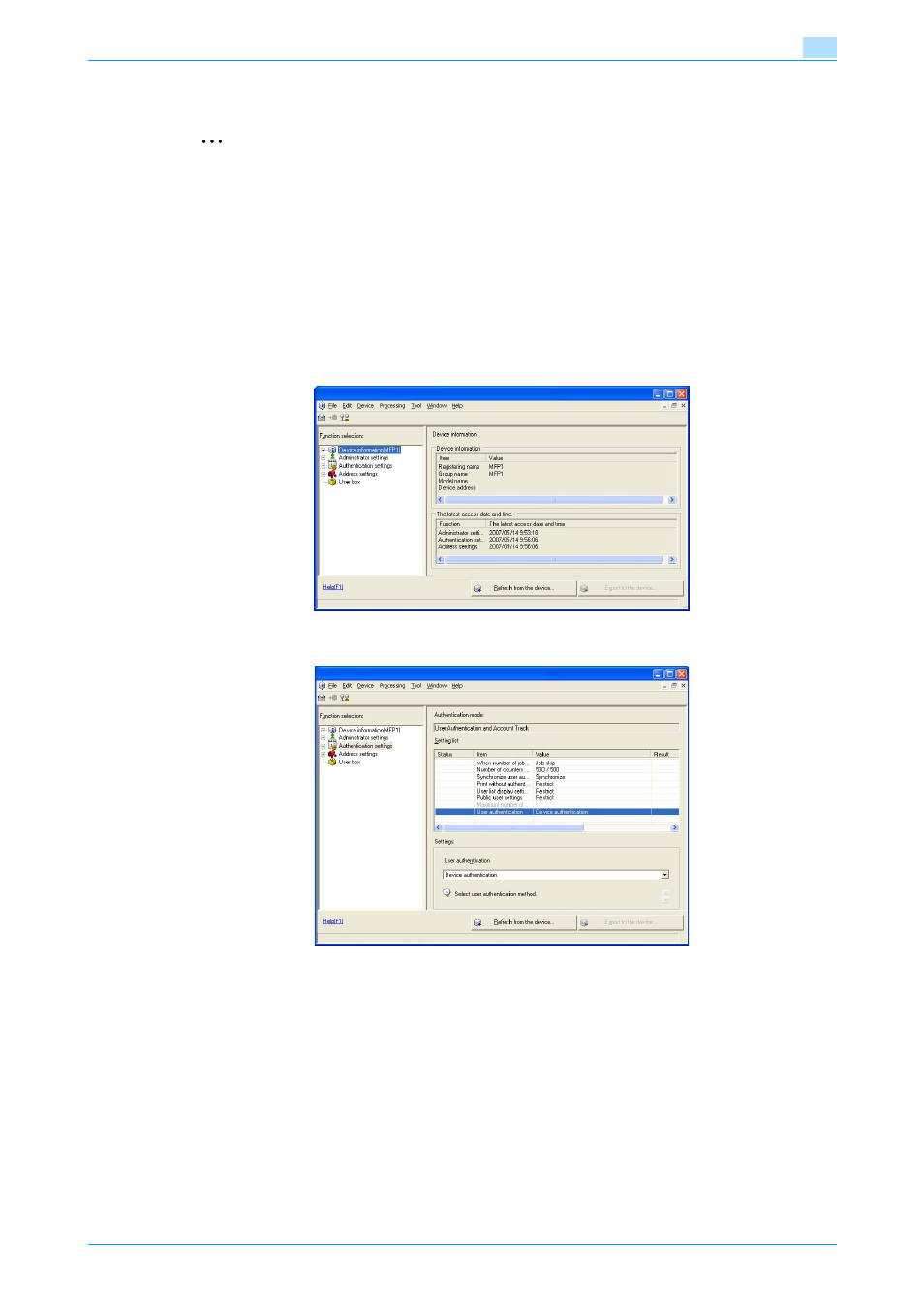
C353
4-4
Application Software
4
4.1.2
Setting the user authentication method
2
Reminder
To change the user authentication method from "Device authentication" to "Network server authenti-
cation," it is necessary first to register the domain name of Active Directory on the machine side.
If "Network server authentication" is selected, "Active Directory" must invariably be selected.
0
For the procedure to access the machine, see steps 1 through 5 of
"Gaining access from PageScope
Data Administrator" on page 4-2
.
1
Access the machine through PageScope Data Administrator.
2
Click the [Authentication settings].
3
Click the [User authentication].
This manual is related to the following products:
- BIZHUB C652DS BIZHUB C552 BIZHUB C652 BIZHUB C452 BIZHUB C552DS bizhub Secure bizhub 652 bizhub 552 BIZHUB 223 BIZHUB 423 BIZHUB 363 BIZHUB 283 BIZHUB C360 BIZHUB C280 BIZHUB C220 bizhub 754 bizhub 654 bizhub C754 bizhub C654 bizhub C364 bizhub C554 bizhub C284 bizhub C224 bizhub C454 bizhub 361 bizhub 421 bizhub 501
