4 making the user settings, From the pc, Making the user settings -9 -9 – Konica Minolta bizhub C353 User Manual
Page 162
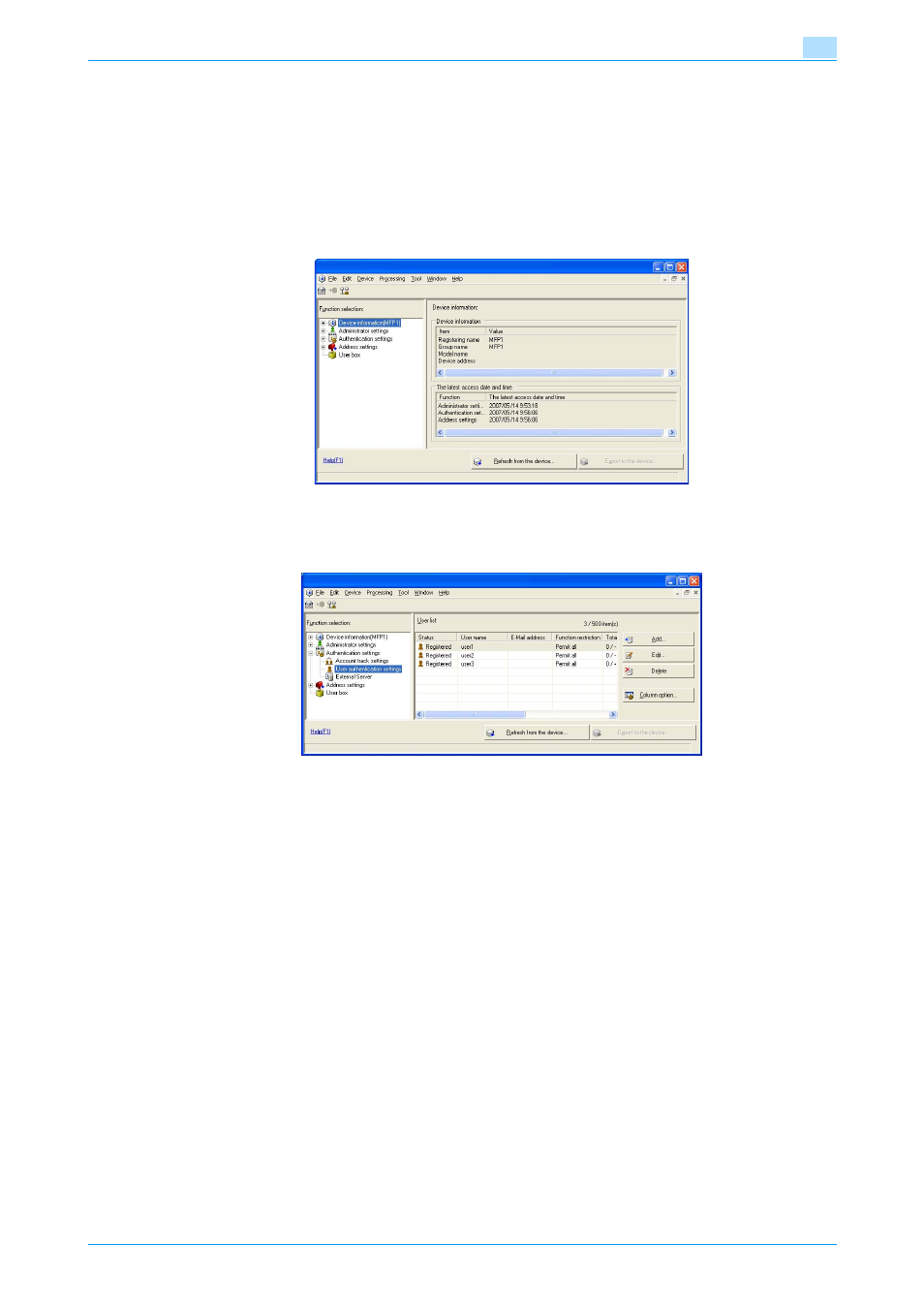
C353
4-9
Application Software
4
4.1.4
Making the user settings
0
For the procedure to access the machine, see steps 1 through 5 of
"Gaining access from PageScope
Data Administrator" on page 4-2
.
1
Access the machine through PageScope Data Administrator.
2
Click the [Authentication settings].
3
Click the plus sign to expand [Authentication settings].
4
Click the [User authentication settings].
5
Select the desired function.
–
To register the user, click [Add].
–
To change data registered for the user, click [Edit].
–
To delete the user, click [Delete].
?
What precautions should be used when registering a user or changing registered data of a user?
%
If the User Password does not meet the requirements of the Password Rules, a message appears
that this particular User Password cannot be used. Click [OK] and enter the correct User Password.
For details of the Password Rules, see
%
If the User Name has not been entered, a message appears that tells that the User Name is yet to
be entered. Click [OK] and enter the User Name.
%
A User Name that already exists cannot be redundantly registered.
6
Click the [OK].
- BIZHUB C652DS BIZHUB C552 BIZHUB C652 BIZHUB C452 BIZHUB C552DS bizhub Secure bizhub 652 bizhub 552 BIZHUB 223 BIZHUB 423 BIZHUB 363 BIZHUB 283 BIZHUB C360 BIZHUB C280 BIZHUB C220 bizhub 754 bizhub 654 bizhub C754 bizhub C654 bizhub C364 bizhub C554 bizhub C284 bizhub C224 bizhub C454 bizhub 361 bizhub 421 bizhub 501
