Konica Minolta bizhub C353 User Manual
Page 81
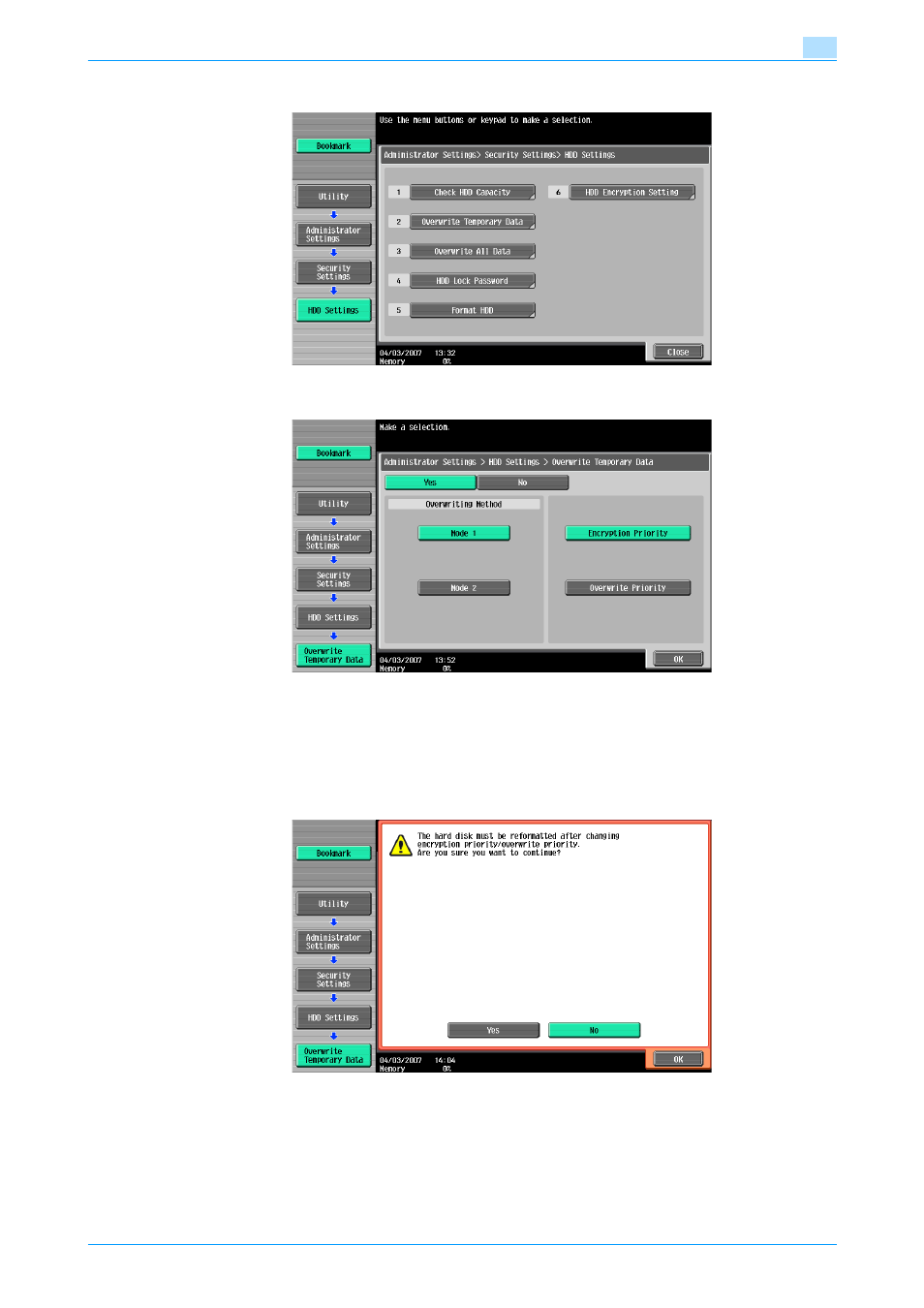
C353
2-66
Administrator Operations
2
15
Touch [Overwrite Temporary Data].
16
Touch [Encryption Priority] or [Overwrite Priority].
17
Touch [OK].
–
If the setting has been changed in step 16, the screen shown in step 18 will appear. Perform HDD
Format.
18
A message appears requesting confirmation of the execution of HDD format.
Select [Yes] and touch [OK].
?
What happens when HDD Format is executed?
%
Executing HDD Format erases data in the HDD. It is recommended that important data be saved in
a backup medium in advance. Execution of HDD Format will also reset the setting values of different
functions to the default values. Set the Enhanced Security Mode to [ON] again. For the functions
whose settings are reset to the default values, see
"Items cleared by HDD Format" on page 2-10
.
- BIZHUB C652DS BIZHUB C552 BIZHUB C652 BIZHUB C452 BIZHUB C552DS bizhub Secure bizhub 652 bizhub 552 BIZHUB 223 BIZHUB 423 BIZHUB 363 BIZHUB 283 BIZHUB C360 BIZHUB C280 BIZHUB C220 bizhub 754 bizhub 654 bizhub C754 bizhub C654 bizhub C364 bizhub C554 bizhub C284 bizhub C224 bizhub C454 bizhub 361 bizhub 421 bizhub 501
