Konica Minolta bizhub C353 User Manual
Page 3
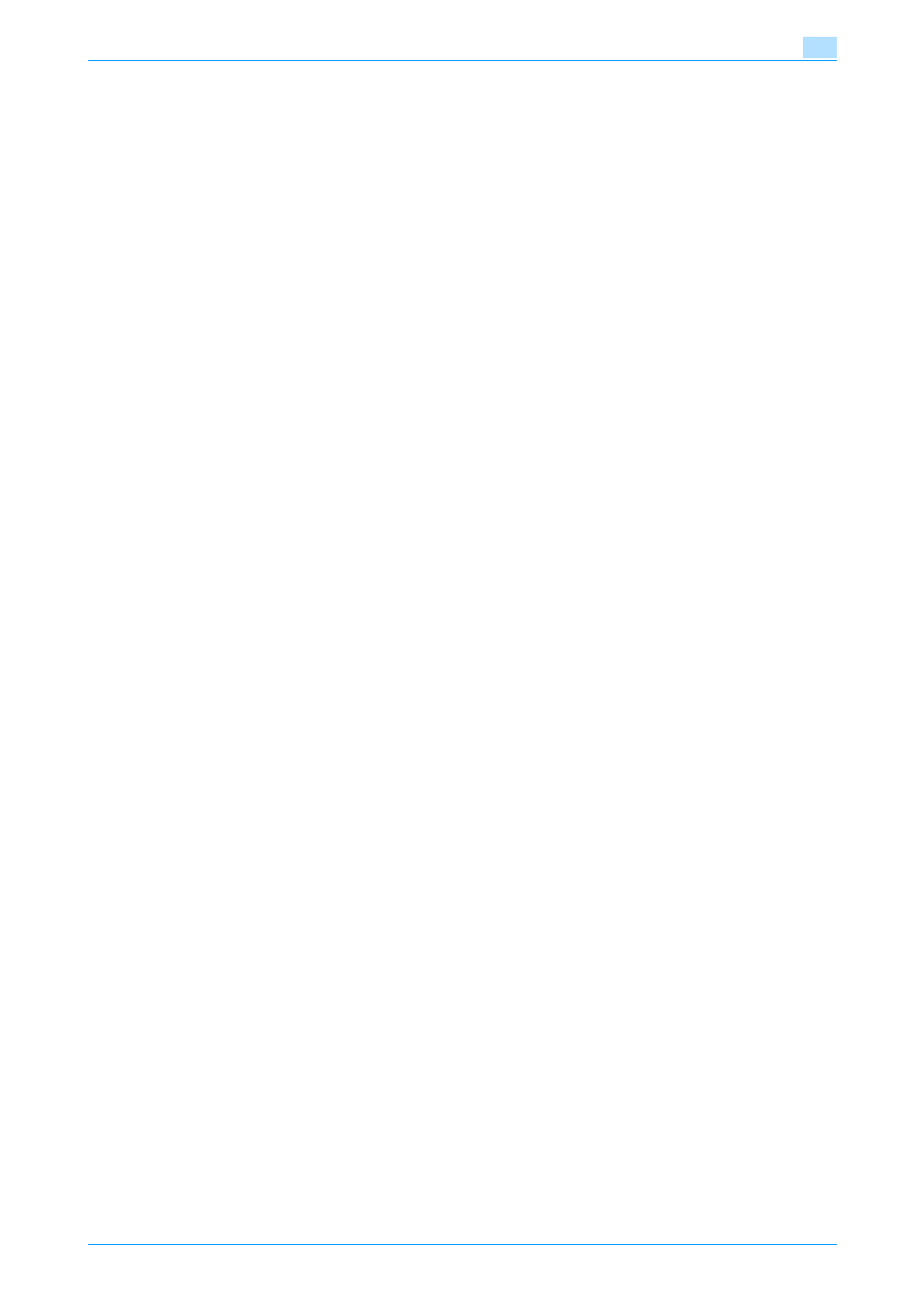
C353
x-2
Contents
Making account setting ..........................................................................................................................2-34
Setting the User Box ..............................................................................................................................2-40
Changing the user attributes and account attributes .............................................................................2-46
Setting the HDD Lock Password ............................................................................................................2-56
Setting the Overwrite All Data function ..................................................................................................2-71
Setting the S/MIME Communication ......................................................................................................2-80
Changing the auth-password and priv-password ..................................................................................2-87
- BIZHUB C652DS BIZHUB C552 BIZHUB C652 BIZHUB C452 BIZHUB C552DS bizhub Secure bizhub 652 bizhub 552 BIZHUB 223 BIZHUB 423 BIZHUB 363 BIZHUB 283 BIZHUB C360 BIZHUB C280 BIZHUB C220 bizhub 754 bizhub 654 bizhub C754 bizhub C654 bizhub C364 bizhub C554 bizhub C284 bizhub C224 bizhub C454 bizhub 361 bizhub 421 bizhub 501
