10 changing the administrator password, 1 changing the administrator password, Setting can be made only from the control panel – Konica Minolta bizhub C353 User Manual
Page 68: Changing the administrator password -53
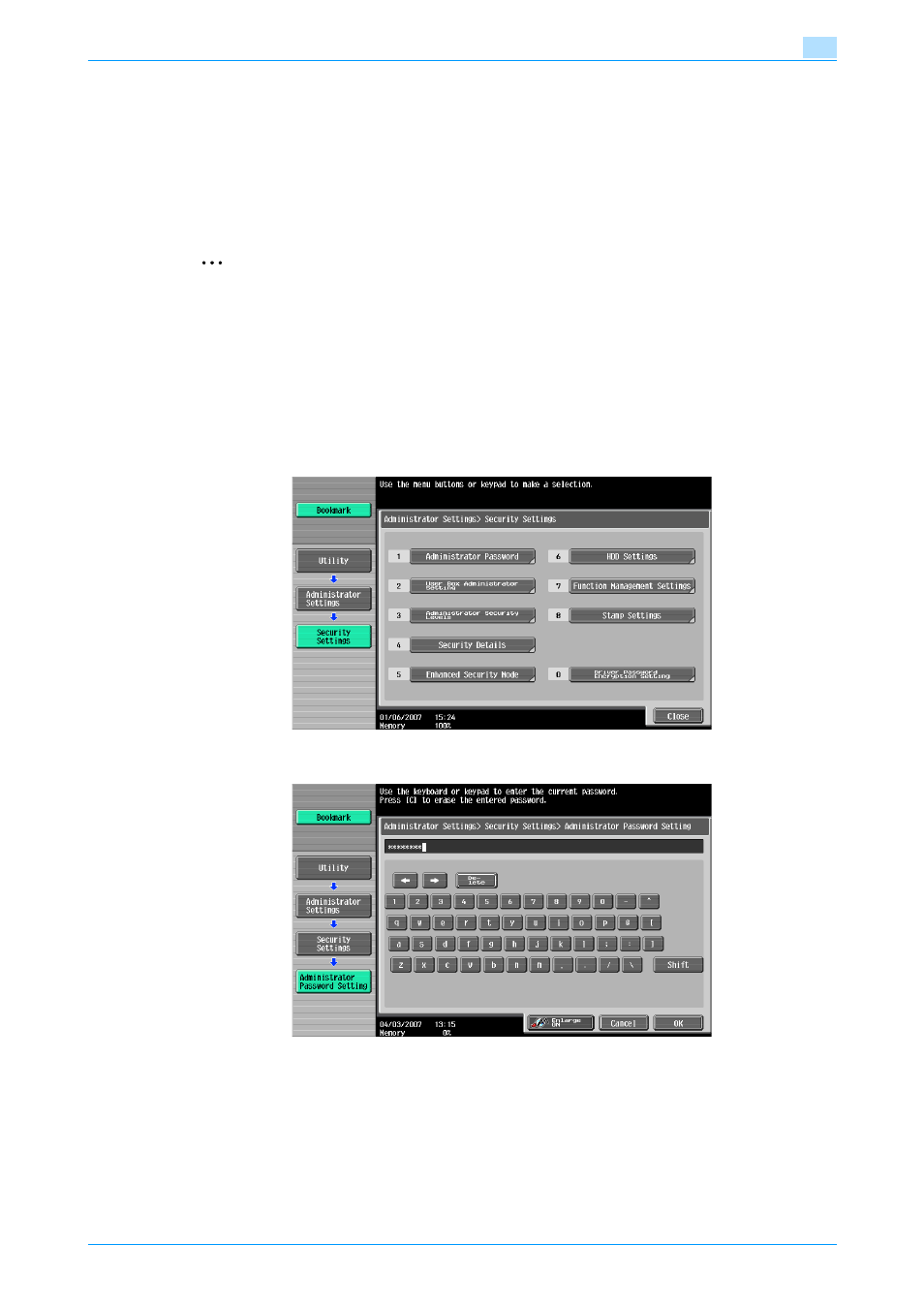
C353
2-53
Administrator Operations
2
2.10
Changing the Administrator Password
When access to the Administrator of the machine from the control panel by the Administrator Settings is
authenticated, the machine enables the operation of changing the Administrator Password required for
accessing the Administrator Settings.
The Administrator Password entered for the authentication purpose appears as "*" on the display.
2.10.1
Changing the Administrator Password
2
Note
Do not leave the machine with the setting screen of Administrator Settings left shown on the display. If
it is absolutely necessary to leave the machine, be sure first to log off from the Administrator Settings.
0
For the procedure to call the Security Settings menu to the display, see steps 1 and 2 of
Enhanced Security Mode" on page 2-11
.
1
Call the Security Settings to the screen from the control panel.
2
Touch [Administrator Password].
3
Enter the currently set 8-digit Administrator Password from the keyboard and keypad.
–
Press the [C] key to clear all characters.
–
Touch [Delete] to delete the last character entered.
–
Touch [Shift] to show the upper case/symbol screen.
–
Touch [Cancel] to go back to the Security Settings screen.
- BIZHUB C652DS BIZHUB C552 BIZHUB C652 BIZHUB C452 BIZHUB C552DS bizhub Secure bizhub 652 bizhub 552 BIZHUB 223 BIZHUB 423 BIZHUB 363 BIZHUB 283 BIZHUB C360 BIZHUB C280 BIZHUB C220 bizhub 754 bizhub 654 bizhub C754 bizhub C654 bizhub C364 bizhub C554 bizhub C284 bizhub C224 bizhub C454 bizhub 361 bizhub 421 bizhub 501
